
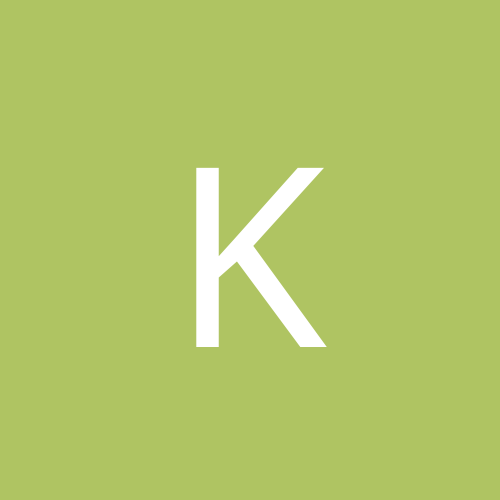
Kysio
Members-
Content count
31 -
Joined
-
Last visited
Never
Community Reputation
0 NeutralAbout Kysio
-
Rank
newbie
-
Hi, When I start up my machine Scandisc is running on. Of course I always turn off my computer using Shut Down. My configuration: XP pro, NTFS Asus P4P800 Deluxe 1009 AmiBios, P4 2.4 HT on WDC 60 8MB cache (partitioned 10 [C:] - system/50 [D:]) WDC 80 8MB cache [E:] Disks are working on IDE3 & IDE4 ATA 100. Real matrix is not active. Problem is with first disk, second partition. I've formated this partition. It helped but for a while. Disk works well. It has no bad sectors etc. I've bought Asus a week ago. Before I used MSI 845PE with Raid too. Disk worked fine. Even if I want defragment this partition system tells "checkdisk is scheduled". When I use Checkdisk in Windows it seems to be ok. But after several resterts problem comes back. Thanks in advance for resolving my problem K.
-
You need add TCP/IP and/or IPX/SPX protocols. I don't know I only suppose you have not any of them. If you have them try to add user on each of yours computers with name and password exactly the same you have on the other machine.
-
Gta3 works slowly but try to change distance view in options. I can't see big difference in graphics but the game runs faster.
-
Decidedly use Daemon Tools. Just do image by CDRWin and use it with Daemon.
-
1. You should read bios of your LAN cards. Then try to set-up them in that same way (especially LAN speed). In some cases you have to set-up properities in your OS'es. 2. Just try to forbid sleep mode in LAN card driver - or - recognize how long is your cable. If it's longer than 100 m then sometimes you can have got problems.
-
It is impossible. There are different language versions. You have to install english version.
-
I'm not sure but NAV doest it if your configuration is not strong.
-
Don't use it if your copy is not legal.
-
Once more - I had similar situation in win 98. Next is very sad but I had to re-install system. But then it worked.
-
VIA chipsets work wrong with SBLive software. Try use VIA latest driver pack and original-from win xp driver for your sound card. Don't install any Creative addons. You can clean all Creative's driver files from your system and registry.
-
Stop the nVidia service. In my case it works.
-
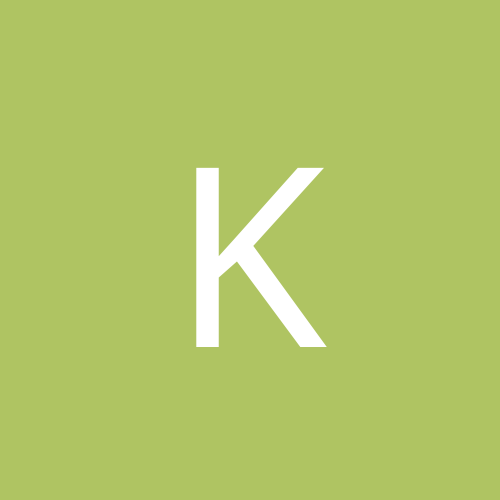
What do you consider the best computer game ever made?
Kysio replied to pr-man's topic in Slack Space
Gothic Diablo Unreal The games I can play more than one time. -
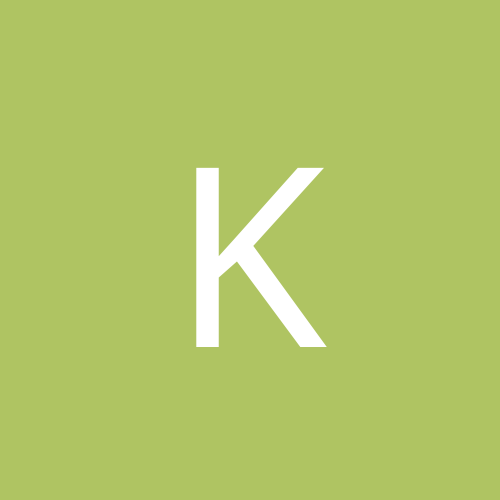
Best detonator driver for TNT2 - video playback problems
Kysio replied to Austin_Powers's topic in Hardware
Just simple. You use old driver (e.g. 21.83 as you wrote). The newer driver are written for newer cards. Anyway you don't obtain special performance with newest driver on your TNT2. So use driver you have no problem with it. I don't know your configuration. Maybe your CPU is reason of your problem. -
Creative driver for SBLive is a piece of ****. Change the sound card, e.g. Audigy has no problem with xp, or use original xp's drivers (I know there are some features you can use them then).