
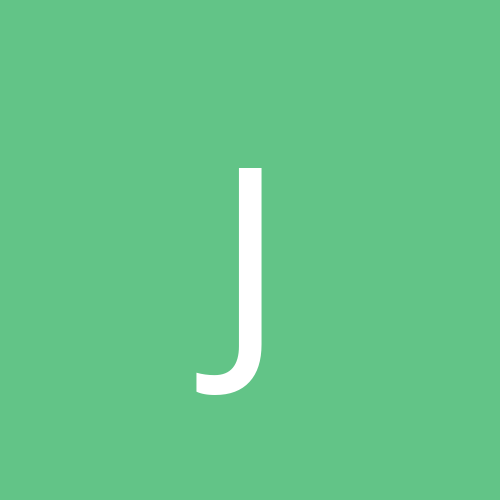
jimf43
Members-
Content count
397 -
Joined
-
Last visited
Never
Everything posted by jimf43
-
As I said, their are limitations ;-). Knoppix or any other 'live' CD locks the drive. To install press alt-ctrl-F1 then type 'knx-hdinstall' Again, their are better choices.
-
I don't understand why you can't ask for a new window in firefox? Works here. I can choose new (tab) page or new window. Yes, I agree it's very annoying that one doesn't have a preview. Any other forum I've seen has that feature.
-
Originally posted by iamroot: Quote: What kind of problems can occur with red hat and win xp. I have heard oif such issues but never personally experienced them b4. I have ;(. Red Hat and Fedora do not play well with Windows!
-
If you're running any of the bootable distros from CD, you'll find variations in how well they work with your particular machine and you really can't change much with the CD's configuration. Bootable CDs are a great tool, but quite limited. You might try another distro like Morphix, or Mepis to see if that works better with your setup. Knoppix is a great bootable distro, but, when installed to the HD it has problems because it doesn't adhere entirely to the Debian standard. This results in incompatibilities with up[censored] from the Debian repositories. If you're thinking of installing to the HD, Mepis is a far better choice.
-
Quote: Boy Jim, that one really hurt!;( Thought that would get your attention . Seriously, IE is the only major player who insists on staying with the multiple window paragram. Everyone else 'at least' gives you the choice. Additionally, IMO seperate windows are a much more confusing and certainly less organized way of browsing. That said, You're certainly entitled to choose your own 'method' of confusion .
-
Originally posted by Dapper Dan: Quote: Firefox is pretty smoking in many ways, but it irritates me in that I often like more than one instance of my browser open, and Firebird begs for profiles for different users. Consequently you cannot use the same bookmarks with each instance. Is there a way to disable this feature? Firefox also seems to have problems copying addresses from one instance and pasting them into another. That's because firefox is made to operate as a tabbed browser. With the Tabbed extentions it acts almost exactly like Opera. If you insist on using seperate windows then I doubt you'd ever be happy with it. On the other hand, given the choice between tabbed & seperate window browsing... I can't imagine why you'd want all those windows. Shades of M$ IE ;-).
-
Originally posted by Dapper Dan: Quote: Firefox is pretty smoking in many ways, but it irritates me in that I often like more than one instance of my browser open, and Firebird begs for profiles for different users. Consequently you cannot use the same bookmarks with each instance. Is there a way to disable this feature? Firefox also seems to have problems copying addresses from one instance and pasting them into another. That's because firefox is made to operate as a tabbed browser. With the Tabbed extentions it acts almost exactly like Opera. If you insist on using seperate windows then I doubt you'd ever be happy with it. On the other hand, given the choice between tabbed & seperate window browsing... I can't imagine why you'd want all those windows. Shades of M$ IE ;-).
-
Originally posted by danleff: Quote: Also, consider a NVIDIA based card and stay away from the ATI models. The ATI's can cause some issues in Linux, especially assuring that you have them set up properly for gaming. I've had 'no' problems with my ATI 8500-128. From the post that I've seen, that's more than you can say for nVidia.
-
What do you intend to do with the card? Games, graphics, general purpose?
-
You need to make sure that sane is installed. Also recomend you install xsane. This description is for a Epson scanner, but, was very useful in my understanding how to install and what files need to be edited. The same principal should apply to all. ----------------------------------- Scanning should work as described for the Epson Stylus CX3200 and CX5200, best with kernel 2.4.21 or later. To make the "epson" backend of SANE recognizing this device, you have to add a line like usb 0x4b8 0x805 to the /etc/sane.d/epson.conf file where the two hexadecimal numbers are the vendor and product IDs of your scanner. You find the actual IDs in /proc/bus/usb/devices. Search for an entry for an Epson device (the model name can be different to "CX5400" as often the Epson devices report their japanese market name) and in the line beginning with "P" directly above the line with the manufacturer name you find the hexadecimal vendor and product IDs. ------------------------------------
-
Originally posted by shadowmatrix: Quote: From what I understand as long as the voltages are ok then yes you can. It will only run at 4x though. Correct, but you need to make sure that the card states that it has backward compatibility... most do. Since it will only run at 4x you might try to get one of the older 4x cards. You can usually get a top of the line with a lot more memory for a lot less money than the latest hot numbers. Do a search on Pricewatch. http://www.pricewatch.com/
-
Any scanner would have to be running under 'sane'. All of the supported devices are listed here. http://www.sane-project.org/ I think Dan's right as I don't see it, but they do list a 4836. You might try that.
-
What have you already tried? I know that Mepis works well on most laptops. Currently they're working on getting nVidia drivers working in the latest betas. A lot of discussion on 'how to'. www.mepis.org
-
Victims of outsourcing?
-
Wine is open source. http://www.winehq.com/
-
Although I understand that others may have different priorities, personaly I can't see having to compile a kernel for ATI propritary drivers. the current x configures the display just fine for me and the only reason to have the new drivers would be to play games? Not worth it for me. One of the guys on the Mepis Forum claims that the new beta does include and configure the ATI drivers, 3d and all, for his 7500 laptop. That's nice, but I'll still wait untill the beta is a little further along.
-
I keep seeing your posts on various problems and can't help thinking that RedHat may not be the best distro for you to be using. While RedHat and Fedora are Fine Distros for a business oriented or a Linux only environment, my experience is that they don't coexist well with Window$ and I don't think that they are the best 'Desktop' Linux. Additionally, I ran into real problems with the RH/fedora partitioning utility. You might be happier and learn more with another distro (I did). I'd suggest Mepis (my favorite) which is easy to configure, will pretty much recognize all your hardware, and has wine included. A lot of the other apps are readily available through the Debian repositories. If you decide to go that way, download the 2003.10.01 & 2003.10.02 iso. 'Don't' go for the new 2004.05 beta as that's still pretty raw. Mirrors are at: Free Download Mirrors You can download MEPIS for free from the following mirror sites. Usually the mirrors are a week or two behind the MEPIS download site. gatech is usually the fastest us mirror. North American Mirrors ftp://ftp.ibiblio.org/pub/linux/distributions/mepis ftp://ftp-linux.cc.gatech.edu/pub/linux/distributions/mepis http://ftp.ussg.iu.edu/linux/mepis/ European Mirrors ftp://gd.tuwien.ac.at/opsys/linux/mepis/ http://gd.tuwien.ac.at/opsys/linux/mepis/ ftp://flo-jlg.no-ip.org (user:mepisfr pwd:mepisfr) ftp://ftp.nluug.nl/pub/metalab/distributions/mepis
-
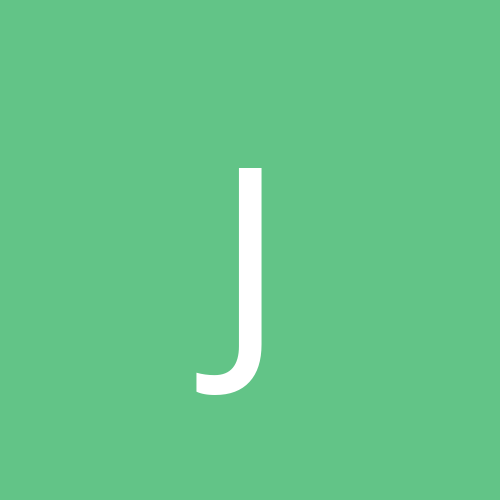
is there any prob with a windows xp and linux dual boot system?
jimf43 replied to iamroot's topic in Everything Linux
1) I'm confused... In a normal XP installation, there is no 'config.ini'. 2) Did you try running the XP repair? -
Quote: I think he's connected through a router, but offending please. He's my friend and he's having a hard time right now. Sorry, but your friend is in the process of learning a hard lesson ;-). If I had to deal with the situation, I'd (1) disconnect from the Internet, (2) backup any data (only Data), (3) Re-format any HDs, and reinstall XP and MD. It's the only way to make sure that the system's clean. If he has a backup image that will work too, but, it doesn't sound like he's real prepared. Install ZoneAlarm before you reconnect. If he is using a router with hardware firewall (doesn't sound like it), make sure that is configured. Also, make sure that the Firewall server is running and configured in MD. I'm pretty sure after this experence he won't make the same mistakes again ;-).
-
Originally posted by danleff: Quote: The idea is to notify RoadRunner to put notice that this is happening. This way, they may be able to assist in identifying the issue, even if at their end. Also, I wonder if this is on wireless, which could be any of his neighbors! Or, anyone in the neighborhood/cruising the same, who hacked in. What troubles me is that the person may have some knoledge of Linux-of course, they may have just been snooping around. This points to assuring the need to have your system protected, even plugging some of the holes with XP updates. For all window$ users Zone alarm is one of the better products around, and the free version will do the job with little or no configuration. I also recommend connecting to cable through a router/gateway. That gives you a hardware firewall and isn't that expensive, even if you only have one computer. Incidentally, Road Runner offers free AV and Firewall software and has been notifying its users that they need to install it. IMO this guy is an idiot who deserves what he got.
-
It probably 'is' trying to print as a dot matrix ;-). You need to set it up as a 'specific model' printer. Go to the cups panel and do that...
-
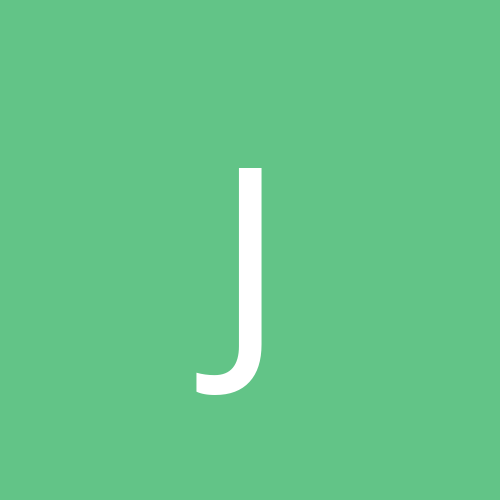
Support of the multifunctions printer Lexmark x125?
jimf43 replied to stefp's topic in Everything Linux
Originally posted by trigggl: Quote: How about one for the PrinTrio X1150. I'm using Mandrake 9.1. Apparently my all-in-one is too new for Lexmark to support it. Too low end as well, I suspect. Short answer is that 'Lexmark Linux support sucks' especially on the multifunction models. Even if you get the X1100 to print, you'll never get it to scan. Lexmark has 'no' intention of supporting these devices under Linux. Added to that, Lexmark support in general is the poorest I've seen. I do so enjoy talking to those nice people in India ;-). I just sold my X5100 and replaced it with an Epson Stylus CX5400 which runs both print and scan using the Epson/Kowa drivers. A pita to set up, but, when it works, it really works ! I highly recommend the Epson for Linux. Oh... and, if you'd like a 'second' X1150, I have one that you can purchase for real cheap... ;-) -
It took some doing, but the origional post is here: http://www.linuxcompatible.org/thread841-1.html Philipp, Sorry, but, the search capabilities in the new forum suck!
-
Originally posted by idud: Quote: What...????? 15 GB, what for? I only use 1,5 GB (10%) for Mandrake 10, and it's including some big packages like KDE, OpenOffice, Latex, the servers (apache, mysql, proftpd, ssh, telnet), and some multimedia (xmms, xine, mplayer, gimp, etc). So, if you don't mind jim, please explain why we need that big of space, so our new friend here won't get more confused. If you look at the original post, meg was the one who originally said that he wanted to use 18GIG of disk space. I see nothing wrong with that. I'm sure that you do get away with 1.5GB but that's cutting it tight unless you're using another partition for file storage (purely a matter of preference). 15GB is just fine if he wants to allot the space, less if he doesn't need it. You're certainly better off with too much rather than too little. Personally, I have 40GB (out of 160) allotted to my Linux partition and I don't find it excessive. Anyway, the whole point of the calculations was to get him to make a road-map 'before' he got in trouble, not to cast it all in stone.
-
Start out by reading this: http://linux.org.mt/article/partnames