
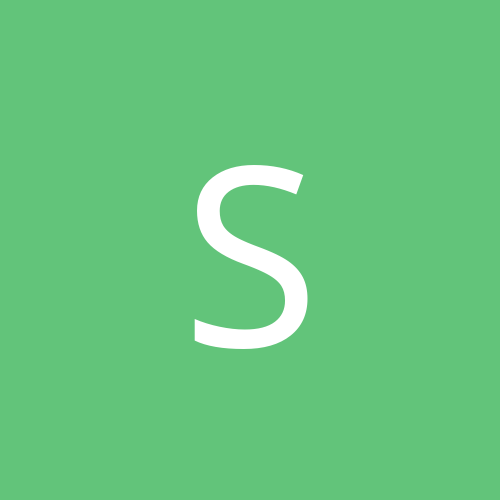
Surfheart
Members-
Content count
3 -
Joined
-
Last visited
Never
Community Reputation
0 NeutralAbout Surfheart
-
Rank
stranger
-
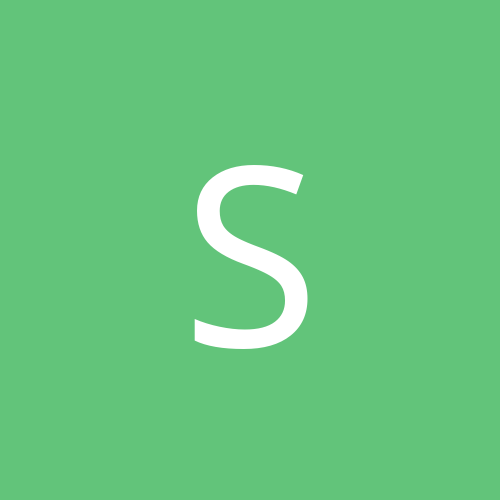
Diablo II & LOD expansion...Messed up FPS?? Need help
Surfheart replied to shag_man's topic in Games
Another update. Did a fresh instal of XP onto a blank drive Installed Diablo 2, LOD and the 1.09b patch Still chug city, and unplayable with the map on I know this hardware can run the game perfectly so it is to do with XP/Diablo itself. Incidentaly, I tried the game before I installed LOD and it was fine, once LOD is installed performance takes a dive.. even in 640x480. I give up ;P -
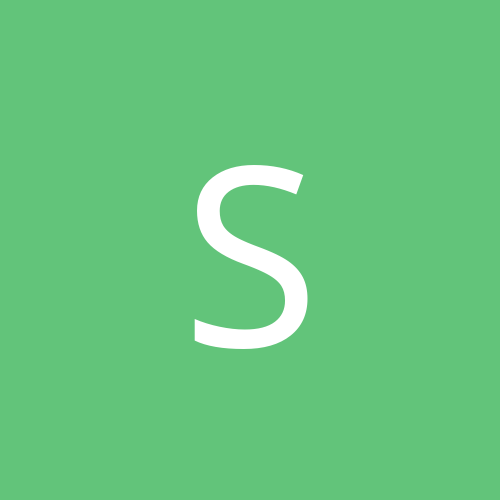
Diablo II & LOD expansion...Messed up FPS?? Need help
Surfheart replied to shag_man's topic in Games
Hi All, Just an update. Uninstalled XP Loaded the 21.83 for Win 9x Detonators. Diablo 2 smooth as glass in direct3D mode, which makes me think that this is not a driver related problem, at least not entirely Reinstalled XP Reinstalled Diablo 2 Patched to 1.09b Tried the game first with drivers that XP installs Installed win 2k det 650s (I know they are old, but they are the rev that I use under 98) Installed my manufacturer specific 21.85(looked just like the ref drivers) None of the above made any difference ! This is not a RAM/VM issue, the perfomance with diablo 2 is consistantly bad and is totally unplayable with the map on, and while the game chugs away, the HDD is silent. Diablo 2 runs fine under XP for me in directdraw mode, but is really bad in direct3D It runs like butter all the time (except for the areas of slowdown that everyone seems to have) under Win 98 in direct3D mode. Next thing to try is a fresh install I guess, although I am ,loath to do that. Maybe first I might try setting XP up with the absolute bare minumum of services running to see if that may help... Cheers, Surf -
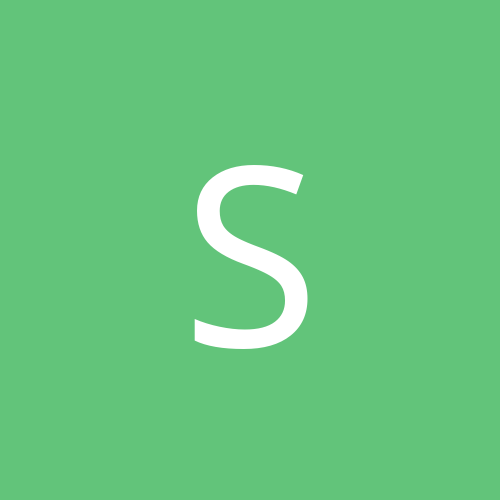
Diablo II & LOD expansion...Messed up FPS?? Need help
Surfheart replied to shag_man's topic in Games
Hi all ! Same probs here and desperate for a solution. System: P3 600 i440bx chipset Nvidia Geforce 2 GTS 256 MB Ram Windows XP pro (2600) I have tried: Nvidia Drivers (win 2k/XP) 12.41,12.90,21.83,21.85 All Windows XP interface frills off. Killed a ton on non-essential services. Defragged. New Motherboard Bios. Sound turned off, no sound drivers installed. Played with the mouse features. Nothing I have done has made any difference *whatsoever* ! The only thing I have yet to try is a fresh install of XP (I installed over the top of 98) I have issues with other games also.. all performance related issues.. Falcon 4.0 Black and white European Airwar The Sims Other games, operation flashpoint, Did you peeps having trouble do fresh installs ?? Reverted to win 98 last night and Diablo II ran smooth as butter. Win XP itself runs perfectly on my system. The GUI is fast with all the bells and whistles, applications launch much quicker than they did under 98.. it's just these performance Issues with some D3d games. One difference I have noticed, with Mad onion's 3DMark 2000, a test that does not run for me under 98 now runs under Win Xp. This test is the 64 MB texturing test (My Geforce has 32 MB) So obviously some AGP texturing support of some kind has been activated. ( I tried turning off AGP Texture accel under DXdiag and this made no difference either) Also, my bios does not support changing the AGP Aperature size and has defaulted to 64 MB... not sure if this is an issue either. Going to try and install the Win 98 21.83 Detonators tonight and see if Diablo 2 and others suffer the same probs that they do under win XP with these drivers. Anyway, I am at my wits end with all this Cheers, Surf