
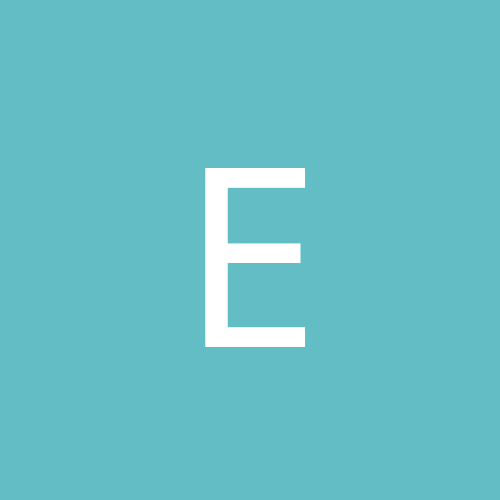
Edguy
Members-
Content count
21 -
Joined
-
Last visited
Never
Community Reputation
0 NeutralAbout Edguy
-
Rank
stranger
-
sure, i wouldn't use a SIS or VIA on my server either ...but it did work on my "lab"-PC.. with that ECS board... i used it for a couple of months with the RC1 i got from MS... no problems...
-
The K7S5A is a SIS735-based mobo, not a VIA... i got one of those, works like a charm on Win2k3 server(RC1,2, and final)... mine's a rev 3.1..
-
I'm planing on getting a new mobo, probably a Intel D865PERL or a D875PBZLK... now to the question.. both those cards seem to have huge chipset heatsinks, so i was just wondering if anyone has tested the ZM80A-HP on any of these boards? the ZM80A is on a Leadtek Ti4200... third motherboard choice would be the Asus P4P800... i've heard the heatsink in question should fit just good on that one.. but i'd like to know about the other choices aswell... Cheers.
-
bump up the hardware acceleration slider to the top (under the trouble shooting tab).... it's all disabled by default in Server 2003, enabling it will give you your display tabs back, and acceleration =) ..then you might wanna enable DDRAW, D3D and AGP-acceleration using dxdiag.exe.. cheers
-
I wanted a new secondary system... and went for the K75SA... wanted ANYTHING but VIA... i had some PC133 lying.. so i could use it and then upgrade to DDR later since the board has 2 of each slot.. i'd recommend this board to anyone who want's a stable system.. but doesn't need to overclock.. since it has almost no abilities to do so (no multiplierchange at all... very limited FSB's).. i'm running an XP 1600+ with it... and it's rock solid.. haven't made a hickup once during.. anything... it almost feels like having an Intel-chipset inthere...
-
hey all. i have problem viewing pages in IE that has video (WMV) embedded on them... happend first on this one... http://www.nvidia.com/content/areyouready/player_b_wm.html then i tried some more.. from www.musicvideos.com and www.hollywood.com.... all windows media.. problem is.. with 29.42 detonator drivers.. the videoarea gets black... then IE freezes and forcing me to kill it... upgraded to 40.72 thinking that was the problem... now it doesn't freeze.. i just get a grey box with 5-6 1x1cm small distorted versions of the video playing to the right in the "video area"... the strange thing is that everything else is running nicely, no crashes, bluescreens or even program-errors... games, videos (svcd's divx everything) runs just like it should... in Mediaplayer mostly... i noticed this problem without SP1, got SP1, made a clean install, still exactly the same thing... oh well, anyone have any idea about this, please let me know. Oh.. and this is the "primary" system in the sig.
-
oh well.. i had a feeling it was that easy.... just didn't think the "sort by" actually affected the sorting aswell... hehe :x thanks for the replies guy
-
anyone know what setting caused this thing?.... it's not supposed to look like this and it's bothering me instead of the usual "grouping" it's grouped into a bounch of letters? wtf... anyone have any idea.. please do tell...
-
Recomended: NEC 9100A... 40/10/40... fast.. reliable... with...Justlink from my experiences, i'd stay clear of Samsung and LG, 2 friends of mine has gone through quite alot of those.... they changed them for TDK and Plextor.. resp... and no problems so far.
-
Four and Twenty: Can you check on your monitor if you really get 100hz to it? according to windows (all games and desktop and everything) it's running at 85hz..... but still if i check the frequency settings on my monitors OSD, it says 1024x768 @ 75hz.... ...and with all other detonators i've tried until now... i've never seen this...
-
oh well... i don't seem to get any more than 75Hz no matter what i try... directX and opengl all report 85 or more hz... but monitor still says 75hz... and it flickers... talked to 2 frinds of mine and they get the same syndrome, select 85 or 100hz... but their monitors report 75hz in all resolutions.. i'll just go back to 30.82 until there's a new driver rev. out... hopefully it will be fixed... thanks for all your suggestions
-
AlecStaar: Well... it's in all apps.. everywhere... and im running only 800x600 and 1024x768 (17" monitor) and.. this was before i tried the reFfix.. never use that usually. and.. the monitor is already set to 100Hz under the monitorproperties. tried with the 'hide other modes' boxed checked and unchecked with another refreshrate selected. If i select 85hz(which i normally run) i get 75Hz... im usually foreced to 85.. but if i uncheck it and select 100Hz... i still get 75Hz :x it's like the drivers are totally broken over 75Hz never seen this kind of behavior... about that APP... i could use an app to set my refreshrates... but i shouldn't NEED to.. not like this.
-
okay... i installed the 40.41.. from nvidias site.... on 2 systems (one with GF4 Ti4200 and one with GF2 GTS)... so... same problem.... i can choose refreshrate as usual.. up to 100hz (all my monitor takes)... BUT... if i choose 100Hz.. my monitor still reports 75Hz.. (and it really is cause it flickers badly). modes below 75hz seems to work... (tried with refreshratefix aswell, says 100hz everywhere.. still monitor(both) says it's 75hz)... this goes for BOTH cards on 2 totally different systems. otherwise everythings is fine... but i surely can't take this low refreshrate.. anyone else get this happening? ah.. this is WinXP Pro btw..
-
well the pc2700 and pc2100 modules i did look at... the pc2700 modules were cheaper.... others like 5$ more expensive which makes it in my opinion a bad choise NOT to buy the faster one (same brand..in this case samsung.. same model.. different max speeds... pc2700 cheaper)... ...and i do plan to use that 66 extra Mhz aswell... and the error was not due to the module.. tried with a pc2100 aswell... then back with the pc2700 and ran windows update and all is good since..
-
not sure but it could be.... this is assuming you got the divx codec installed the 'explorer sucking 99% cpu' thing could be because it's busy scanning the .AVI file.. which usually means it's lacking the avi index... that is.. broken AVI file... (not unusal when getting from the net)... with this, mediaplayer (either version) can't play it... easy fix is to download a little program called DIVFIX.. can't remember where i got it but im sure it's not hard to find from a good searchengine. it scans the avi file and makes a new index for it... which usally makes it fully playable... worth a try....