
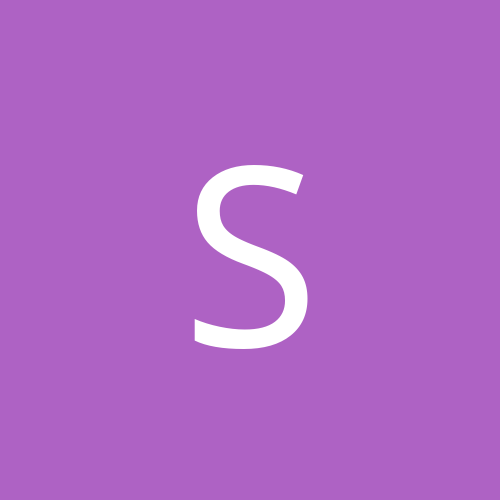
s0l1d
Members-
Content count
37 -
Joined
-
Last visited
Never
Community Reputation
0 NeutralAbout s0l1d
-
Rank
newbie
-
I have a 2.5" HDD housed in an aluminum USB external casing. Yesterday I had a freak accident of dropping it on the solid concrete ground. At night, I tried plugging it into the USB port of a computer and I can hear it clicking but cannot spin up or read. I was fearing for the worst already, that all my data on the HDD maybe gone. I have had a similar situation before with a HDD-based MP3 player a few years back where I also dropped it also. It may have been the read head of the HDD got disloged or something, because I keep on banging and tapping the MP3 player and perhaps bang the read head back in place and the MP3 player was able to start up again. So following the same method. I tried banging this portable HDD. I was getting worried after many bangs and taps and it's still doesn't work until one final bang ... "whewwwwwww" ... the motor spins again, and I was able see the USB drive pop up in Windows. Okay. Now my question is, since I did drop the portable HDD and the read head may have been disloged, should I worry about the reliability of the read head may randomly become disloged again with "normal" use? Or should assume that the HDD failure is imminent in the near future and I should not use this HDD at all and just go buy a new one to replace it? NOTE: Regarding that HDD-based MP3 player, after the drop and banged back in place, it still works to this day, although I don't use it that often nowadays.
-
Let me first describe my current network setup first. I have the cable modem connected to an SMC router SMC7004VBR (with the newest firmware on their support site) setup as Gateway with DHCP. This router is connected to two desktop computers, as well as the Linksys router WRT55AG version 1 (with the newest firmware available also) setup as Router, DHCP disabled, and the WAN port is unused. So basically the Linksys router is just an access point. Now I have two older Dell Laptops. One uses an external Linksys wireless card, and the other has internal Intel wireless card and they both work fine with my network setup. It connects to the Linksys router, gets IPs from the SMC router, and both local network and internet works fine. All laptops and desktop computers are running Win XP. However, recently I've got a new Dell Inspiron 6400 with Intel Pro Wireless 3945 A/G Mini Card. I've installed Win Vista, all newest drivers, and lots of programs. However, I have noticed that when this new laptop starts up and tries to connect to the wireless network, for some reason, it causes my SMC router to do soft reset by itself. Sometimes, the soft reset would only happen once and the new laptop would get the IP and the network is fine. However, the other times, the SMC router would soft reset, works for about 1 minute, then soft reset by itself again. It keeps on repeating until I power cycle the Linksys router before the SMC router and new laptop would work. I have tried hard reset both routers to clear all settings to default, no security for the Linksys wireless router, and it is still the same. The only thing I haven't done is reinstall Vista on this new laptop. But I've put a lot of data on the computer that I do not wish to clear it again to do another clean install until it is absolutely necessary. It has to be something about this new laptop as all other Dell laptops I have with Win XP does not have any problem. Does anyone have any idea what is causing such problem? It is a hassle to keep power cycling the Linksys wireless everytime I want to use this new laptop.
-
I have the MSDN Vista DVD which is suppose to contain all versions of Vista. I was thinking of testing it out on the my Dell Inspiron 6400. As I have search around and have understand that I am suppose to be able to install Vista without using a product key and I would get a 30 day trial. However, as the installation prompts me for the product key and I just click Next to skip it, it sort of hangs around, I can hear the disc spinning and laser zapping, but after a long while, the hour-glass went away and it stays in the product key prompt. Does anyone have any idea what is going on and how do I proceed with the installation of the 30 day trial? BTW, on my Dell Inspiron 6400 notebook, I have left the 38MB Dell Utility partition at the beginning of the drive and the rest is a single partition that is not formatted yet.
-
I have a linksys wireless PCI network card for a computer. This computer is in the basement of a corner of the house, while the wireless router is almost to the opposite corner of the main level. Obviously, the signal right now is very weak. Occationally it gets disconnected because the signal is so weak. I know I can buy a wireless signal extender or something, but I'm kind of a fruggle guy. Anyway, I've tried moving the computer further in along a wall and the signal improves. The linksys wireless card for the computer has a fixed short antenna that sticks out. I was wondering if it is possible to somehow add an extension or replace this antenna with a longer antenna?
-
Never mind, I found out it was an audio filter I have that's been blocking the audio. Enabling it again and now it works fine.
-
I just installed Firefox 1.05 (from 1.04) on July 12. At the time, I have not installed the ActiveX plugin for Firefox. I was able to view some of the streaming windows media that doesn't require ActiveX, such as videos (news, etc) from my ISP's portal, Rogers Yahoo. I'm not completely sure, but SBC Yahoo might also have similar videos from their portal. Anyway, I was able to view them just fine until Friday morning. I turned my computer on, login to the Rogers Yahoo portal, click the video link, the video starts to play, but there is no audio at all. I'm 100% sure that the morning of the previous day, July 14, I was able to play those videos with sound. I've tried restarting computer or reinstall Windows Media Player 10 and the same problem still exists. The weird thing is that only videos from Rogers Yahoo portal seems to have the no-audio problem. I haven't been to many other sites to test, but I did go on IGN and view same game videos in Windows Media and they play fine with sound. This morning, I've also tried and followed the steps to install ActiveX plugin for Firefox and see if it might fix the problem. However, to my surprise, following the link for the ActiveX test (http://jrzycrim.sitesled.com/mozilla/wmp/wmpaxtest.html) produce similar problem. There's no sound in both audio mp3 and the wmv video on that test page. Then I tried making one more setting and tried Launch/Yahoo Music. Load and behold, it works completely with sound. This is both frustrating and weird that some audio is able to play and some do not. Since it is Windows Media after all, Internet Explorer should be able to play them right? Wrong. Internet Explorer has the same problem at the same websites/pages I mentioned above. So after this test, I am convinced that the problem has something to do with plugin/codec rather than specific browser. However, I am still unable to pinpoint what is the cause of the problem. Does anyone have any idea?
-
Has anyone tried Adobe PhotoShop CS2 with less than 348MB of RAM? I have a computer with P4-2.4GHz with 256MB RAM running WinXP. It runs PhotoShop CS1 just fine. Since CS has a requirement of 348MB RAM, I want to know if anyone has installed and tried CS2 on a computer with with only 256MB? I would like to save a few bucks if it can run decent. However, if it does run badly, I might just upgrade some RAM.
-
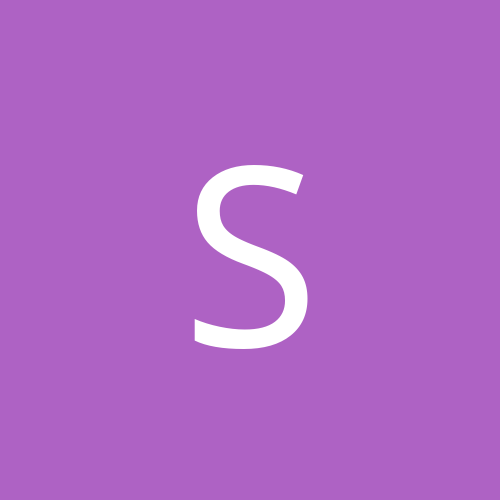
Slipstream Windows Server 2003 3-in-1 CD
s0l1d replied to s0l1d's topic in Everything New Technology
Originally posted by Wicked101: Quote: Hmmmm, I've got a Tech-net Windows 2000 3 in 1 CD, and thats from Microsoft. Then the one my boss gave me must be a similar thing for Windows Server 2003. Would that be beta/demo/trial versions only? -
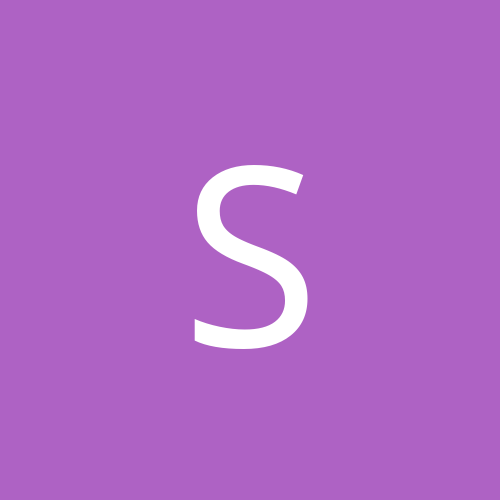
Slipstream Windows Server 2003 3-in-1 CD
s0l1d replied to s0l1d's topic in Everything New Technology
No it doesn't have holographic label on the CD as it is a self-burnt CDR. But if it is a downloaded from MSDN, then there won't be holographic labels and you'll have to burn it yourself anyway. I don't know the source of the CD as it was my boss that gave it to me. He wanted me to test the new computer next week with Windows Server 2003 before deploying this computer. We did the same thing with Windows XP. He gave me a CD (burnt copy), we tested it, then we bought like 5 computers (with legit copies) to do a full replacement of old Windows 98s. -
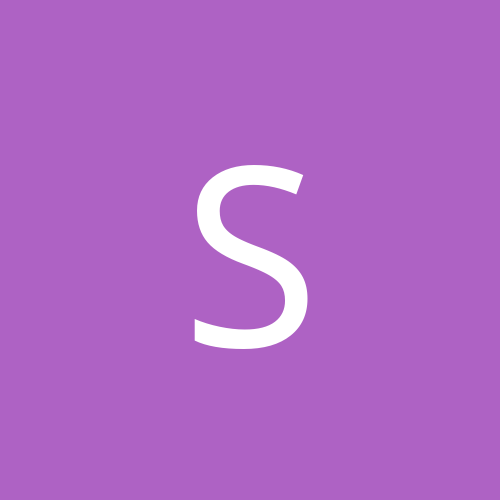
Slipstream Windows Server 2003 3-in-1 CD
s0l1d replied to s0l1d's topic in Everything New Technology
I didn't know it was Warez!? My boss gave me this CD and tell me to check it out when the computer arrives next week. I've heard before that MSDN people can download similar multi-edition CDs direct from Microsoft site. However, I don't know if it is true or not. -
I've got a Windows Server 2003 3-in-1 CD and I'm getting a new server computer. Since Win2k3 SP1 is out, I'd like to slipstream the SP1 into the installation CD. However, the slipstream guides I've seen are for a CD with only 1 edition of Windows. Plus, if I copy the entire CD's content out, it is more than 700MB. It seems that the files duplicated on multiple editions are stored only one copy on the CD and are linked/listed within each edition's folders. I've done slipstreaming of a single Windows edition CD before (e.g. XP, 2000, Server 2000). However, I'm not familiar with creating a CD where duplicate files of over 700MB are relinked. Does anyone know how to do this? [Edited by s0l1d on 2005-05-05 13:58:14]
-
Thanks, ScinteX Maybe once I tried it I'll post my result too.
-
I'm wondering if it is possible to connect and use two mice (either PS/2-&-USB or USB-&-USB) on one computer? Has anyone tried it before and what OS and brands of mice were used? I'm asking because I'm thinking of connecting my computer to my TV, which is just next to my desk. I have a spare mouse lying around. I would like to have one stationary mouse on the computer desk, while have the spare mouse, connected perhaps with an extension cord, permanently on the coffee table so I can kick back on the couch while watching stuff from computer on the TV. This way, I don't have to drag a mouse from the desk to table and back. And if it is possible, then I don't need to get a wireless mouse. Thanks in Advance! Solid
-
I have a computer with Asus A7V333 mobo running WinXP SP1. I have this problem with the clock being changed after a cold start of the computer. The computer's power is connected to a standard basic powerbar (nothing fancy like Monster's Powerbars) and I usually switch off the powerbar after I shut off the computer (so no power goes to the computer at all). I did some tests with how the computer was turned on and off, and even leaving it running over night. This is what I found: a) If I leave computer running, the clock stays correct. If I shutdown Windows (thus the computer also shuts down), but leave the powerbar ON, the clock stays correct. c) If I shutdown Windows, turn off powerbar for 1 minute, switch on powerbar and computer on again, the clock stays correct. d) If I shutdown computer, turn off powerbar, and sleep for the night or go to work for the day (usually for around 8 hrs, for work or sleep), when I come back to the computer, the clock gets changed. When the d) senario happened, at first the clock had very radical changes (back to a different date in 1999, for example). But in more recent days, it is just several hours back from the actual time. For example, last night I turned off the computer at around 1:00am late night and go to sleep. I shutdown Windows and turned off powerbar. I went to sleep, woke up, go to work, came home from work and I turned on computer around 7:40pm. I checked the computer's clock and it says 2:40pm. And this is shown in BIOS, not just in Windows. (this is a key point as it indicates that it is less likely, but not impossible, to be virus) Can someone help me with my problem here? What could be the cause of the problem? Mobo? Clock battery, perhaps? If it is just the battery, then I can just get a replacement battery, right? Solid
-
Most of the classical type music that I listen to have violins on the left and cellos/bass on the right. For some reason, I have a set of classical mp3s from long time ago that I just dug out, and the left and right channels seems to be flipped around (violins from the right and cellos/bass from the left). I'd like to flip the channels so it is consistant with all the other classical music that I have. However, I don't have the CD anymore. I tried finding it at home and don't know where I stored it. Since I don't have the CD, I can't extract the original tracks and do the audio channel flip with the original uncompressed track. However, I don't want to decode the mp3 to wav, edit, and reencode it, which will yeld a lower quality mp3 than what I have right now. Does anyone know if there is a program out there that can do direct MP3 editing (without decode and reencode) and can do audio channel fliping?