
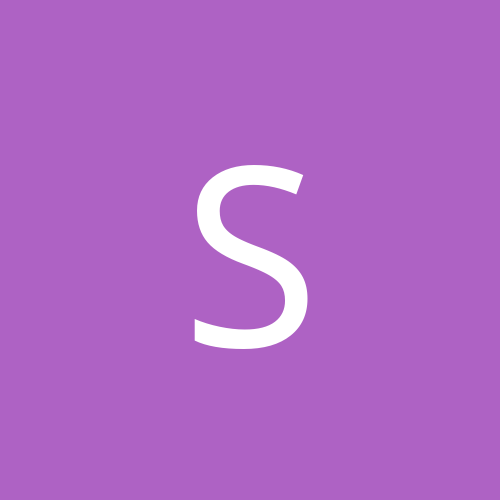
s0l1d
Members-
Content count
37 -
Joined
-
Last visited
Never
Everything posted by s0l1d
-
Let me first describe my current network setup first. I have the cable modem connected to an SMC router SMC7004VBR (with the newest firmware on their support site) setup as Gateway with DHCP. This router is connected to two desktop computers, as well as the Linksys router WRT55AG version 1 (with the newest firmware available also) setup as Router, DHCP disabled, and the WAN port is unused. So basically the Linksys router is just an access point. Now I have two older Dell Laptops. One uses an external Linksys wireless card, and the other has internal Intel wireless card and they both work fine with my network setup. It connects to the Linksys router, gets IPs from the SMC router, and both local network and internet works fine. All laptops and desktop computers are running Win XP. However, recently I've got a new Dell Inspiron 6400 with Intel Pro Wireless 3945 A/G Mini Card. I've installed Win Vista, all newest drivers, and lots of programs. However, I have noticed that when this new laptop starts up and tries to connect to the wireless network, for some reason, it causes my SMC router to do soft reset by itself. Sometimes, the soft reset would only happen once and the new laptop would get the IP and the network is fine. However, the other times, the SMC router would soft reset, works for about 1 minute, then soft reset by itself again. It keeps on repeating until I power cycle the Linksys router before the SMC router and new laptop would work. I have tried hard reset both routers to clear all settings to default, no security for the Linksys wireless router, and it is still the same. The only thing I haven't done is reinstall Vista on this new laptop. But I've put a lot of data on the computer that I do not wish to clear it again to do another clean install until it is absolutely necessary. It has to be something about this new laptop as all other Dell laptops I have with Win XP does not have any problem. Does anyone have any idea what is causing such problem? It is a hassle to keep power cycling the Linksys wireless everytime I want to use this new laptop.
-
I have a 2.5" HDD housed in an aluminum USB external casing. Yesterday I had a freak accident of dropping it on the solid concrete ground. At night, I tried plugging it into the USB port of a computer and I can hear it clicking but cannot spin up or read. I was fearing for the worst already, that all my data on the HDD maybe gone. I have had a similar situation before with a HDD-based MP3 player a few years back where I also dropped it also. It may have been the read head of the HDD got disloged or something, because I keep on banging and tapping the MP3 player and perhaps bang the read head back in place and the MP3 player was able to start up again. So following the same method. I tried banging this portable HDD. I was getting worried after many bangs and taps and it's still doesn't work until one final bang ... "whewwwwwww" ... the motor spins again, and I was able see the USB drive pop up in Windows. Okay. Now my question is, since I did drop the portable HDD and the read head may have been disloged, should I worry about the reliability of the read head may randomly become disloged again with "normal" use? Or should assume that the HDD failure is imminent in the near future and I should not use this HDD at all and just go buy a new one to replace it? NOTE: Regarding that HDD-based MP3 player, after the drop and banged back in place, it still works to this day, although I don't use it that often nowadays.
-
I have the MSDN Vista DVD which is suppose to contain all versions of Vista. I was thinking of testing it out on the my Dell Inspiron 6400. As I have search around and have understand that I am suppose to be able to install Vista without using a product key and I would get a 30 day trial. However, as the installation prompts me for the product key and I just click Next to skip it, it sort of hangs around, I can hear the disc spinning and laser zapping, but after a long while, the hour-glass went away and it stays in the product key prompt. Does anyone have any idea what is going on and how do I proceed with the installation of the 30 day trial? BTW, on my Dell Inspiron 6400 notebook, I have left the 38MB Dell Utility partition at the beginning of the drive and the rest is a single partition that is not formatted yet.
-
I have a computer with Asus A7V333 mobo running WinXP SP1. I have this problem with the clock being changed after a cold start of the computer. The computer's power is connected to a standard basic powerbar (nothing fancy like Monster's Powerbars) and I usually switch off the powerbar after I shut off the computer (so no power goes to the computer at all). I did some tests with how the computer was turned on and off, and even leaving it running over night. This is what I found: a) If I leave computer running, the clock stays correct. If I shutdown Windows (thus the computer also shuts down), but leave the powerbar ON, the clock stays correct. c) If I shutdown Windows, turn off powerbar for 1 minute, switch on powerbar and computer on again, the clock stays correct. d) If I shutdown computer, turn off powerbar, and sleep for the night or go to work for the day (usually for around 8 hrs, for work or sleep), when I come back to the computer, the clock gets changed. When the d) senario happened, at first the clock had very radical changes (back to a different date in 1999, for example). But in more recent days, it is just several hours back from the actual time. For example, last night I turned off the computer at around 1:00am late night and go to sleep. I shutdown Windows and turned off powerbar. I went to sleep, woke up, go to work, came home from work and I turned on computer around 7:40pm. I checked the computer's clock and it says 2:40pm. And this is shown in BIOS, not just in Windows. (this is a key point as it indicates that it is less likely, but not impossible, to be virus) Can someone help me with my problem here? What could be the cause of the problem? Mobo? Clock battery, perhaps? If it is just the battery, then I can just get a replacement battery, right? Solid
-
I have a linksys wireless PCI network card for a computer. This computer is in the basement of a corner of the house, while the wireless router is almost to the opposite corner of the main level. Obviously, the signal right now is very weak. Occationally it gets disconnected because the signal is so weak. I know I can buy a wireless signal extender or something, but I'm kind of a fruggle guy. Anyway, I've tried moving the computer further in along a wall and the signal improves. The linksys wireless card for the computer has a fixed short antenna that sticks out. I was wondering if it is possible to somehow add an extension or replace this antenna with a longer antenna?
-
I just installed Firefox 1.05 (from 1.04) on July 12. At the time, I have not installed the ActiveX plugin for Firefox. I was able to view some of the streaming windows media that doesn't require ActiveX, such as videos (news, etc) from my ISP's portal, Rogers Yahoo. I'm not completely sure, but SBC Yahoo might also have similar videos from their portal. Anyway, I was able to view them just fine until Friday morning. I turned my computer on, login to the Rogers Yahoo portal, click the video link, the video starts to play, but there is no audio at all. I'm 100% sure that the morning of the previous day, July 14, I was able to play those videos with sound. I've tried restarting computer or reinstall Windows Media Player 10 and the same problem still exists. The weird thing is that only videos from Rogers Yahoo portal seems to have the no-audio problem. I haven't been to many other sites to test, but I did go on IGN and view same game videos in Windows Media and they play fine with sound. This morning, I've also tried and followed the steps to install ActiveX plugin for Firefox and see if it might fix the problem. However, to my surprise, following the link for the ActiveX test (http://jrzycrim.sitesled.com/mozilla/wmp/wmpaxtest.html) produce similar problem. There's no sound in both audio mp3 and the wmv video on that test page. Then I tried making one more setting and tried Launch/Yahoo Music. Load and behold, it works completely with sound. This is both frustrating and weird that some audio is able to play and some do not. Since it is Windows Media after all, Internet Explorer should be able to play them right? Wrong. Internet Explorer has the same problem at the same websites/pages I mentioned above. So after this test, I am convinced that the problem has something to do with plugin/codec rather than specific browser. However, I am still unable to pinpoint what is the cause of the problem. Does anyone have any idea?
-
Never mind, I found out it was an audio filter I have that's been blocking the audio. Enabling it again and now it works fine.
-
Has anyone tried Adobe PhotoShop CS2 with less than 348MB of RAM? I have a computer with P4-2.4GHz with 256MB RAM running WinXP. It runs PhotoShop CS1 just fine. Since CS has a requirement of 348MB RAM, I want to know if anyone has installed and tried CS2 on a computer with with only 256MB? I would like to save a few bucks if it can run decent. However, if it does run badly, I might just upgrade some RAM.
-
I've got a Windows Server 2003 3-in-1 CD and I'm getting a new server computer. Since Win2k3 SP1 is out, I'd like to slipstream the SP1 into the installation CD. However, the slipstream guides I've seen are for a CD with only 1 edition of Windows. Plus, if I copy the entire CD's content out, it is more than 700MB. It seems that the files duplicated on multiple editions are stored only one copy on the CD and are linked/listed within each edition's folders. I've done slipstreaming of a single Windows edition CD before (e.g. XP, 2000, Server 2000). However, I'm not familiar with creating a CD where duplicate files of over 700MB are relinked. Does anyone know how to do this? [Edited by s0l1d on 2005-05-05 13:58:14]
-
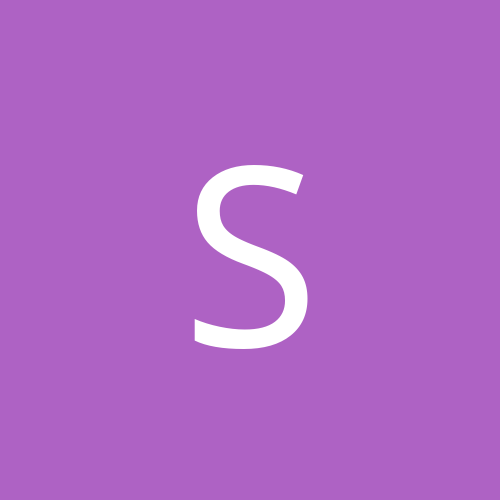
Slipstream Windows Server 2003 3-in-1 CD
s0l1d replied to s0l1d's topic in Everything New Technology
Originally posted by Wicked101: Quote: Hmmmm, I've got a Tech-net Windows 2000 3 in 1 CD, and thats from Microsoft. Then the one my boss gave me must be a similar thing for Windows Server 2003. Would that be beta/demo/trial versions only? -
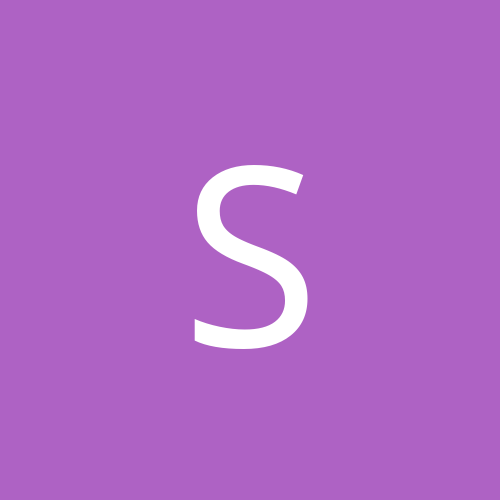
Slipstream Windows Server 2003 3-in-1 CD
s0l1d replied to s0l1d's topic in Everything New Technology
No it doesn't have holographic label on the CD as it is a self-burnt CDR. But if it is a downloaded from MSDN, then there won't be holographic labels and you'll have to burn it yourself anyway. I don't know the source of the CD as it was my boss that gave it to me. He wanted me to test the new computer next week with Windows Server 2003 before deploying this computer. We did the same thing with Windows XP. He gave me a CD (burnt copy), we tested it, then we bought like 5 computers (with legit copies) to do a full replacement of old Windows 98s. -
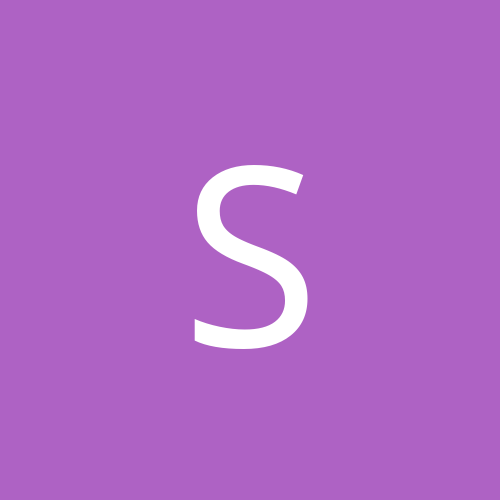
Slipstream Windows Server 2003 3-in-1 CD
s0l1d replied to s0l1d's topic in Everything New Technology
I didn't know it was Warez!? My boss gave me this CD and tell me to check it out when the computer arrives next week. I've heard before that MSDN people can download similar multi-edition CDs direct from Microsoft site. However, I don't know if it is true or not. -
(This is a pretty long read for a big problem I have. Please take your time to read and help out as much as possible so at least I can recover some files) I have this Fujitsu 30GB Harddrive MPG3307AT (4 year-old drive) that has a very serious SMART/Drive Failure problem. ;( It first started to show signs of problem when it shows the SMART warning during Boot. However, this warning doesn't consistently show during every boot up. Because of that, I kind of ignored it as the drive seems to function with no visible problem. x) At this time, I had 2 partitions (15GB each) and had Win2K installed on first partition and second partition was used for storage. Around last year (2003) June/July, I've got couple of new computers, so I switched components around between the 3 computers. The Fujitsu drive is now connected to Asus P4PE motherboard, with 3 partitions (10GB w/ WinXP & Progs, 3GB for general storage, 2GB for backup drivers & some program installations files). It never had a single problem for a year until now. Just this Tuesday (July 27), while using Firefox, ICQ Lite 4.0 and couple of others program running (don't remember exactly), I started experience a slow down with the computer. Jerky mouse movements, doesn't respond to any keyboard presses, which seems to suggest like some program is taking up too much of the CPU resources. I managed to closed all apps and restarted computer. On restarted, WinXP did a CHKDSK by itself automatically. I let it run, seems to fixed couple of entries, boot right into WinXP, and used the computer with no problems at all for the rest of the afternoon until I turned it off around 4:30pm. However, yesterday (July 28) was a different story. The day started out fine with I booted the computer up with no problems at all in the morning. But around noon time, I started to experience the same slow, jerkiness that I had on Tuesday. Again, I restarted, WinXP did CHKDSK, fixed couple of entries, and boot into WinXP. Not a long while later, the slow jerkiness happened again. I restarted once again, but this time it won't boot up at all. It went passed POST screen (with no error or warning), screen went black, then it just rebooted. I tried several DOS tools from different manufacturers and here are a list of what happened with each tool. Fujitsu's Diagnostic Tool ;( : No Drive Found. Check Connection. <stupid response for its own drive> Fujitsu MPG series HDD Recovery Tool v2.02 :x : I can't continue because I don't have a 2nd empty HD I can recover to. Seagate's SeaTool Desktop : Quick Test successfully complete with no problem (no SMART error). Full Test completed with one bad sector but could not be fixed by the test. File Structure Test showed all 3 partitions failed the test with critical errors! Maxtor's PowerMAX : Quick Test warned of possible problem during SMART test segment and suggest to do Full Test. Full Test stopped after a long duration of SMART test and warned the the drive has Failed SMART test. I did not do full disk scan. The harddrive can rot afterwards for all I care, but I really need to recover only a few important files right now. Can someone please help me or give me some useful tools or suggestions so I can backup those few files?
-
I'm wondering if it is possible to connect and use two mice (either PS/2-&-USB or USB-&-USB) on one computer? Has anyone tried it before and what OS and brands of mice were used? I'm asking because I'm thinking of connecting my computer to my TV, which is just next to my desk. I have a spare mouse lying around. I would like to have one stationary mouse on the computer desk, while have the spare mouse, connected perhaps with an extension cord, permanently on the coffee table so I can kick back on the couch while watching stuff from computer on the TV. This way, I don't have to drag a mouse from the desk to table and back. And if it is possible, then I don't need to get a wireless mouse. Thanks in Advance! Solid
-
Thanks, ScinteX Maybe once I tried it I'll post my result too.
-
When I right-click on "Local Area Connection" in "Network Connections" and choose Properties, I get pop-up error saying that "An unexpected error occured." I clearly remember that I did not have this error message two weeks ago. I have no idea what caused this and right now I have no way of getting into the Properties of any "Network Connections" items. Also, my computer NetBIOS name all of a sudden changed to "MININT-7AC4M2", something strangely different. I didn't notice it until I tried to transfer couple of files to my bro's computer on a LAN. However, this NetBIOS thing and the "An unexpected error occured." message started to appear around the same time, so I'm not sure if they could be related problems. Does anyone know what kind of problem is it and how to fix it so I can view the Properties of the "Network Connections" items? Note: I'm running WinXP w/ SP1, and my network card is D-Link DFE-530TX (which I can get into the device's Properties from Device Manager). I also have two "1394 Connection" listed in "Network Connections" from the two IEEE1394/Firewire ports that I have, and their Properties don't work either. Solid
-
Most of the classical type music that I listen to have violins on the left and cellos/bass on the right. For some reason, I have a set of classical mp3s from long time ago that I just dug out, and the left and right channels seems to be flipped around (violins from the right and cellos/bass from the left). I'd like to flip the channels so it is consistant with all the other classical music that I have. However, I don't have the CD anymore. I tried finding it at home and don't know where I stored it. Since I don't have the CD, I can't extract the original tracks and do the audio channel flip with the original uncompressed track. However, I don't want to decode the mp3 to wav, edit, and reencode it, which will yeld a lower quality mp3 than what I have right now. Does anyone know if there is a program out there that can do direct MP3 editing (without decode and reencode) and can do audio channel fliping?
-
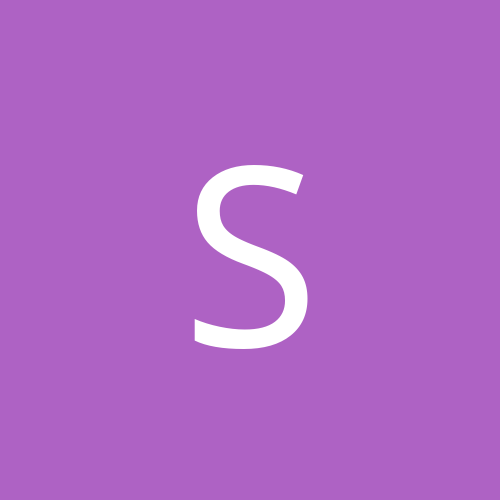
How do I get QuickBooks to work in a "Users" account?
s0l1d replied to Marker0077's topic in Software
I've setup QuickBooks before for my parent's small company use. When Windows 2000 came out and we use that OS, it had the same problem when the users are only belong to the "User" group. You will need to add these users to belong to the "Power User" group because the basic "User" doesn't have enough permission level somewhere to give QuickBooks access to files needed for the program. What you need to do is go into Computer Management (by right-click on My Computer). Under 'Local Users and Groups -> Groups', you'll see some default account groups. These are used for controlling the user's permission levels. You'll need to double-click on 'Power Users' and click 'Add' to add all users that you want to allow the use of QuickBooks. Once that's done, they should have no problem using QuickBooks. -
The "mysql" db that you see is a database used by MySQL itself for various functions, including user and database control. Do not delete this db as it is very important to MySQL's function. If you have PHP installed, I suggest you use phpMyAdmin (www.phpmyadmin.net) to do MySQL administration. If you edit the tables/data directly, you might mistakingly screw up MySQL.
-
Well in my email account at my ISP, I once received 130 new emails, all SPAMs, in a 24-hour period. Because this email is kind of my primary email that I use, I'm reluctant to change. Now, I have to login everyday. Not necessarily to check for new important emails, but to delete SPAMs and virus before it fills up my account.
-
They might have changed DNS info. It takes a while for it the propagate to other DNS servers. Give it a bit of time and it will be working soon. If it still doesn't work after a few days, it could be a problem with your ISP's DNS server or something.
-
Tomay: I tried removing the network card and two firewire devices from device manager. However, it popped out this message: Though after clicking OK, the device was removed anyway (or at least from the device manager list). After reboot, as it detected the same three devices and tries to install drivers to each one, it popped out this error message: I could try removing the network card physically, but the firewire ports are builtin the motherboard. But still, I don't think it would make any difference when I reinstall the card and it'll show the same error when installing its driver. Does anyone have any idea what is the problem [and the NetBIOS thing I described in my original message of this thread] and how to solve it without reinstalling Windows??? Solid
-
Yes, there is a way to install PHP and MySQL with IIS. MySQL should work immediately after installation if you have PHP set up correctly. So all you really need to focus on is installation PHP to work with IIS. Check out PHP's manual on the installation. http://www.php.net/manual/en/install.iis.php. Also check the user contributed comments and notes at the bottom of the page. They are often helpful with specific hints and guides.
-
I remember I had a Winamp plugin once that can remove voice during play back. However, because with mp3s (or even the wav file created from CD), the voice is mixed with the music during the production of the audio tracks. Once it is mixed together, it is very difficult to extract just an individual piece (such as voice) out from the final track. The plugin I had only did simple calculations and removed sounds that are equal on both left & right channels. Of course, if some music are also mixed equally on both channels, they would also be removed and it would sound hollow-ish as if nothing is playing. I do not think there is an existing free (or cheap enough to buy) program that can do full voice removal. A skilled sound technician with million dollar sound equipments may be able to do manual adjustments and tweaking to get a seamingly perfect voice removed track. But for an average joe, I don't think there is anyway to truely do voice removal from a song
-
My uncle has an IBM computer with Intel Celeron 700MHz, 64MB RAM @ 66MHz Bus (checked with SiSoftware Sandra), and has WinMe installed (pre-installed with computer). The computer was working fine before, with the exception of the computer, all of a sudden, restarts by itself regularly about once a day or once every two days. At the time he was using DSL service from the phone company for internet. Just recently about couple of weeks back, he wanted to switch to cable for internet. He got the self-starter package, installed the cable modem, installed the software that came with the modem (which is quite useless for expert computer users), and since then, the computer's been having more of the auto restart problems. Every time the computer boots up into WinMe, after using or idle for about 5 minutes, even without touching the computer, it would auto restart by itself with NO BSOD Since he had lots of stuff on his HD, I lent him my 1GB HD from the olden days in 1996. Formatted drive complete, did a fresh install of WinMe OEM, and yet it still has the same problem right after WinMe has finished its installation with nothing else installed besides whatever came with WinMe. I then told him to take out all addon PCI cards and try fresh install WinMe again to see if it was a resource conflict, but the same problem still exists. He tried again with fresh install of Win98SE OEM, and the same problem still happens With no BSOD, I couldn't even tell what the problem maybe. I'm running out of ideas as to what is causing the problem. Anyone else has any idea that might help?