
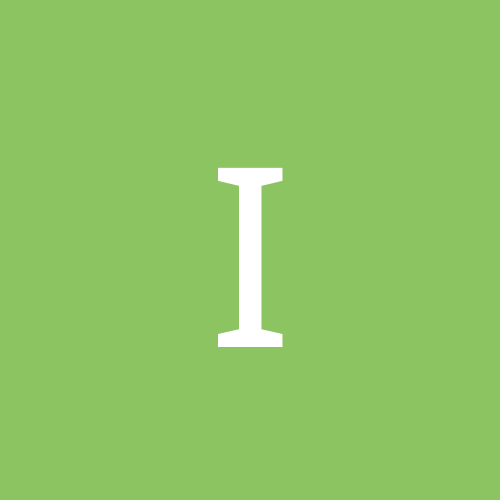
insaNity
Members-
Content count
155 -
Joined
-
Last visited
Never
Everything posted by insaNity
-
But the official XP specs say 128mb ram. What do you mean by this: Quote: 128MB BARE minimum JUST for XP itself. If your gonna run any programs on top then youre gonna net 192mb. I don't understand what you could do with a system if you didn't run programs... Anyway I mostly agree with you there DosFreak. What do you think of minimal CPU? I would think you could get it going well on any p2 class or above machine, as long as they has sufficient RAM, Assuming it's not too much different to Win2K.
-
Well, that can be fixed. I was refering more to the speed. However, d3d is supposed to be better on ATI cards... Anyway, that could all change in the next version which is not far away.
-
lol *shrugs* It was you who fixed it, not me
-
It's called "task scheduler" in English. Can you check your Event Viewer and see if there are any related events in there?
-
ahh, I now know what you are talking about. You can look in control panel/system/advanced-startup & recovery-settings/system failure. They are set to %SystemRoot%\Minidump by default which is C:\WINDOWS\Minidump by default. It is most likely you are going to make nothing of this info, however. Also, this might vary a bit, as I'm using XP.
-
Control Panel > Administrative Tools > Services. Set "Universal Plug and Play Device Host" to manual and "SSDP Discovery Service" to disabled (to stop it from starting). For more service tweaks (I consider service tuning to be the main thing to do for your OS in terms of speed/security), Check out APK's Tuning Guide here on NTCompatible.
-
You can also disable "SSDP Discovery Service" which is for discovery of UPNP devices. It also detects an ICS server (for controlling it remotely or monitoring it's status). It's one of the first things I disabled when I installed XP. Payed off too - You probably heard about the recent security threats with UPNP.
-
then what? schedule the script to run if the ip has changed? or make it auto sen on connect? also check out http://sourceforge.net/projects/ddu or for a totally client side solution: http://www.webattack.com/get/redirectip.shtml
-
I would do a slower cpu, but not less ram than the specs.
-
XP's main logs are in cpanel/admin tools/even viewer however, I don't think it will help in this case. You could try re-installing/uninstalling the program.
-
NVRF=nVidia Refresh-rate fix NV4=nvididia driver version 4
-
what about a good virus monitor that doesn't use much on system resources. I heard VET is good..
-
yeah, run DOS 7 in the VM, not windows.
-
It's true. Half-Life's Direct3D support SUCKS!
-
I'm still curious as to why it would work on some platforms without any intervention and not others. (I've also heard of many people needing compatibility mode when others don't) Oh well, good to hear DOTT is working for you. I'll hang on to that proggie just in case (thanks barado) Quote: This app is my new best friend But...I thought I was going to be your new best friend
-
Interesting. But I have all lucas arts games working in XP without it. I wonder why they made this... Did it help you CeRbErO?
-
hmm probably easier to try to get it going in 9x or xp
-
Quote: The speech stopped after about ½ a second every time someone said something.. That is a classic sign the sound IRQ is set wrong or conflicting. Quote: As you can tell, i'm desperate If you are desperate, you could always try a virtual machine program. They would probably run it fine. There's ConnectiX Virtual PC, VMWare or for a free alternative, Bochs.
-
The Universal PnP service is not the only one that poses a threat...You should disable any networking ones you dont use and set any other ones you think you dont need to manual. Quote: Set service to random What do you mean by that?
-
Yeah but there will be people with slower machines, and one day your machine will be considered a slower machine...and you will want all the game performance you can get...
-
The causes I've seen for this type of problem: -CPU is getting to hot, bios setting is to turn off the system on overheat. -BIOS setting for CPU temperature is too low. -Faulty thermometer -Faulty CPU or RAM -Loose connectors on Mainboard maybe (but be very careful) you could increase the "dangerous" temperature setting to see if this is it?
-
Well, I have changed a LOT of my services to MANUAL perhaps that is the problem? you disabled them went any decent guide recommends most you should change to manual.
-
What about drivers from your chipset manufacturer? (probably VIA or AMD) They should give drivers for AGP/USB/chipset itself/etc