
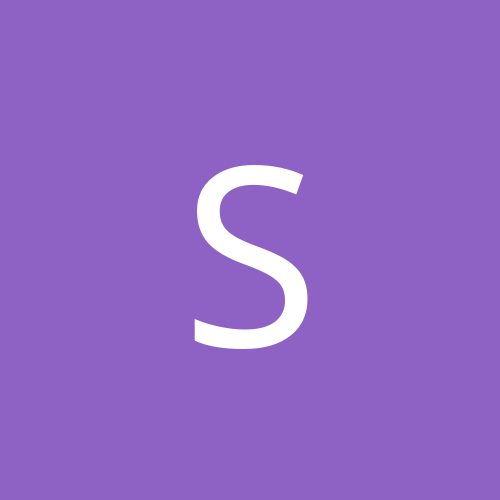
snakefoot
Members-
Content count
79 -
Joined
-
Last visited
Never
Everything posted by snakefoot
-
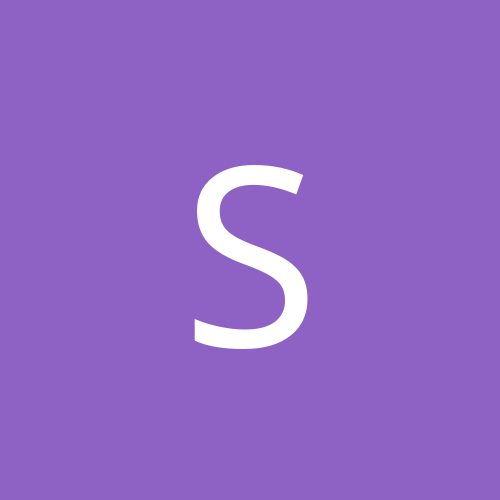
Quick question....if there is such a thing
snakefoot replied to jwl812's topic in Everything New Technology
Maybe you need a motherboard BIOS upgrade or rollback the processor driver: Specific Issue - Prescott Processors and XP-SP2 xp service pack 2 slow down -
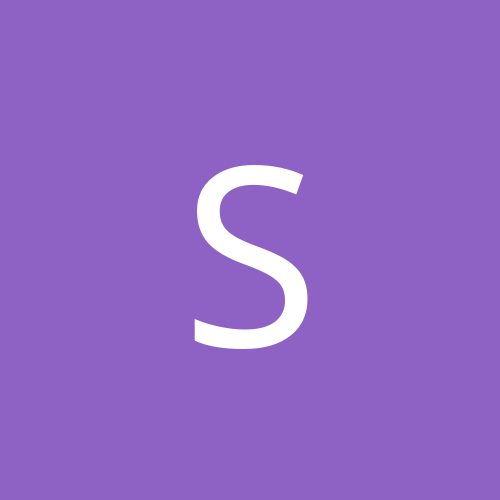
Completely documented Tcp/IP, AFD, NetBT, DNS, and more for security + speed
snakefoot replied to Lotus's topic in Customization & Tweaking
That cache will probably disappear over time, so if the info is important to you, then you should save it some where. -
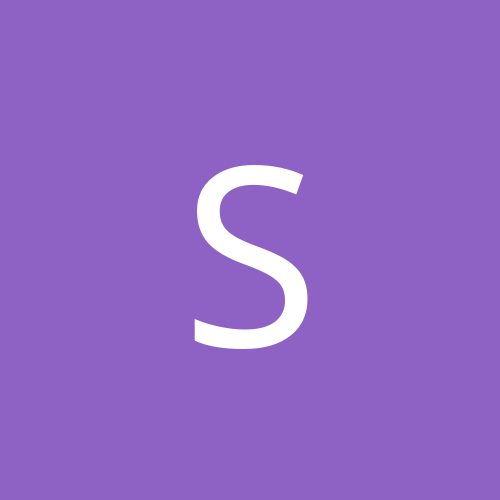
Completely documented Tcp/IP, AFD, NetBT, DNS, and more for security + speed
snakefoot replied to Lotus's topic in Customization & Tweaking
Originally posted by Wilhelmus: Quote: Member who posted that guide, got deleted. Sure looks funny with all those threads, where half the contents now have been removed. Can you point me to a post explaining the cause of this ? (*Update* Found a Thread, seems to be a touchy subject) Most of the network stuff described was taken from these pages: TCP/IP and NBT Configuration Parameters for Windows XP (Q314053) HOW TO: Harden the TCP/IP Stack Against Denial of Service Attacks in Windows Server 2003 (Q324270) Microsoft Windows Server 2003 TCP/IP Implementation Details The AlecStar/APK Homepage is still up. -
Happy new year ! A suggestion for the color theme on the front page: - Instead of only carrying a visible header for the day (Border with background-color), then there should be a visible header for each news-item (Especially since the font-color for the news-item is the same of a normal link, making everything flow into each other). A suggestion for the color theme when looking at a forum thread: - It would be nice with a more clear border between posts. Light blue background and white border doesn't create that good a contrast. -Rolf P.S. Where is that email-notification option ?
-
Seems only active WebDAV connections are listed there, guess you have to find out what is making the connection (Spyware?) http://blogs.msdn.com/brian_dewey/archive/2004/01/19/60356.aspx
-
Instead of using a 3rd party application, then one can also consider using the /BOOTLOGO option in the BOOT.INI (Must be used with /NOGUIBOOT) Bootlogo boot.ini switch
-
Sounds excellent, the e-mail notification will be a good addition.
-
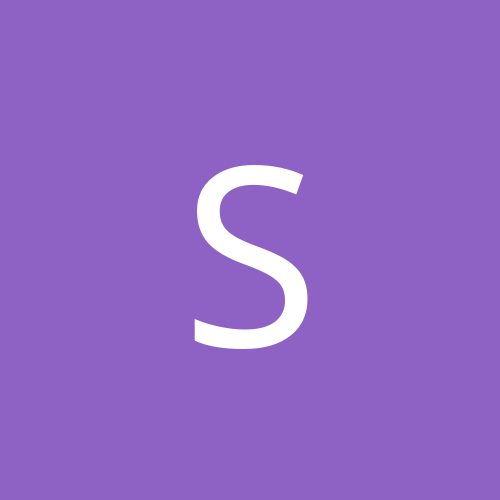
Search companion on Windows server 2003
snakefoot replied to ran2005s's topic in Customization & Tweaking
Maybe this registry tweak will do it for ya: [HKEY_LOCAL_MACHINE \SYSTEM \CurrentControlSet \Control \ContentIndex] FilterFilesWithUnknownExtensions = 1 (Default = 0) Configure the file search to include all files -
The obvious solutions: 1. Install the proper chipset drivers for the motherboard. 2. Update the motherboard firmware, and load BIOS defaults 3. Make sure the SB Live! doesn't share IRQ with other devices (See at BIOS POST) 4. Update Creative Drivers (Have good succes by installing the 5.12.1.3521 WHQL and then install the Unified 5.12.1.252.WHQL) 5. Check for ghost devices in the Device Manager More Info
-
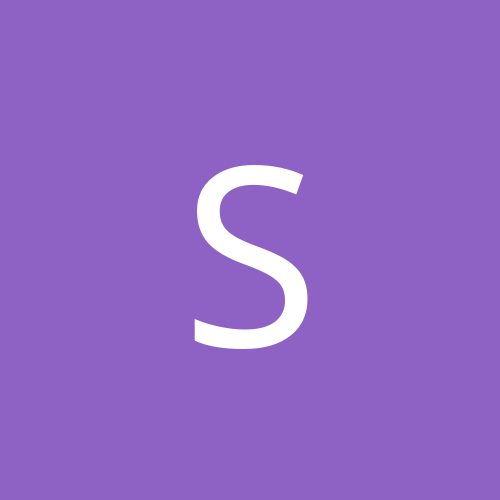
Subject: Need Help with NET SEND
snakefoot replied to scottgoodmen's topic in Everything New Technology
A firewall is probably activated on the laptops. -
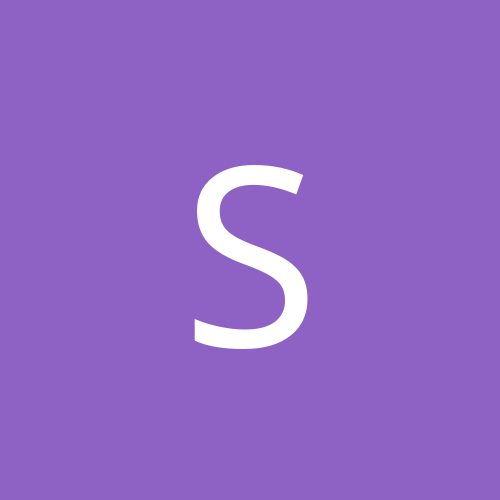
[WinXP Home] No printing from limited accounts
snakefoot replied to Rinias's topic in Everything New Technology
Maybe you could use Audit to see what files/folders/registry keys the user needs to have access to the printer . By enabling audit for the user and then let the user print a page, then the Event Log should show what files/folders/registry keys the user failed to get access to. http://support.microsoft.com/kb/Q310399 http://support.microsoft.com/kb/Q300549 -
Couldn't the "Search Google"-item get the same options as the "Site Search"-item (Web, NT, Linux). While keeping it placed just below the "Search Forum"-item, along with a small comment in the "Search Forum"-item that one might consider using the "Search Google"-item for searching the forum. This should only be a temporary solution until the forum-search is up and running properly. Ex. when searching for "userinit" with the forum-search then fewer matches are found than with google.
-
http://support.microsoft.com/?id=555038
-
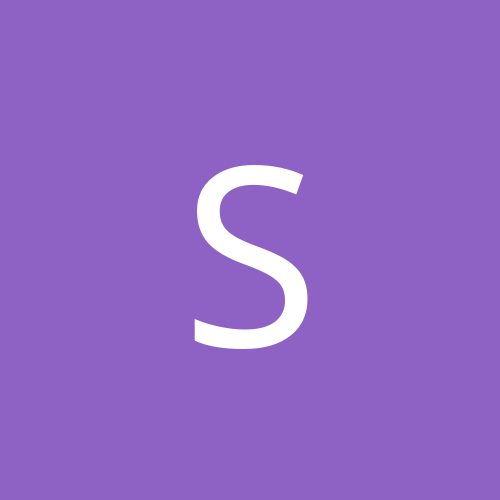
98,ME and 95 can join 2003 domain?
snakefoot replied to jumperchee's topic in Everything New Technology
http://support.microsoft.com/?id=555038 -
Have found out that one can reset the bootexecute-entry (Without using the registry-editor) by executing this command: Quote: CHKNTFS /D
-
To protect against sasser and blaster you need these two patches besides SP4 (The one you posted seems to be an older version of the blaster patch, more vulnerabilities have been discovered since): http://www.microsoft.com/technet/security/bulletin/ms04-011.mspx http://www.microsoft.com/technet/security/bulletin/ms04-012.mspx A temporary solution is to apply the work-arounds decribed in the two patch-articles.
-
If the Win2k-install works, then I would backup everything before trying to convert to basic-disk. Don't know if this have any relevance (About importing disks-groups): http://support.microsoft.com/?id=222189
-
It would be a lot easier to follow discussions if one was able to subscribe to threads. The preferable option for me would be to get the notification by email. Another notification-option is to use something similar as ? forum topics since your last visit, where one can see the subscribed-threads that have been replied to since last visit.
-
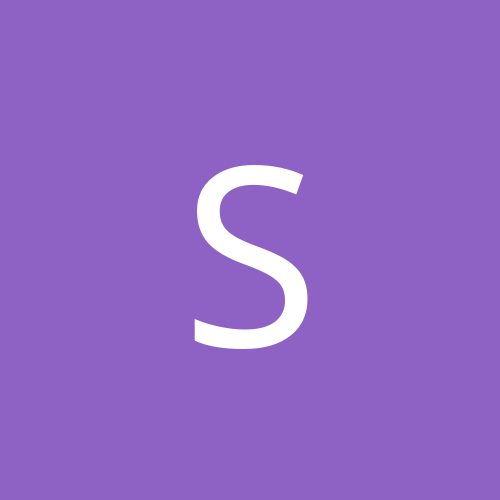
Microsoft Backup: Questions on what can affect it working
snakefoot posted a topic in Everything New Technology
What kind of operation are you trying to perform with Ntbackup ? (Backup/Restore some special directory?) What kind of problems do you experience that causes Ntbackup not to work ? Do you have any errors in the Event Log ? What operating system are you using ? Are you running Ntbackup as a scheduled task or interactively ? Does Ntbackup work in safemode ? I don't have Worstation and Server installed and Ntbackup works just fine on Win2k for me. Guess you need to have the following services configured(WinXP SP2): COM+ Event System (Manual) COM+ System Application (Manual) DCOM Server Process Launcher (Automatic) MS Software Shadow Copy Provider (Manual) Removable Storage (Manual) Volume Shadow Copy (Manual) Windows Management Instrumentation (Automatic) -
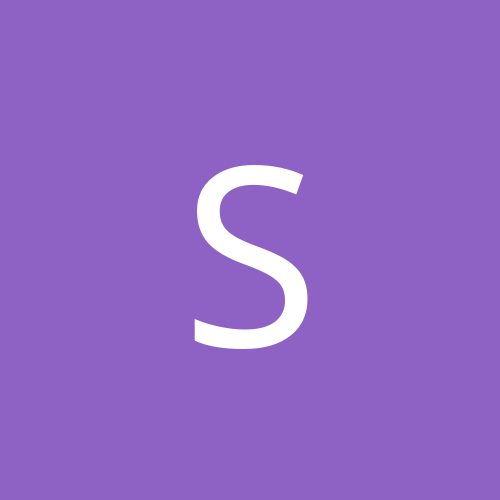
Microsoft Backup: Questions on what can affect it working
snakefoot replied to snakefoot's topic in Everything New Technology
Quote: Is that on XP? I just saw the warning here on 2000 & said "Well, better heed it & turn that service on for now!" How about those other services you mention on XP (The Volume Shadow Copy & also the MS Shadow Copy Provider)? Cut them out if you would, just so myself & others KNOW NTBackup's dependencies on services etc. & see if you can perform a small backup to another disk (provided you have one, sounds as if you do). Don't use XP at home (Win2k), so my suggestion of needed services comes from reading about other people having problems with Ntbackup -
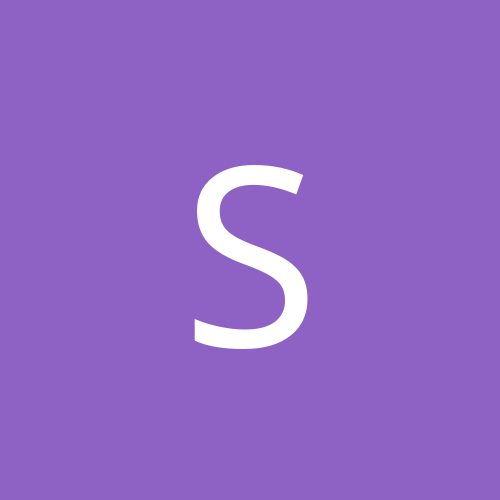
Network connection able to start via batch file?
snakefoot replied to Cool Hand's topic in Networking
Guess you are using XP, maybe this can help ya: Quote: Create a batch file containing these three lines: rasdial ISPname username password "C:\Program Files\Internet Explorer\IEXPLORE.EXE" exit Notes: The ISPname must match the name of your dial-up as listed in Network Connections. username and password as per login for ISP. More Info RasDial -
Think the idea of marking a single post as the solution is a nice feature. Though the solution is rather difficult to read without text-formatting. Solution Thread
-
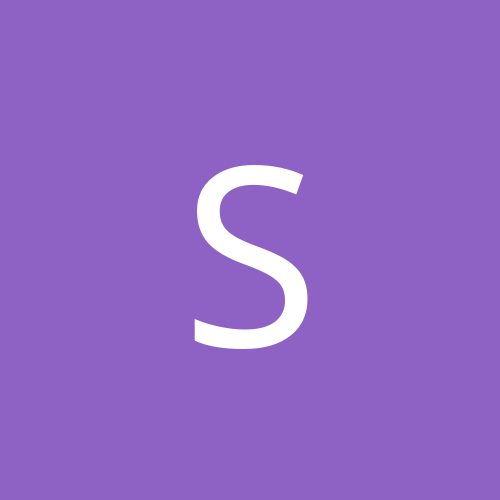
Microsoft Backup: Questions on what can affect it working
snakefoot replied to snakefoot's topic in Everything New Technology
Glad you got your backup running. Must admit that I can run Ntbackup with Removable Storage Disabled. Ntbackup gives me a warning at startup about not being able to contact Removable Storage and therefore it cannot backup to tape-drives. But it is still able to save the backup-files to the local harddrive. P.S. The solution thing on this message-board looks like a nice feature, but it seems that it still need some improvements as it is rather unreadable without text-formatting -
I had the beeping too, and was able to disable it like this: 1. Right click My Computer and select Computer Management 2. Select the Device Manager 3. In the menu View select Show hidden devices 4. Expand the node Non-Plug and Play Drivers 5. Find the item Beep and right-click it and select Disable (Instead of Beep it might be called PC Speaker or Speaker) 6. Restart the computer. I guess you have disabled Sticky-Keys, but if not then rename this registry-node: [HKEY_CURRENT_USER \Control Panel \Accessibility] Ex. to: [HKEY_CURRENT_USER \Control Panel \AccessibilityOld]
-
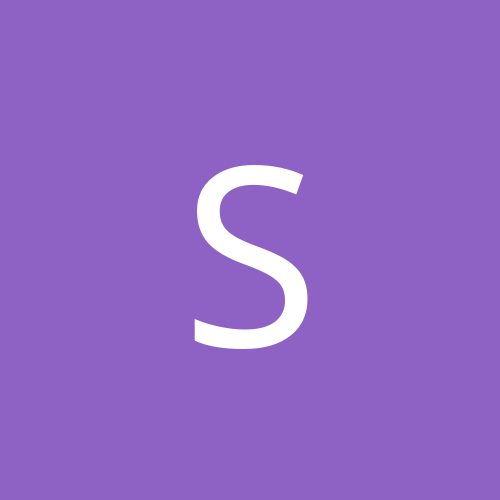
I Have Problem With BLUE SCREEN *** stop: 0x00000024....
snakefoot replied to kamilio's topic in Customization & Tweaking
I would probably make a backup of your personal documents and then run this command on all of your partitions: Quote: chkdsk /r