
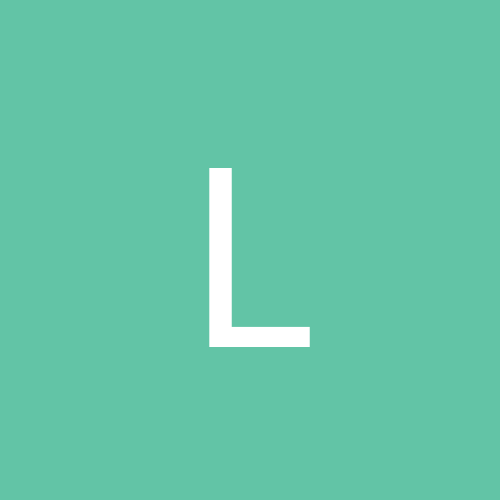
Lockey
Members-
Content count
20 -
Joined
-
Last visited
Never
Everything posted by Lockey
-
I have a microsoft intellimouse expolorer 3.0, and have been having some problems with it. The problem is that about 20-30% of the single clicks on a folder or file act as double clicks and the file opens. I have tried adjusting the double click speed to no avail, and switching between double click to open folders and single clicks, also with no success. The strange thing about it, is that at first i thought it was a hardware fault, but i recently reinstalled XP pro, and the problem dissappeared for about a month. It has now reappeared again and is really annoying, i have tried upgrading the drivers to the latest version and still the fault persists. Any help on this matter would be really appreciated as i think it is going to send me insane if i don't get it fixed. Thanks.
-
Intel support ambient chipsets, try looking on their website. I've got a modem with an ambient chipset and that's where i got a V92 driver for it.
-
Recently i bought an MSI Geforce 4 Ti 4400, when i installed the card i decided to leave the PCI slot next to it free, so i moved my modem from the PCI slot and moved it further along. Ever since then my pc freezes on shut down, it's not anything to do with Roxio's software as i don't have any of their products, and it does not freeze on the savings settings part which i also know is a common problem that occurs and that there is a microsoft fix for it, i've already tried that and it made no difference. If i move the modem back to the PCI slot next to the AGP slot the problem dissapears and everything works fine. I would appreciate any suggestions on how i might fix this porblem as i want to leave the card with a little breathing space.
-
Alien, the fix for the freeze on 'saving your settings' is discussed in the following knowledge base article: MSKB Q307274
-
You can d/l the 'fix' from here: Clicky Thingy
-
If anyone in the UK is looking for a Geforce 4, have a look on www.scan.co.uk, they have a Chaintech Geforce 4 Ti4600 and it's the GT61 SE model for £269, it's the cheapest i've seen a GF4.
-
Well, Italy don't look promising they just lost 2-1 to Croatia, I hope England win. Oh and football has to be the cheapest game around you don't even need goal posts, a couple of jumpers will do. I remember playing anywhere we could when i was a kid.
-
I usually use cheap unbranded media from local computer shop, £18.95 for 100 on a spindle. I usually have no problems with these.
-
I can get phillips CD-R 80 32x CD's for around £4-£5 for a box of ten, so that's around £0.50 a CD. As far as cheap CD's go i do use them for unimportant data as they work out at around £0.10 per CD, that's if i buy a spindle with 100 on, the CD's are usually OK and i have had no major problems with them.
-
Try looking at http://guru3d.com/files/ you can download the latest drivers with the refresh rate fix already applied.
-
My specs are im my Sig:
-
I have a LG 8160B 16x10x40x and have never made a coaster with this drive, it has "Super Link" technology and never get's any buffer underuns. I once tried on purpose to get it to fail by throwing everything i could at my machine and the burner just kept on writing with no errors at all.
-
When i boot into windows XP pro after logon i cannot use my PC for around a minute, the desktop is there but the hard disk is just grinding away and not much is happening. I cannot seem to do anything if i even try to open an explorer window it does nothing, i can't even get the task manager to open. After around a minute sometimes more the disk accessing stops and it then runs fine, as you can imagine this becomes very annoying, my machine only takes around 20 secs to get to the desktop from power up, but it just freezes when actually in windows. The problem seemed to appear after i uninstalled Zone Alarm Pro. Any help would be appreciated.
-
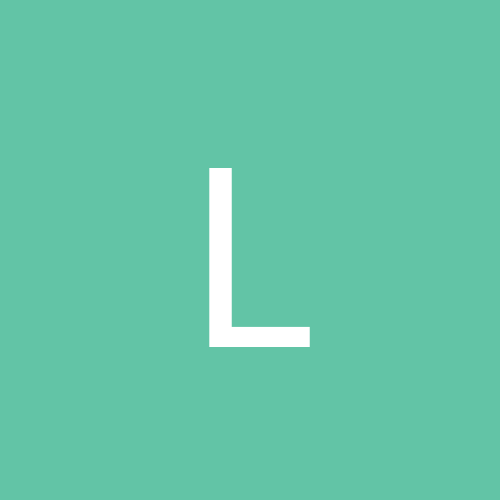
60 Hz bug with nvidia drivers: does somebody have a solution
Lockey replied to valery's topic in Hardware
Try looking here, it's a guide to manually altering your refresh rate: http://www.speedy3d.com/articles/nvidia_rrfix/index.shtml -
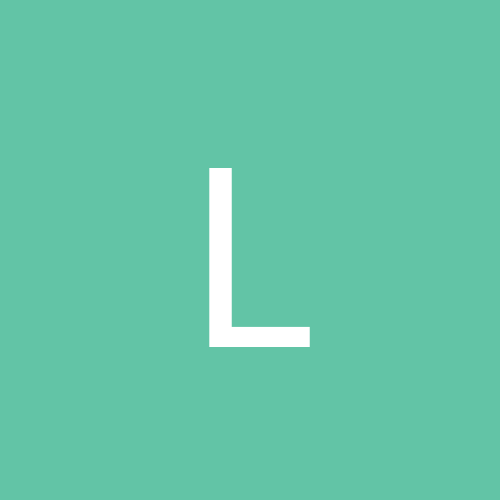
Hercules Prophet II MX400 32 meg AGP, Best Drivers for XP?
Lockey replied to pr-man's topic in Hardware
I have a Geforce 2 GTS and have found that i get the best performance with the 22.50 drivers, get them from: http://www.warp2search.net/download.php?op=viewsdownload&sid=1 -
The IDE tool is included with the miniport drivers on the via website, a direct link to the download is: http://downloads.viaarena.com/drivers/others/IDE_MPD3014.zip PS: When your computer boots up what does it say in the POST screen, with reference to hard drives or IDE controllers, does it say what DMA mode is being use for your hard disk.
-
The program for altering your UDMA properties is called the Via DMA tool and is included with the VIA IDE miniport and is available from: http://www.viaarena.com/?PageID=2 Try installing this and see if it makes it any better.
-
Have You checked that DMA ATA-100 is being utilised, check in the properties of the primary or secondary IDE controller in device manager. It should say DMA if available in transfer mode, and underneath it should be Ultra DMA mode 5. If it does not say this check your BIOS and make sure it is enabled in your bios.
-
Does anyone have any idea when Guillemot plan on releasing compatible drivers for windows XP, as the the default windows drivers are terrible, as they dont support EAX or A3D, and the win 2000 drivers do not work.
-
Good news Guillemot have just released an XP driver for the fortissimmo, i havent tried it yet but i will let you know.