
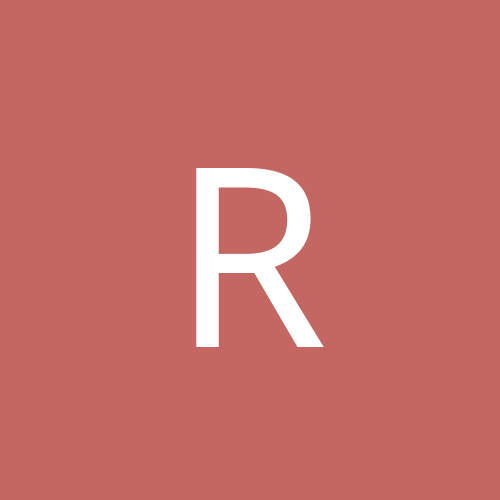
Realtino
Members-
Content count
5 -
Joined
-
Last visited
Never
Everything posted by Realtino
-
Quote: Nero is fine for me.The point is that it's quite hard for begginers.It has way too many options and difficult interface for someone that has no experience in burning CDs. What i am missing from WinXP is WinOnCD which was the best for me.Unfortunatelly Roxio is not planning to support it anymore, and since it doesn't work on XP it's dead for me. Easy CD sucks and i bet even the platinum edition sucks.Anybody tried it? i being burning for 3 years now. lots of music burning 100's and 100's of cd's all well done with Easy Cd Creator (a piece of cake) YES platinum 5 have some problem with XP, but thanks to a couple of patches everything is going fine now. Using Easy as the name implies is like there is NOT interface.
-
Quote: clone CD and nero =) Easy Cd Creator Cause i only burn Audio sometimes Data. Works Great For Me, I give up On Nero & the rest.
-
Quote: ThC 129, what do you mean? The Roxio drivers for XP are freely available on site, and I do not recall registering. I wish I could use Nero, but not until they fix the vanishing CD-Roms problem. Well as far as i know Direct Cd always means trouble so i guess the reason Easy Cd Creator work (always) wonderful with me, is cause i do custom instalation of Easy Cd i refuse to install all that craps but the recording & label creating. Nero is the 1 and only reason for your cd-rom to be gone. Nothing work so easy as to record music like Easy Cd Creator (i don't work for Roxio). More than 1000 cd's (audio & Data) already recorded ALL with Easy Cd Creator.
-
Quote: For those who installed Nero and now have no CD-ROM drives: After installing WINXP and Nero 5.5.5.1 all my CD-ROM drives were not working. They all showed in Device manager with the yellow !. It said the drivers were there, but the hardware could not be started. I removed Nero and the drives came back. I then installed Nero 5.5.4.0 and it seems to work fine. Upgraded to 5.5.5.1 and the drives were gone again. Guess I'm staying with 5.5.4.0 until it can be resolved. Just my $.02 My 2 CDRW & Cdrom were gone too..... What Cause it? when i went to Microsoft and downloaded the CDR BURNER upgrade for XP. why ? cause Nero installed an image drive so the microsoft upgrade looks for the drivers for all CDROM, but it cannot find the nero image drive and Cdrom don't need driver anyway. but anyway, my problem was fixed by deleting these 2 filters in regedit. For Music Recording There Is Nothing Compare To Easy Cd Creator as for copying games there is Fireburner & Clone Cd. So Who Needs Nero?
-
Quote: Ok, I've completley solved my problem in a rather obscure way: Let this be a reference to anyone who has the same problem. Anyway, theres a registry key that has some bearing on how windows looks at or uses your CDrom drive, installed by windows' IMAPI or perhaps by something from adaptec. Either way, the two keys I'm speaking of are not needed and were what was hindering my cdroms from being detected. Many people suggested this next step, so I took it. I first went into the registry: HKEY_LOCAL_MACHINE\SYSTEM\CurrentControlSet\Control\Class\{4D36E965-E325-11CE-BFC1-08002BE10318} At the above key there were upper and lower filter keys. I deleted those, and rebooted, and as suggest by a few forums, it worked. My CDroms were detected and fully operational; no problems. BUT, windows was still asking me to setup the device I mentioned in my previous post, the "%imapi_settings10_devdesc%" device. Well I let it autofind drivers for the device, and this time when it asked for the XP CD, I had a functional CDrom drive and put it in, and the wizard read the file it needed off of the CD and actually installed fully. So now the mysterious "%imapi_settings10_devdesc%" device and the cdrom detection problem are solved, in one foul swoop =) Hope this helps anyone out there with a similar problem, it sure would have helped me! The registry key thing is a bit odd, but it was put there by some CDrom program(s) and can mess up your windows detection (only if you're having problems that is). Yes Phil, same happened to me, thanks for the solution. the reason for the problem, i think it is caused by the instalation of virtual cdrom like Daemon & Nero & CdrOnwin and post instalation of any cdr burner software. Yes nero also install a virtual drive. Now how do i get rid off that Nero virtual (icon) in control panel? and also in regedit there is a couple of keys that refer to that nero virtual but i refused to delete, does NOT allow me to do it. please helpe on this. Thanks NOTE: i mean Nero Image Drive realtino@hotmail.com