
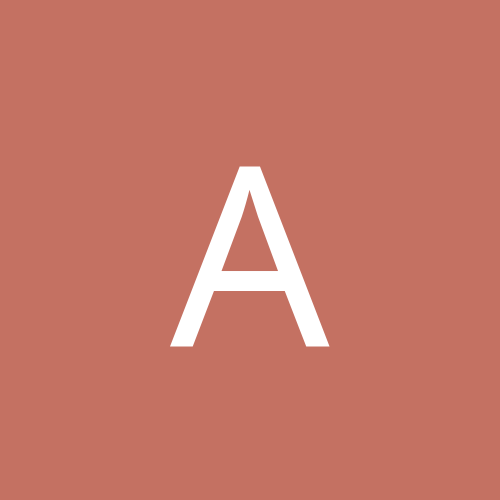
AthlonFan
Members-
Content count
7 -
Joined
-
Last visited
Never
Community Reputation
0 NeutralAbout AthlonFan
-
Rank
stranger
-
well i ended up changing passwords on other computers... sure nailed my problem! hehehe
-
im the only one using win2k, other machines use winme... i read the net use help but its to hard to understand for a network newbie.. isnt there any proggy which i can use to reset ALL passwords, even the admin? or where to find that network password cache? i would even risk of deleting it for it to be reset... cuviper, yes, i mean the latter part...
-
but i can only see myself in there... i think it can only see NT machines? oh man, just a little mistake and im having this problems..shucks..
-
i have this problem... on client computers, i always have 2 passwords in the shared drives, one is for sharing only and another is for full access... i browsed client computers and i accidentally input my "share only" password. now i cant delete/paste files over the network. My question is, how can i change my passwords? i usually do this by deleting the pwl file in win9x series but dont know how to do it in win2k... also my friend told me me to use the "connect as" but i dont know how to do it...it seems like win2ksp2 saved the password already... or is there an option to reset the password cache? ive tried to reset passwords in internet options hoping it would be cleared but no go...
-
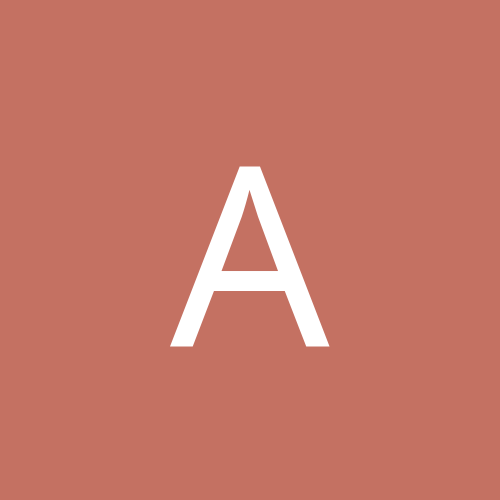
Windows XP slow on browsing shared files/folders
AthlonFan replied to AthlonFan's topic in Networking
Quote: athlonfan, dont' go back just yet... i have the same problem. however, it only came about a couple of days ago. I didn't change the registry setting to get it work either. All i can think of is, do you have any viruses on your computer? Check for the nimda virus. Hmmm... I also recently installed the directX 8 SDK. I also recently UNINSTALLED Tweak-XP and I think that has something to do with it. Do you have any of these things running? riz winzip 8.1 beta is the problem... ive installed it and my slow menu in network folders/files shows up but when i uninstalled it, it worked like a charm... -
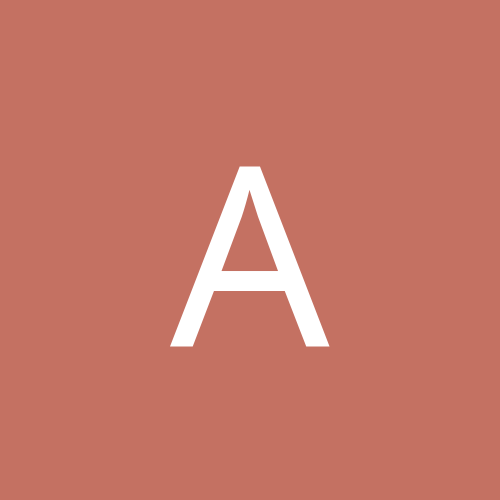
Windows XP slow on browsing shared files/folders
AthlonFan replied to AthlonFan's topic in Networking
tried that, still no go.. maybe ill switch to win2k... -
well my problem really is like this: i have 3 computers in our house and 2 of them use winme while i use winxp pro. whenever i try to browse computers, it takes about a minute to open the my network places (and browse computers). after waiting for one minute, i want to copy files on other computers, every time i open a folder, it gets slower and slower. when i reached the file i want to copy i select the file and right click it to show the menu, but the menu shows up after 2mins!! after seeing the menu, i press copy, it takes again another minute before the hourglass return to cursor.. i think this is a problem with win9x+win2k/xp networking problem.. btw, both of the computer can browse my computer fast... i hope someone can help me...