
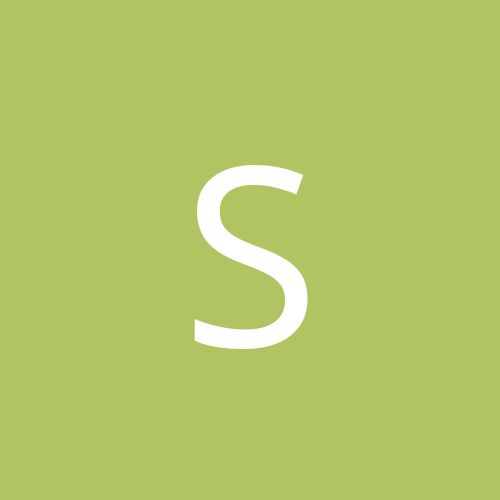
Scott
Members-
Content count
10 -
Joined
-
Last visited
Never
Community Reputation
0 NeutralAbout Scott
-
Rank
stranger
-
Same stuff is happening to me !!! And YES it is very annoying, don’t know the fix It is obviously a BUG. But then again if you where to ring Microsoft they Would tell you it was a feature NOT a BUG !!
-
For those who may want to know I found the problem and it is now fixed. I run a GeForce 3 AGP card and a GeForce 2mx PCI for my second display. when I update the nVidia drivers ( New ones every few weeks) QuickTime Claps out. I have to detach the PCI display in display properties and then reattach and QuickTime works again !! FAR OUT !!! you don't think that took me all weekend to figure out !
-
Are you using a Cracked/Hacked version of Office XP ??
-
try copying the installer to the hard drive and setting it to 98/Me compatible mode ! It worked for me with Avid software.
-
What the hell is the green dude for ??? I DONT WANT TO HAVE TO FORMAT AGAIN !!!! I did not have this problem under Me or 2000, I might just go back to Me !.. I have my trusty Mac to run quicktime
-
OK, No i have not done that... how do i do that. and isn't a .sit a Macintosh compresed file ?
-
There is no trial version of QuickTime.... This is crazy.... I think i will go back to a Macintosh..
-
WOOOHOOOOO You are da'man !!!!
-
DUDE !!!! I have the same problem.... PLEASE SOMEONE help us !!!
-
I install QuickTime 5 on to my computer running XP and all works fine, for about 3 weeks then QuickTime stops responding. I dbl click on the QuickTime player icon and nothing happens, it does not even attempt to open. I have tried uninstalling QuickTime and reinstalling it but it still does not work. To get it going again I have to reformat and reinstall XP and QuickTime, I run up to date virus software so it is not a virus.. PLEASE HELP !!!