
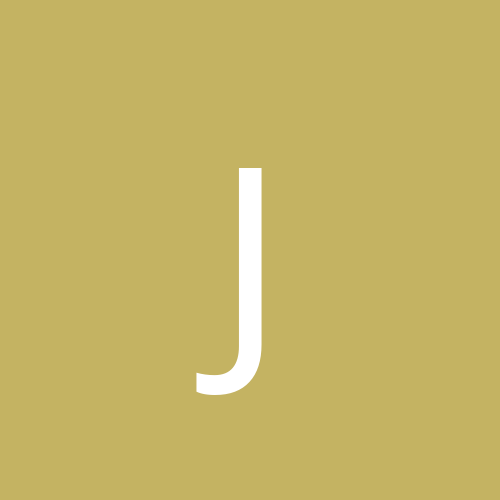
Jedi Master
Members-
Content count
29 -
Joined
-
Last visited
Never
Everything posted by Jedi Master
-
Call me nastalgic. I pulled this one out of mothballs to give it a whirl. My system includes a SB Live Value Digital (4.1 speaker output). However, I'm unable to configure the sound to work correctly. Any suggestions, or am I wasting my time? SB Live uses IRQ 3.
-
I've tried running this game using drivers 4.2 up to the current 4.10. However, at various points, I get game crashes. The solution may be switching to a fully DirectX 9 compatible card (Nvidia or at least ATi Radeon 9200). Would appreciate any thoughts/comments. FWIW, system is used primarily for digital photography and imaging (Photoshop, etc)
-
I'm considering upgrading the video card in my system to one of the GeForce 4 (probably the 4200) cards. Are there any driver related issues with WinXP (or other off the shelf applic's) and Nvidia?
-
I decided to do a reinstall of WinXP following a major hardware failure. I currently have the following choices available for a software DVD Player Intervideo DVD/MP3 XPack Cyberlink DVD/MP3 XPack Intervideo WinDVD 5 Would appreciate your thoughts/suggestions. System: Intel P4 1.8ghz 512mb RAM ATi Radeon 8500
-
My sister in law was offered a free upgrade by her ISP to MSN Premium (currently has MSN 8). Her kids could benefit from the online version of Encarta. Is the upgrade worthwhile, any known issues/bugs/concerns? Thanx!
-
pr-man - Haven't you asked this question before?
-
I just installed Nero 6 too - and Ahead didn't include a custom install feature, so unfortunately, the answer is..nope
-
I have a couple of pieces of hardware that activate this icon. The removable media drive in my Epson Photo 925 printer, and my Apple (Win) iPod (when plugged in). However, occasionally, this icon disappears and even by plugging in the iPod won't bring it back. Any thoughts/suggestions? Thanx!
-
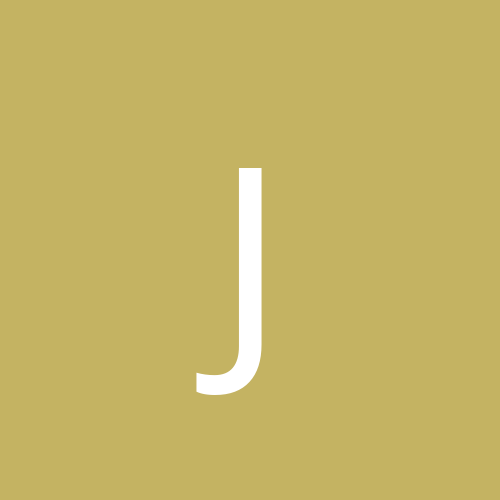
"Safely Remove Hardware" Icon Sometimes Disappears
Jedi Master replied to Jedi Master's topic in Hardware
Adam - Any ideas what would cause explorer to tank? -
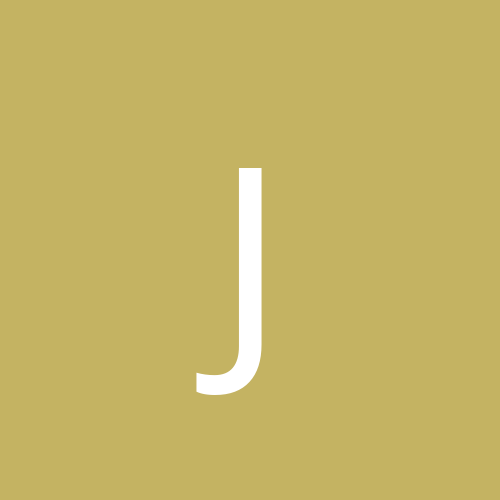
"Safely Remove Hardware" Icon Sometimes Disappears
Jedi Master replied to Jedi Master's topic in Hardware
Interesting question - yes. I've had explorer.exe tank once or twice. Is this related? -
;( ;( Ever time I visit NT Compatible, I get a nice popup asking if I want to install Gator. Why are you promoting spyware? I used to think highly of NT Compatible, but if this continues, I will have to remove your website.
-
Check with your mobo mfg - Iwil - for an update for the Ali chopset (oops..chipset). Chances are updated chipset drivers are needed.
-
Drag to Disk is an improved version of DirectCD, and is backward compatible.
-
TrendMicro sorry... I wouldn't recommend it. It kept changing the POP3 and SMTP addresses for my e-mail. Additionally, their virus protection isn't as good as Norton (i.e. didn't catch as high a percentage of viruses as Norton). As to firewalls, Norton or Sygate. ZoneAlarmPro is good, but tends to be a pig with resources.
-
eye candy...not really usable in the workplace.
-
If you're looking at upgrading, download the latest "checkupgradeonly" utility from MS. Outside of that, the most incompatible applications are (drum roll): 1. Utilities - antivirus, older versions of firewalls, utility suites, etc. 2. CD burning programs 3. Interactive/multimedia applications that use an old version of Quicktime (usually ver. 2.*) 4. Some 16bit Windows programs (programs originally designed to run on Windows 3.1*) Considering the vast number of applications out there, many who's mfgr's are gone, a list of this type is almost impossible. :x
-
I decided to replace the ATi Radeon 8500 that came with my system with a Visiontek GF4 4200. Went to their site to run the Mad Onion test against the 4600 - the percent difference? 3%. Not bad! Especially at a difference of $200!
-
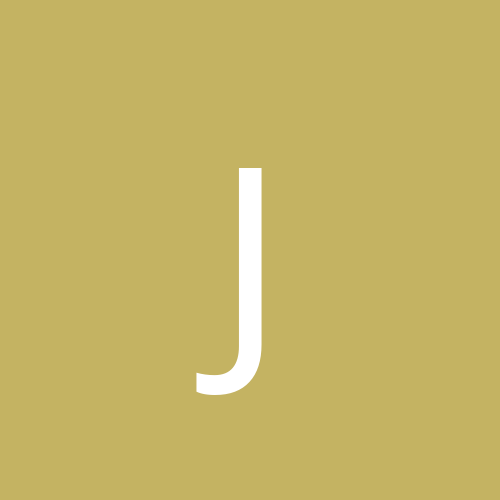
What do you consider the best computer game ever made?
Jedi Master replied to pr-man's topic in Slack Space
The Dark Forces series from Lucas Arts Dark Forces Dark Forces 2 - Jedi Knight (and Mysteries of the Sith) Jedi Knight 2 - Jedi Outcast -
I've been considering switching my CD burning software from Nero to VOB InstantCD (www.vobinc.com). They recently released a new version. By chance has anyone tried this under WinXP? The features look to be great, and I've seen a couple of postings in newsgroups that it's packet-writing software is excellent.
-
I have a small home network with two computers connected to a DSL router (built in hardware firewall). Recently, it seems a couple of malicious web pages or e-mails caused problems on one system(my wife downloads a lot of embroidery patterns and gets a lot of e-mails from user groups). After correcting all of the problems, I decided to enable the software firewall that comes with WinXP. However, because of this, neither system can "see" each other. Is there a workaround for this, or would using a third party firewall (Zone Alarm Pro or ???) be a better choice. FYI, Norton AV is installed but apparently not updated to handle the recent malicious code.
-
O.K. I admit it...my age is catching up with me...I can't decide...looking for some thoughts/input as to which CDRW software to use. Recently purchased a new system that came with a Lite-On 24/10/32 burner and Roxio EZCD Basic 5.1. I've also used Nero 5.5 and RecordNow MAX I've read the horror stories of EZCD 5 Platinum under WinXP (and even experienced some problems with it under Win2000 Pro). 1. Is EZCD 5 Plat as bad as everyone is saying? Also, is the main problem related to Direct CD? It appears that the main conflicts are with other installed CDR software (namely Nero), prior installs of EZCD or other software (antivirus, tools, etc. 2. The basic built in software is adequate for doing backups, but requires a full format of the CDRW disk in order to delete something. Direct CD would be a nice feature. However, as noted above, I've seen indications that Direct CD is the main source of problems under Win2000/WinXP. 3. Any known problems/bugs with Nero? Appreciate any thoughts/input you can provide...
-
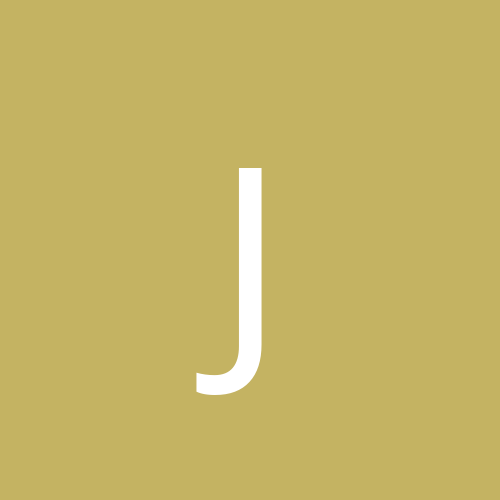
WinXP CDRW Software - Thoughts/Recommendations needed
Jedi Master replied to Jedi Master's topic in Software
Postscript - Roxio released EZCD 5 Platinum ver 5.1. Picked up a copy at Frys (if it didn't work, I was willing to endure the hastle of the Frys gestapo). That being said, this version works very well. -
O.K. Silly question, but...When I set up WinXP, and added the additional programs, I unselected MSN Explorer. As far as I can tell, it's just a cutesy front end for Hotmail and MSN's web site. Is there any advantage to installing it?
-
Hope this helps a few of you. I spent several days test driving different CD burning software for use under WinXP. I purchased EZCD 5 when it first came out. For Win9x systems, it's fine. But, as most of us know, under Win2000 or WinXP, it can cause stability problems. Hense, needed to find a viable alternative. Enter Nero 5.5 - reliable, stable, burns...but...convoluted interface, and limited documentation. Also, could not get it to write CD Text on I then checked out Stomp's web site and read the documentation for both Click n Burn Pro and RecordNow MAX. CNET recommended Click n Burn for a Windows suite (and Toast for Mac). I opted for RecordNow MAX due to the broader range of features (better MP3 support, broader file system support) etc. It includes DLA - Drive Letter Access - similar to DirectCD. I opted not to install this as, believe it or not, I prefer using WinXP's built in CD writing to do backups of data. RecordNowMAX has, so far, been extremely stable and has not produced any coasters. Very easy interface, good support for just about anything you want to do. As an alternative to Roxio's Spin Doctor, I'm using Cool Edit 2000. This program allows you to manipulate, clean up, alter, whatever - wav and mp3 tracks. All the features of Spin Doctor and more. The big advantage so far to the above combination has been extreme flexability and stability. The main downside is the cost - you'll wind up spending more than you would for Roxio...but, at least for me, the advantages are well worth it. Stomp - www.stompinc.com Cool Edit 2000 - http://www.syntrillium.com/cooledit/index.html
-
Unfortunately, you'll need to purchase a "plug in" for this. Intervideo's seems to be one of the most reliable. www.intervideo.com