
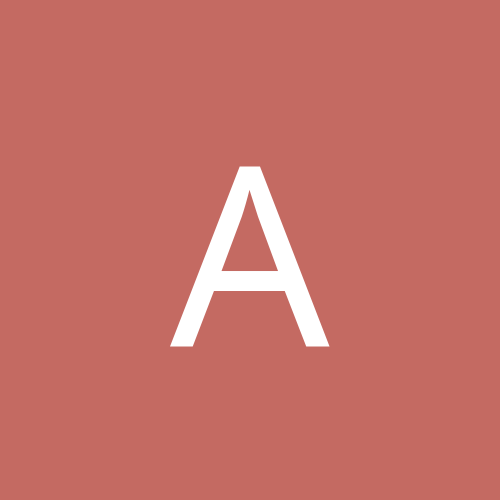
Ace
Members-
Content count
89 -
Joined
-
Last visited
Never
Everything posted by Ace
-
Ok, here's my situation. My computer has been infected with the Trojan Virus called Qhosts.apd according to McAfee. This occured when my computer restarted on its own automatically. When it booted back up, McAfee caught this virus and I press delete and it says successful in deleteing. But when surfing the net, the computer reboots again on its own and the same message pops up with the same virus. This time I can't delete it and I have to press Stop or Exclue and Apply it to all items. Obviously the virus is still there so I get the Symantec Removal Tool for Qhosts Viruses. But it didn't find anything because it seems to only remove Qhosts-1 or something. I rebooted the computer manually without the interent being connected and this time no McAfee message. I try to use the Removal Tool again and during the process McAfee pops up with the message. I press delete and says it's successful. I reboot manually, it boots up with McAfee message. I press delete and it's successful. Right now it seems ok, but I'm afraid the virus is still there and the computer could restart any second. I did a search with Ad-aware and Spybot but it didn't find anything. I also did a search with McAfee and it found nothing. And lastly after I got the virus, all these .exe appeared in my C drive. The names were like aaaxwszx.exe and names like that one with different letters. There's like 234 of them and they all range sizes from 16kb-135kb. There's also a txt file that says test.txt and inside it says: ctrl color exit ctrlcolor ----- ctrl color exit ctrlcolor ----- ctrl color exit ctrlcolor ----- ctrl color exit ctrlcolor ----- ctrl color exit ctrlcolor ----- ctrl color exit ctrlcolor ----- ctrl color exit ctrlcolor ----- mouse move CheckScroll Before ScrollInfo Got Scroll Info end check scroll ----- mouse move exit mouse move CheckScroll Before ScrollInfo Got Scroll Info end check scroll ----- mouse move exit mouse move CheckScroll Before ScrollInfo Got Scroll Info end check scroll ----- mouse move exit mouse move CheckScroll Before ScrollInfo Got Scroll Info end check scroll ----- mouse move exit mouse move CheckScroll Before ScrollInfo Got Scroll Info end check scroll ----- mouse move exit mouse move CheckScroll Before ScrollInfo Got Scroll Info end check scroll ----- mouse move exit mouse move CheckScroll Before ScrollInfo Got Scroll Info end check scroll ----- mouse move exit mouse move CheckScroll Before ScrollInfo Got Scroll Info end check scroll ----- mouse move exit mouse move CheckScroll Before ScrollInfo Got Scroll Info end check scroll ----- mouse move exit mouse move CheckScroll Before ScrollInfo Got Scroll Info end check scroll ----- mouse move exit mouse move CheckScroll Before ScrollInfo Got Scroll Info end check scroll ----- mouse move exit mouse move CheckScroll Before ScrollInfo Got Scroll Info end check scroll ----- mouse move exit mouse move CheckScroll Before ScrollInfo Got Scroll Info end check scroll ----- mouse move exit mouse move CheckScroll Before ScrollInfo Got Scroll Info end check scroll ----- mouse move exit mouse move CheckScroll Before ScrollInfo Got Scroll Info end check scroll ----- mouse move exit mouse move CheckScroll Before ScrollInfo Got Scroll Info end check scroll ----- mouse move exit mouse move CheckScroll Before ScrollInfo Got Scroll Info end check scroll ----- mouse move exit mouse move CheckScroll Before ScrollInfo Got Scroll Info end check scroll ----- mouse move exit mouse move CheckScroll Before ScrollInfo Got Scroll Info end check scroll ----- mouse move exit mouse move CheckScroll Before ScrollInfo Got Scroll Info end check scroll ----- mouse move exit mouse move CheckScroll Before ScrollInfo Got Scroll Info end check scroll ----- mouse move exit mouse move CheckScroll Before ScrollInfo Got Scroll Info end check scroll ----- mouse move exit mouse move CheckScroll Before ScrollInfo Got Scroll Info end check scroll ----- mouse move exit mouse move CheckScroll Before ScrollInfo Got Scroll Info end check scroll ----- mouse move exit MsgFilter CheckScroll Before ScrollInfo Got Scroll Info end check scroll ----- end msgfilter ----- MsgFilter CheckScroll Before ScrollInfo Got Scroll Info end check scroll ----- end msgfilter ----- MsgFilter CheckScroll Before ScrollInfo Got Scroll Info end check scroll ----- end msgfilter ----- MsgFilter CheckScroll Before ScrollInfo Got Scroll Info end check scroll ----- end msgfilter ----- MsgFilter CheckScroll Before ScrollInfo Got Scroll Info end check scroll ----- end msgfilter ----- MsgFilter CheckScroll Before ScrollInfo Got Scroll Info end check scroll ----- end msgfilter ----- mouse move CheckScroll Before ScrollInfo Got Scroll Info end check scroll ----- mouse move exit mouse move CheckScroll Before ScrollInfo Got Scroll Info end check scroll ----- mouse move exit mouse move CheckScroll Before ScrollInfo Got Scroll Info end check scroll ----- mouse move exit mouse move CheckScroll Before ScrollInfo Got Scroll Info end check scroll ----- mouse move exit mouse move CheckScroll Before ScrollInfo Got Scroll Info end check scroll ----- mouse move exit mouse move CheckScroll Before ScrollInfo Got Scroll Info end check scroll ----- mouse move exit mouse move CheckScroll Before ScrollInfo Got Scroll Info end check scroll ----- mouse move exit mouse move CheckScroll Before ScrollInfo Got Scroll Info end check scroll ----- mouse move exit mouse move CheckScroll Before ScrollInfo Got Scroll Info end check scroll ----- mouse move exit mouse move CheckScroll Before ScrollInfo Got Scroll Info end check scroll ----- mouse move exit mouse move CheckScroll Before ScrollInfo Got Scroll Info end check scroll ----- mouse move exit mouse move CheckScroll Before ScrollInfo Got Scroll Info end check scroll ----- mouse move exit mouse move CheckScroll Before ScrollInfo Got Scroll Info end check scroll ----- mouse move exit MsgFilter CheckScroll Before ScrollInfo Got Scroll Info end check scroll ----- end msgfilter ----- MsgFilter CheckScroll Before ScrollInfo Got Scroll Info end check scroll ----- end msgfilter ----- MsgFilter CheckScroll Before ScrollInfo Got Scroll Info end check scroll ----- end msgfilter ----- MsgFilter CheckScroll Before ScrollInfo Got Scroll Info end check scroll ----- end msgfilter ----- MsgFilter CheckScroll Before ScrollInfo Got Scroll Info end check scroll ----- end msgfilter ----- MsgFilter CheckScroll Before ScrollInfo Got Scroll Info end check scroll ----- end msgfilter ----- MsgFilter CheckScroll Before ScrollInfo Got Scroll Info end check scroll ----- end msgfilter ----- MsgFilter CheckScroll Before ScrollInfo Got Scroll Info ctrl color exit ctrlcolor ----- ctrl color exit ctrlcolor ----- end check scroll ----- end msgfilter ----- mouse move CheckScroll Before ScrollInfo Got Scroll Info end check scroll ----- mouse move exit ctrl color exit ctrlcolor ----- ctrl color exit ctrlcolor ----- ctrl color exit ctrlcolor ----- ctrl color exit ctrlcolor ----- ctrl color exit ctrlcolor ----- ctrl color exit ctrlcolor ----- ctrl color exit ctrlcolor ----- ctrl color exit ctrlcolor ----- That's it. So sorry for the really long message but I don't want my computer messing up for like the 6th time almost. Thanks.
-
Hey, I plan to get a new video card soon because I have an integrated one. The thing is, I want to make sure I get one that my computer can actually run. My specs are: 1.67 Ghz AMD Athlon 2000+ 256MB RAM 40GB HD For sure I have an AGP slot that runs at 4x. I may get another 256MB of RAM but I haven't decided yet. I'm not looking for anything really fancy because my budget is like $50-$120. The ones I'm looking into are ATI 9200+ or the GeforceFX 5200. Will they run decently on my computer without any large problems? I just want to run Half Life 2 at like a medium setting and I will be very happy. Also, I've noticed that some computer outlet stores sell these cards, but they always have another name in front of the video card, such as Asus GeforceFX 5200. Is it still Geforce? Is it still the same? Also, my motherboard is a Matsonic, MS8157E. Now I know I have to go into BIOS to change the settings to AGP, but do I also have to uninstall the driver for my integrated video card? And last thing. Even though, I hope, the installation should go smoothly, once I had a friend bring over his Geforce2 because I was going to buy it. Unfortuntely, nothing was displaying even after I changed my BIOS settings. What are the things I can do if there were something to go wrong with the computer not displaying anything? Thanks
-
Ok, since no one wishes to answer my other questions, I'm going to ask other ones that hopefully you guys can help me with. Anyway, I downloaded a program called Everest that is suppose to give you accurate info about your PC. I wanted to find out if it could find the manufacture of my RAM, but it didn't. But I did find out something else. It says that I have installed a 256MB RAM at PC2700. But my mobo only supports PC2100. The RAM is the same RAM that was installed by the people who I bought my computer from. Could this information be accurate? And now if I want to upgrade RAM, then I should get one that is PC2700 instead of PC2100 because I will probably have less errors. Also, mixing the size of the RAM shouldn't have any problems correct? Becuase I'm thinking of getting a 512MB RAM and at the moment I have only 256MB. Last thing, for some reason, instead of me having a full 256MB of RAM, it shows I have only 224MB of RAM. Is there anything that caused this? I believe this happened already when I bought the computer as well. Thanks
-
This is moi problem. I have DX6 cause i downloaded the unofficial version. THen i installed it and stuff. Next i installed TA. When i try to run it the screen goes black for awhile then it returns to windows!!! What do i go ppl???
-
Hey, I was just wondering if it's possible to hook up 2 sets of speakers onto a desktop computer? There's a speakers plug, mic plug, earphones, and another one with the symbol with a circle in the middle and outlines of circles going away from it. I don't know what that's suppose to do. Is there some configuration that makes it possible?
-
Hey, My sister came back for Xmas holiday and she was at the University of Alberta. Anyway, they use the program called Putty for their computer to access the internet. But now that she is back, we want to connect her laptop to our ISP, Telus. I've changed the MAC address to Telus so it knows to give the internet to the laptop, but I think that Putty is interfereing and not letting it connect to Telus. In "Address Type" it says configured manually when it should say Assigned by DHCP. So how am I going to bypass Putty or something in order to get on Telus? THanks
-
Hey, I've been using the SP2 Firewall for about 3 months now. But after going online with Google and looking up some reviews on it and reading some of the posts here, I'm not sure it's a good idea to use it anymore. So far, everyone has been saying to use ZoneAlarm and I guess I had a pretty good experience with it because I've beening using ZoneAlarm during the period I had SP1. Some annoying things that happened though were that the fact that it crashed a few times, ZA, on me. It was always vsmon.exe that crashed and TrueVector seemed to crash and ZA would just have an "X" on its icon. I'm wondering if they even fixed these bugs. Have they had good reviews on protection and stability? Also, I went to the website of ZA and I clicked on "Compare products" and the free version has a lot of things unchecked. But will it do a good of a job as any of the other ones? Finally, when I install ZA, should I have the internet disconnected then turn it back on when ZA is fully installed? And for reinsurace, will the SP2 Firewall shut down automatically? Thanks
-
Wow, this is some great advise that could pretty much help me. But yesterday night, I shut down my computer and turned it back on today. Everything started up normally, except that msconfig message, but besides that, McAfee came up saying the Qhosts.apd has been detected in the HOSTS file. Instead of just ignoring it, I press deleted and it was a success but the same message popped up 3 more times but I just pressed Stop. For some reason, now I can surf the internet including the Symantec and McAfee websites. I went to the HOSTS file, but it wasn't called hosts, it was called lmhosts.sam. So I didn't try to edit it yet. I also looked in my registry about if the computer was actually looking for the HOSTS file in the right place and everything was correct. Also, I think my DNAPriorty had 2000 while LocalProirity was at 499 and HostsProirity was set at a value 500. And, in order to fry those fake .exe's I would go into the Recovery Console. Is that the option when you boot Windows off the Windows XP CD? Couldn't I just manually delete them all myself? I've gone to Symantec but how can I be sure when they would release a patch to remove the variations of this Trojan? Thanks again for your help.
-
I'm getting a new laptop and I'm going to need to install some things on it. It already comes with Windows XP Home, so no need to install an OS. I'm getting it from Dell so they have some programs given to us. I was wondering, if those programs could be uninstalled? Or could Dell have integrated those programs so it won't be deleted? Because for WordPerfect, I will replace it with OfficeXP and the McAfee Security Center is only a 90-day trial. I have McAfee Virus Scan and I'm going to use ZoneAlarm Pro. Also, what order should I install security software? I doubt any updates have been installed and I don't want to be infected by any of the viruses out there, such as trojans, or the many others that make the computer restart on its own. I have high speed so I must install all the good security updates and protect my computer. So help me out with some advise. Thank you
-
Hey, In the past I've had many problems with counter-strike on my computer. Most of them were caused by the new version Steam and CS 1.6. Now I want to play version CS 1.5 since there are still servers up and running. Once I tried to run counter-strike over a network but that just made things really bad on my computer. Anyways, I was wondering, what should I delete from my registry to make the computer think Counter-Strike was NEVER installed on the computer? I deleted the stuff in the Local Machine, but should I know about anything else? I'm using Windows XP Pro. Thanks
-
Hey guys, I seem to have a restarting problem. Whenever I tell the computer to restart the computer the process seems fine. It gets to the Window saying "Windows is shutting down." Then the box disappears and that's it. The computer will not actually restart unless I press the reset button. But a good thing is that shut down works perfectly with no problem. I set the computer so that it turns the power off itself. It is only this week that I had the restarting problem but never before. In this week though, I installed the Splinter Cell demo but I deleted because it didn't work. After the uninstall of the game, I restarted the computer but as soon as it got to the "Logging off" box, the computer restarted automatically. After this, the restarting problem occured. Do you think that the auto restart did something? I am running Windows XP SP1 and I don't think my hardware matters to much with this problem. So can anyone help me out here? Thanks
-
Where might the submission section be? I went to Symantec Security Responce, but I can't seem to find where to go in order for me to submit files or even ask them questions. Could you give me a direct link?
-
Hey, Well I got some good news and bad news. First, after my restart, my computer seems pretty ok. No error messages and no McAfee message saying it detected the Qhosts.apd. Also, remember the msconfig message that disappears itself, it now actually stays there until I press "OK" then it goes away. With all that my computer is running fine. But, now something else is strange. Well, the 20 random named .exe's are still there doing nothing and hopefully they stay doing nothing. Also, for some reason each time I change the Homepage for IE, SpywareGuard will always come up warning me that I'm changing the IE Homepage the registry is going to change. Also, if the IE homepage is about:blank, I scan with Ad-aware and the file that "Allows hackers to control my IE" will ALWAYS come up. Each time I delete it, SpywareGuard will come up again saying the Homepage is going to change. So really, I can't keep my Homepage as about:blank anymore. If the Homepage is a website such as Google, then no file is found by Ad-aware. I don't know what's happening there, but hopefully everything is going to be fine.
-
Hey Alecstar and others, Well, I believe the Trojan is still there but all his "little buddies" are another problem. Remember all those .exe's. Those are actually viruses that are called W32/Gabot.worm.gen. I haven't seen this virus before. Anyways, I noticed this when I went into my C drive. Each time I openned it, I believe it would run because each time McAfee would stop me. So then I did a virus scan and it found Microsoft.exe as the big file containing W32/Gaobot.worm.gen. Then all of the random name .exe came after it. All of them were deleted except for about 20 of them. Would you happen to know why? It's strange though. I don't know why McAfee detects them as a virus now when it had a lot of time to detect it before. I also used Ad-aware and it detected a registry value. In the results, it said it would be a way of hackers to take control of my computer. So I made sure it was deleted, but then my SpywareGuard came up saying that a registry change in IE was going to happen. It was changing the homepage, about:blank, to a Microsoft site which ended up to be MSN. I said to keep the new value and I made sure IE ran and it did. I changed back the homepage to about:blank, and the same message popped up and I said to keep the new value. What could this be all about? I hope the virus is completely gone now but I have no absolute way of checking. As for the Trojan, I haven't really done anything to make sure that it's gone. I mean all my registry stuff is correct and I can goto Symantec and those websites. Also, I don't think that it infects IE in anyway. It's mainly the HOSTS file. I will probably restart my computer now as well just to see what bad things pop up when it comes back and hopefully the computer will be ok.
-
Hey, I've been reading more about this Trojan, Qhosts.apd. Ignore that text file I pasted up in my last post. For some reason now, I cannot access websites such as Symantec or McAfee. I have the Trojan Qhosts.apd that I believe causes these things. The trojan insterts more things into a HOSTS file like 127.0.0.1: www.symantec.com. I guess this causes the website to redirect back to a page where it cannot be displayed. Also, a bunch of strange .exe appeared in my C drive such as aaaxwszx.exe and agasbxgj.exe and there's like 200 of them. The Symantec Removal Tool doesn't help me remove the Trojan either since I ran the tool like 5 times. So could someone help me so that I can completely remove the trojan, tell me what to do about those .exe's and fix the HOSTS file so I can get to websites such as McAfee. Lastly, would using Ad-Aware and customizing it to search and fix HOSTS file fix the the Trojan? Very last question. In the msconfig, I changed it a bit so that a particular program won't startup at startup. After I got the Trojan, the message that used to pop up saying that I have changed things inside the msconfig and told me that I could change it back to normal, now pops up and goes away right away. Now it pops up and disappers. So how could that have happened? Thanks a bunch.
-
Sorry, forgot to mention I'm running Windows XP Pro.
-
Hey, I have two computers running XP Pro and they both have MSN. The laptop has MSN 4.7, and the desktop has MSN 6.1. Sometimes I want to transfer files through MSN because my network isn't working at the moment. I have a switch and two IP's from the same ISP that provides internet for both computers. When I try to transfer a file from one computer to the other on MSN, it always fails. It is not able to recieve the file. Does anyone have an idea why this may happen?
-
Hey, I've been having trouble keeping a connection with VPN. My parents want to work from home and they have to set up a VPN. It connects perfectly, and they use Radmin as a Remote Adminstrator server which allows them to view their other computer. Anyways, after about 3-5 mins the VPN connection is dropped. Then they would have to reconnect the VPN but the same result happens. I have Windows XP Pro running along with a high speed connection. What could the problem be? Thanks
-
Uhh, I'm using Windows XP to create a VPN connection and connect to a Windows 2000 computer. By using Radmin, I am able to see the screen of the computer at work. I really don't think it's my ISP because there are no upgrades and it is always on. There's no pauses what so ever. Also I don't put my computer in sleep mode or anything. This happens while my parents are working on the VPN. ONce connected and they are browsing the work computer, it disconnects. Any other ideas?
-
This morning, my firealarm was busted. I looked at my computer and I realized that ZoneAlarm's icon bad an X over it. It said that TrueVector has shut off and my firewall is set at lowest. It said there was a system error and it needs me to restart the computer in order for it to work again. I restart the computer but it doesn't boot back up, so I had to press the reset button and the computer started but it went to checking the hard drive. It had to go through 3 stages to repair the OS or something. The first stage, it was looking in my Data drive which is D drive. It started removing a whole lot of corrupted files. Then it scanned my hard drive and I didn't see what stage 3 was. But now the computer seems ok. So, does anyone have an idea on what happened for it to cause a crash? I also have Windows XP Pro. Thanks
-
Hi, Recently, I went to a website that had a popup and ends up its not a good one. I think it ended up downloading a VBS virus onto my computer. Luckily, my McAfee caught it but it couldn't delete it. So before, I did a scan of my computer, I first emptied the cache and then I started the scan. Now the scan found nothing of that VBS virus that was detected eariler. I also did a file search for vbs and it didn't find anything. Could this mean that the vbs file is hidden, or it downloaded itself into the cache and I already deleted it? Thanks
-
Does anyone know any good web based MSN Messangers? I'm still trying to fix my but for now I just wanna try a few web based ones. So far I've been only tried EMessanger. It seems fine but sometimes it just doesn't send or recieve any messanges. Thanks
-
Yea, my McAfee 6.0 program detected a virus but when I try to delete it, it tells me that I don't have access or something so I can't delete. I have only one account on my Windows XP and I have full control over everything. All I could do was jsut press "Stop." This happened to another virus detected right after, then the first virus file popped up again and I said "Stop" then the pop-ups stopped. So has the virus gone away now, or should I do something else?
-
Yea, in the msconfig, it is not there. I do have ZoneAlarm Pro as my firewall and I have lots of Spyware software to scan and monitor my computer. But the virus name actually is Exploit.DCOM-RPC.gen. This is the virus that McAfee detected the file as. There are two files that it detects, svchost.exe and Wkspatch.exe. I keep deleteing them both with McAfee but they keep on coming back and infecting my computer. So any ideas there?
-
Ok, so I ended up restarting the computer, then scanning the virus with McAfee. It found two infected files and I cleaned them. But when I look into my Task Manager, there's three applications running with the file name svchost.exe, which the filename of the virus. Now the user name though were Local Service, Network Service, and System. So is this is a coincidence or something?