
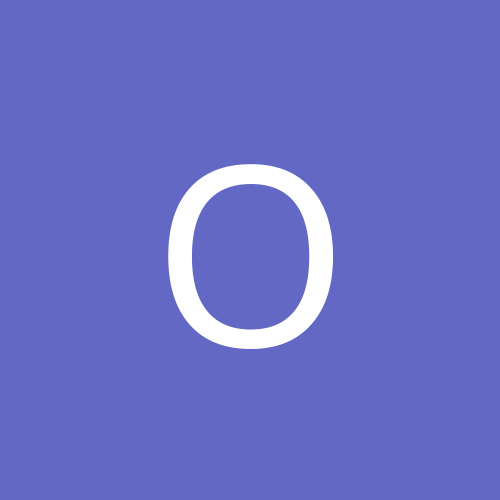
ok_interested
Members-
Content count
34 -
Joined
-
Last visited
Never
Everything posted by ok_interested
-
according to the people at activision its due to not having a set pagefile size.. if you leave it on auto page file in win2k it will occasionaly cause a crash on level restart after dying . well i havent changed my pagefile since i have already fininshed the game so i wont bother tryin to fix it now if your still looking for a fix give that a try and see if it solves the problem.
-
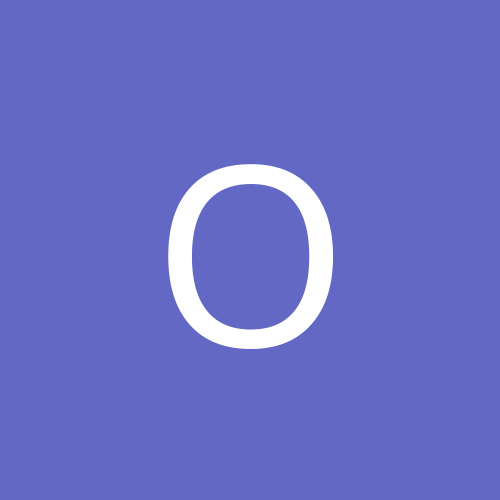
Need info on Network Problem please help.TIA
ok_interested replied to ok_interested's topic in Networking
router has built in switch/hub and its 10/100 and cables are 100+ capable. everything up to spec.( here is link to router, incase your still wonderin.. http://www.smc.com/index.cfm?action=products_show_description&productCode=SMC7004ABR ) note i have tried in FX and T4 and neither work so its just TX, which is the standard 100 format ( im pretty sure of that ) now by puttin it in just 100baseTX alone without duplex it acutally runs better, Downloading from new comp to old, now it starts off at around 6MB/s and quickly falls to 3MB/s which after a few seconds falls to 1.7MB/s or so and stays steady a lil above 1MB/s downloading from old to new it stays around 4MB/S pretty constant there must be some settings that i have to tweak or somthing. im guessing on the winME machine since it looks like the OS is holding it back or somthing. as it starts off at around 6MB/s and quickly slows to just above 1MB/s the above 100baseTX without duplex so far is what is running the best. compared to 100baseTXfullduplex , which wont go above a few hundered kb/s , i find that strange. . any ideas? does anyone know of a good website with tips or info on how some of these network card advanced properties settings should optimally be setup? I checked in sandra on my old comp and its defraged HardDrive can easily handel over 10MB/s that this 100mb/s card maximum is supposed to be. and when its transfering there is little noticeable HD activity, during the download. Although im not expecting 10MB/s i would at least settle for half that. thanks for any help. -
Hi i have wink2 sp2 installed and i used to be able to right click on a link and enable compatibility modes.. well now it wont show that tab, even though i have enabled the compatiblity mode as recommended by microsoft by putting in the following registry setting. regsvr32 %systemroot%\apppatch\slayerui.dll i have even tried removing it using the following line.. regsvr32 /u %systemroot%\apppatch\slayerui.dll and then reinstalling it.. yet still no tab for compatibility mode shows up. i have no idea why all of a sudden that tab has dissapeard.. anyone know of a fix to this? ive done some web searching and cant find any info other then the above, which are not helping.. someone told me to check the services to see if one is disabled that might be causing the problem but unfortunately i have many services off and many on. and well i dont know the name of the service that deals with the compatibility mode. its obviously not called compatibility or anything common or i would notice it, so does anyone know what its service name is? here is my list of services running. there are only two services that are disabled and i dont think they have anything to do with compatibility mode. they are: Routing and Remote Access Remote Registry Service the following are services that are manual but are not started, maby one of these might be the one? note two of them have no descriptions so im not sure about what they do. as for the others well none of their descriptions say anything about compatibility. so any more ideas? Application Management Clipbook Distributed link tracking client distributed transaction coordinator fax service indexing service (no description on this one ) Internet connection sharing logical disk manager administrative service messenger net logon netmeeting remote desktop sharing network dde network dde dsdm nt lm security support provider performance logs and alerts QoS RSVP Remote acess auto connection manager Remote Procedure call RPC locator RunAs service Security acounts manger Smart card Smart card helper telnet uninterruptible power supply utility manager windows installer windows time WMDM PMSP service ( no destcription for this one) i have also read this websites advice on services and which are usefull and which are not and i dont see any info there either on compatiblity. http://www.3dspotlight.com/tweaks/w...ces/index.shtml so any further help is appreciated. thanks for trying. Sorry for the long post..
-
ok im looking for better advice then that.. unfortunetly its somthing a little more invlolved then what your thinking of couse ive tried on a shortcut to a exe ;( thats the whole problem in the first place.. its that the tab dosent show up.
-
humm looks like i forgot to mention that i did the tests with both operating systems using fat32, in order to keep them simmilar. then i tried fat32 vs ntfs. and still no performance increase, actually more like you said, probably even more of a decrease. the thing that bothers me the most is that compared to 98se/me it takes 3 times longer in 2k and xp to unrar things, and i do alot of unraring. if there was a fix for this alone i would be happy.
-
i experience same problem. i have hunkmegs set at 256MB and soundmegs at 32MB auto loading, or just plainly after dying and loading, it will sometimes crash to desktop after lots of HD activity , which i then hit esc booting to desktop,without hitting esc it takes awhile for it to boot out to desktop. no data is lost from this, and game runs fine by just re running it after the crash. its just a pain having to load from main menue every so often. (while playing there is no HD activity due to most running of ram) this is avoided by just when you die exit to main menue and load from there. i read that this is a problem with the nvidia 21.81 drivers and the game, but i havent changed mine yet.. what drivers you using? im sure this will be fixed in a patch.
-
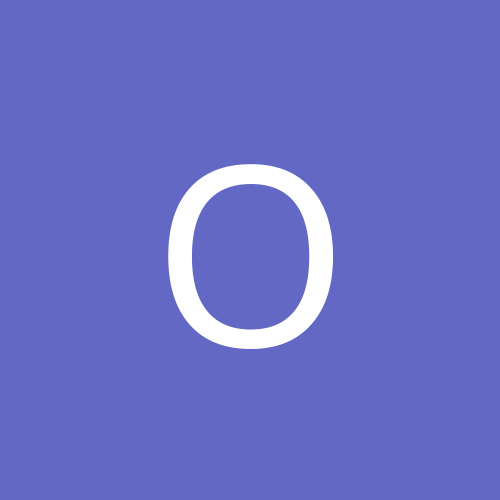
Guess what i have for you! Service Pack 3
ok_interested replied to Marktait's topic in Customization & Tweaking
anyone know of the ETA for the final SP3 from MS? -
i have noticed that win2ksp2 and xp have horrible ATA100 HD performance compared to win98se and me i have tested using two of the exact same types of hd on my system ,(the only diferent variables was the OS installed, and yes i had UDMA on in the device manager) one HD with win2ksp2 fresh install, anotherHD with 98se fresh install, and ran hd tach and sandra hd bench. and also performed unraring tests of several large 600+mb archives what i found was that in win98se it ran about twice as fast. Unraring took 3 times longer on win2ksp2 then it did in win98se, where win98se took only 1 min it would take 3+min in win2ksp2 i then tried this with winxp vs me and same results only it was more like a 2x slower in unraring then in me and results were a lil closer but still disapointing. and still below 98se which i found to have the best HD performance of all the OS's this is just so dissapointing. since win2ksp2 seems to be much more stable and overall better in all other categories. now it could be that the Ali IDE drivers built into win2k and xp are to blame. so i also tried installing the ones on their site ( even though they recommend sticking to the default ones) and yet this did not help one bit. anyone know what can be done to even this out so that win2ksp2 and xp show 98se hd performance? Note i had sp2 and devicemanagers UDMA is turned on.. so the above recommendation dosent apply. so any other ideas?
-
I was wondering if anyone has both the new 23.11 and the 1.08 WDM capture drivers installed, and whether or not the capturing works in windows 2000? and if so in what programs do the capturing work? expecially would like to hear from people who have the same vid card as i do Asus v7700 delux. ( or any asus geforce card 2 or 3) do these capture drivers work with this card in win2k? the reason i ask is because asus's capture drivers are not that great,they only work in their own programs in win2k, such as the asuslive and asus vcr. I cant get netmeeting or any other video conferencing software to work with them in win2k or xp.. only in 98se and me. i have been waiting for a what seems forever now for them to get this **** straight but they just dont seem to care. so if anyone knows how to get video conferencing softwere such as netmeeting or yahoo messenger , msn ect.... to work with any capture driver. please let me know, as of now the only sucess ive ever had was in win98se and me. thanks.