
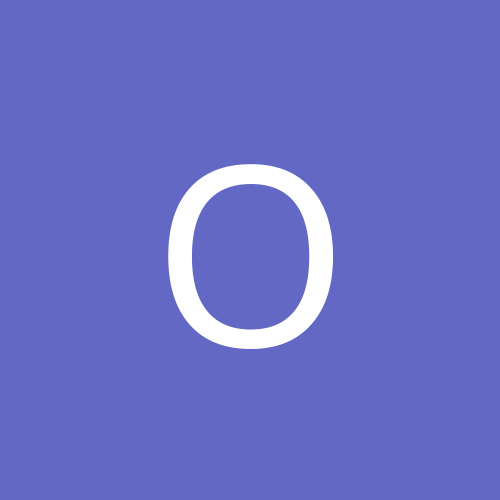
ok_interested
Members-
Content count
34 -
Joined
-
Last visited
Never
Everything posted by ok_interested
-
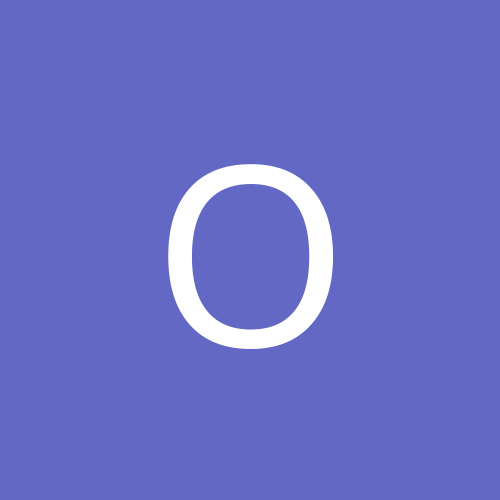
Linksys Router droping connection intermittently
ok_interested replied to Masterfinn's topic in Networking
Is you router on all day and night 24/7 for years on end? Is it in a closet, box, under a bunch of other equipment etc... well over time that sucker probably gets really hot, and with time its just started to fail due to heat damage. possibly a cold joint or just plain chip heat, wear and tear. i have found this to be the case in many poorly maintained and designed routers that get really really hot. You have to keep in mind that routers are so cheap nowadays that the manufacturers dont bother condidering thermal design to any great extent when making them. They put chips that get hot, without heatsinks into little plastic boxes, with few if no holes, which usually get covered when these boxes are stacked, and are on 24/7. thats poor thermal design. Most routers can take a beating, and its usually awhile before such heat abuse starts to take notice, in the form of strange behaviour in you service. so look into that, try turning it off for awhile,, crack it open or put a fan on it and see if that helps.. it probably wont since by the time you notice the problem, its usually to late. -
Hello, i have setup a machine here with windows xp home, and we are using it as a server where 6 people will access files througout the day from the server. now when i go into a command prompt and type "net server config" it tells me that maximum logged on users is 5. from what i have read this is because its xp home, instead of xp pro which is 10 users. Anywell at the time i had no idea that this was going to be a problem when i chose home over pro. Since its too late to buy pro instead, we will have to make due with home.(so please no comments stating the obvious buy pro etc... i need a workaround for current system) SO first question: IS there a way to increase Home edition max logged users, without buying and installing xp pro , or server2k3? So assuming there is no way, ill have to live with the 5user limit, now my problem is the following. when i go to run and type "fsmgmt.msc" and open up the shared folders, and then go to the open sessions tab. it will sometimes show people logged in which have been idle for a long time ( say 30min or more )somtimes with files open other times without any files open. My 2nd question is: how can i make it so that it automatically kicks idle users, to free up space for others? i have tried going to comand prompt and doing "net config server /autodisconnect:10" assuming that this was the solution to make it so that if someone was idle for 10min it would kick them, however this dosent seem to work. So is there somthing else i should do? I appreciate knowledgeable help that anyone can provide
-
This is what I am trying to do, and I need help getting it to work. I have two computers networked both with windows xp sp1. I would like to create a bat file which I can then put into windows schedualing so that the following will occur. All Contents(including subdir) of <Folder A> on <computer A> to be copied to <Shared Folder B> on <computer B> and overwrite contents of <shared Folder B>. The shared folder on computer B, allows for read/write and I dont need a password when connecting to it from windows explorer. Then once all is copied over I would like Computer B to have a bat file which I can schedual to run, which will burn the contents of shared folder B , to a CDRW or DVDRW disk, using nerocmd.exe I dont know how to get nerocmd to accomplish this, as im not sure if it will write folder contents, or just .iso's and img files? I Could really use clear cut and paste steps to accomplish all the above as I know very little about writing batch files. Also if anyone knows of any neat free app that does all the above feel free to point it out. thanks for all your help.
-
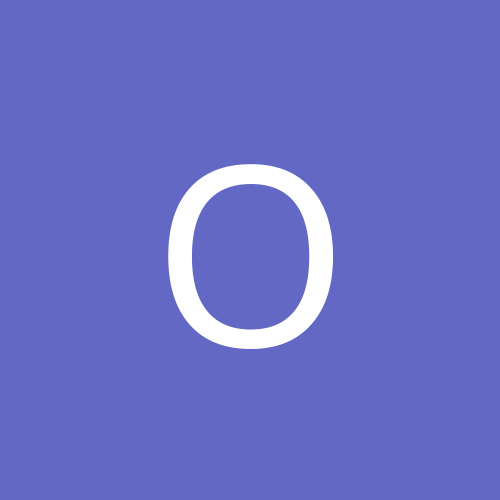
Auto Backup Folders onto Another Computer and Burn
ok_interested replied to ok_interested's topic in Networking
first off i figured out how to use nerocmd. so thats one thing less to think about. I know what a batch file is. Here is the one I have started with. @echo off set SOURCE="C:\FolderA" set TARGET="\\ComputerB\CompB Shared Folder\Test" set templog="%temp%\temp.log" ; echo . >>%windir%\backup.log echo Starting Backup: %date% %time% from %SOURCE% to %TARGET% >>%windir%\backup.log xcopy %SOURCE% %TARGET% /m /s /v /c /i /f /h /k /o /x /y >>%windir%\backup.log echo All done >>%windir%\backup.log start notepad.exe %windir%\backup.log of course i have my respective computer and folder names, instead of those mentioned above. However the above dosent work as it states access denied. I find this strange since i have full access without need for paswords etc, when i use windows explorer. when I include md%target% , then it just creates Test directory and dosent copy over anything. I will read those pages you sent. As i have mentioned im not good at writing these kind of bat files. Any further help would be great. Thanks. -
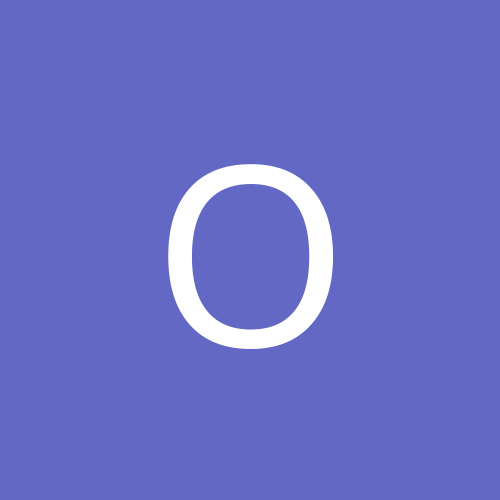
What happened to this Article on ASPI in WINXP
ok_interested posted a topic in Everything New Technology
Hello i followed some searches but when i go to get this page it just dosent show up.. anyone have this article handy? i beleive the answer to my problems with cdrwin is probably in that guide. http://www.cdrom-guide.com/ubb/Forum7/HTML/019374.html or here http://www.ntcompatible.com/story.php?id=11478 or here http://www.ntcompatible.com/download.php?id=12 the download of the article is what im mainly looking for. TIA -
do they run better? any extra performance with the newer drivers versus their older 23.11 certified drivers?
-
wow been awhile since ive had time to come here to this forum.. anywell i dont even own that old IBM HD.. i had it replaced with a newer 120GXP drive, which i now use as backup, and use my WD as primary.. all the information you mentioned i was already aware of..but thanks for posting as others who may read this may not know this information. Anywell both My HD are running perfectly fine in winxp pro in ata100.
-
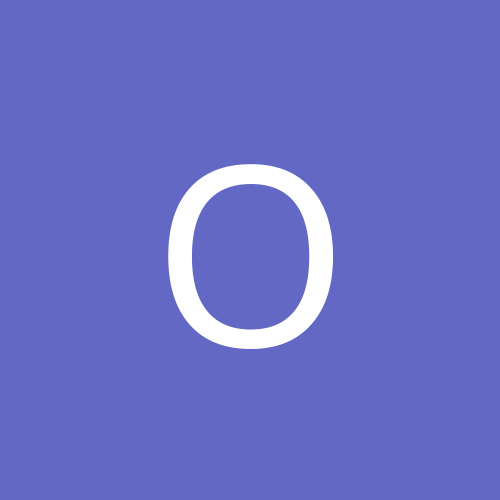
winxp explorer.exe how to remove zipped files shown in folde
ok_interested posted a topic in Software
One thing that annoys me is that in the folders tab in windows xp explorer, it shows .zip files along with the folders. is there any way to make it only show the folders like in win2k,winme,98 etc.. i have winzip8.0 installed full version and i dont see any tab there to get rid of this , nor in the explorer itself.. any help is appreciated. thanks. -
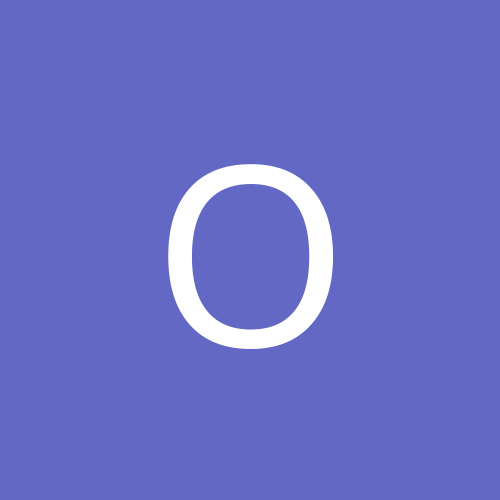
winxp explorer.exe how to remove zipped files shown in folde
ok_interested replied to ok_interested's topic in Software
thanks for the link , i havent tried it yet, but im quite sure it will work. -
Hello i was wondering if anyone can tell me how i replace windows mediaplayer 6 with 7, what i mean is that when i am opening an online streaming source ( like yahoo news or some other news sites that use mediaplayer) instead of mediaplayer 7 poping up and playing the stream, the old windows mediaplayer 6.4 plays it. why is this? shouldent the new mediaplayer play the online stream? why is the old mediaplayer even still in use why wasent it replaced? im pretty sure i once read somthing on this somewhere, but i cant find this info now, on how to have winmediaplayer 7 replace 6. i have checked several microsoft pages and still no luck. so maby one of you guys know how to do this, or can point me in the right direction to find this information. Thanks.
-
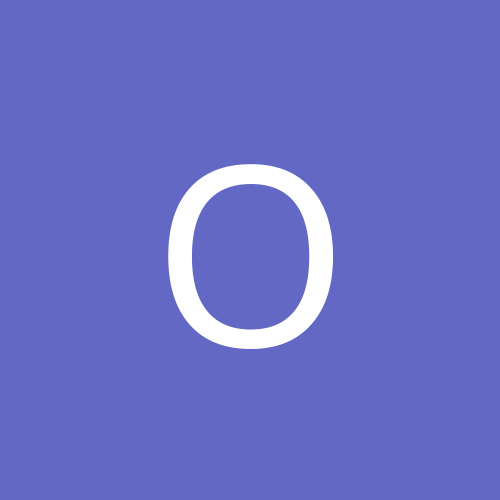
Replace Mediaplayer 6 with 7 for online streaming?
ok_interested replied to ok_interested's topic in Software
Quote: the newer players don't offer you any advantages when dealing with streaming media. well actually the new players do offer advantages.. the one that i mainly want to take advantage of is the adjustment of brightness and contrast. that is somthing you cant do with 6.4, yet you can do with 7.1 and 8 players. not to mention a whole lot of other advantages such as sound adjustments ect.. so there is a reason for wanting to have 7 and 8 as default instead of the cheapo 6.4 therefore if anyone else knows how to acheive this . please let me know . thanks, for all the help so far. -
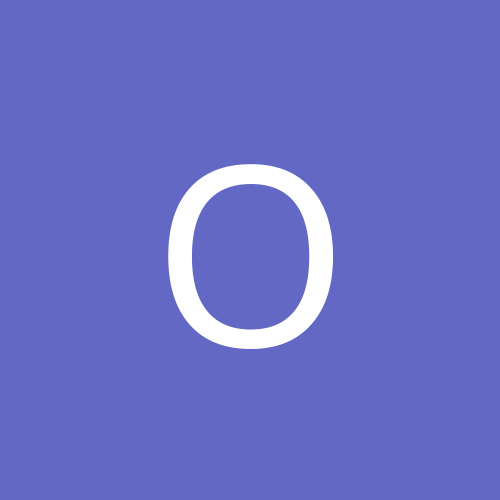
how to make mediaplayer 8 default player for online streamin
ok_interested posted a topic in Software
whenever i play online streaming content, it uses the 6.4 media player instead of the newer 7.1 or (8.0 in xp) i know its using 6.4 because if you right click on the window and choose about. it shows that its using 6.4 and not one of the newer media players. so my question is how do you get windows to stop using 6.4 and instead use the newer versions, when it comes to online streaming content? i know that both the 7.1 and 8 versions do work with online streaming if you manually insert the url into the program.. but what i want to do is for these newer players to become the default online streaming players for the microsoft internet explorers either 5.5 or 6. which right now they obviously are not. i have no idea why the 6.4 is still even on a windows xp or 2k or me system as its old win95 software. -
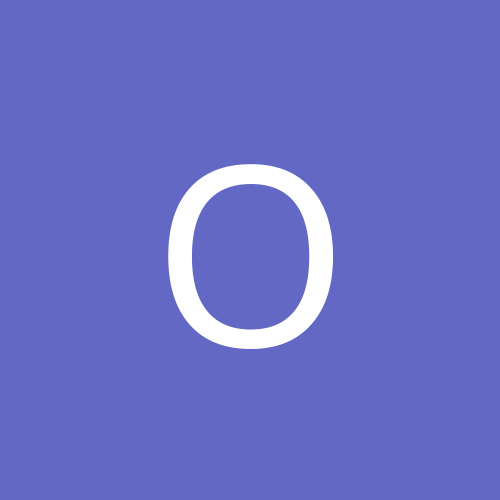
how to make mediaplayer 8 default player for online streamin
ok_interested replied to ok_interested's topic in Software
thanks for the advice wolf87 so far its the best advice i have been given.. unfortunately i had already thought of changing the default program for wm* extensions , in the folder options file types.. I also thought as you mentioned would have helped.. assuming that probably there were file extensions that were associated with the old player.. unfortunately they are all already associated with the newer player. which is what is really starting to get frustrating, in that i have no idea where now to go and change the newer media player to default player. I still think microsoft is stupid for leaving in the old media player and making it default over the new one, for online streaming. thats just plain stupid. any other advice would be appreciated. Thanks. -
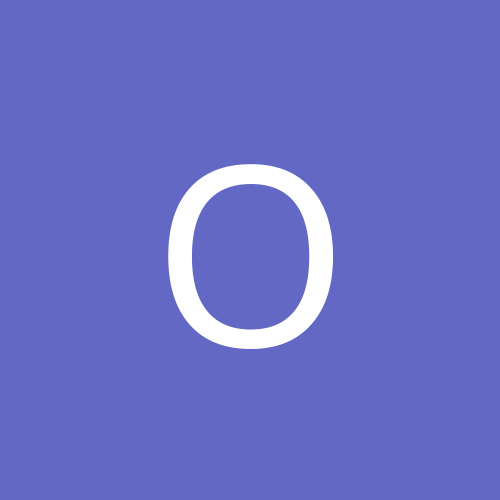
Replace Mediaplayer 6 with 7 for online streaming?
ok_interested replied to ok_interested's topic in Software
whenever i play online streaming content, it uses the 6.4 media player instead of the newer 7.1 or (8.0 in xp) i know its using 6.4 because if you right click on the window and choose about. it shows that its using 6.4 and not one of the newer media players. so my question is how do you get windows to stop using 6.4 and instead use the newer versions, when it comes to online streaming content? i know that both thed 7.1 and 8 versions do work with online streaming if you manually insert the url into the program.. but what i want to do is for these newer players to become the default online streaming players for the microsoft internet explorers either 5.5 or 6. which right now they obviously are not. i have no idea why the 6.4 is still even on a windows xp or 2k or me system as its old win95 software. -
Hi there i have a home network setup through my router that was working just fine. the only problem was that the computers on my network had only 10mbs network cards in them ( 3com and SMC ). and sending stuff over a 10 mbs sec network took too long to transfer GB's of data over so i recently put in a 10/100mbs card in each ( both are different intel chip noname cards) now the problem im having is gettin this network to show 100mbs performance . as its now running slower then when the 10mbs cards were in use. before with only the 10mbs cards i could get 1MB/s data transfer between the two computers. now i only get 160 to 600kb/s erratic transfer between the two. note home network, was working fine at maximum capacity of the 10mbs cards now network setup same way only different cards and the network is working even slower then before even though faster cards. so basically how do i get 100mbs performace? here is info on my system: for now just using two computers: computer 1) win2000pro, 10/100 intel chip card hooked up to SMC barricade broadband router with 10/100 capable cat5e wire. computer 2) winME 10/100 intel chip card hooked up to same router with same type of wire. network properties: using tcp/ip protocol on both, and file and printer sharing. no other protocols in use now here is info on stuff im not to clear on how to optimally setup, the following is how its setup now: network card advanced properties tab of the intel 21140card in winME burst lenght = set to 16dwords connection type = was set to auto sense but thatway the 100 light on the network card did not light up so i set it to 100baseTXfullduplex, i chose tx instead of the other FX or T4 since the name of the driver for the card in the win2k computer says tx and now the 100 light on the network card lights up,, should i choose 100baseFX or 100baseT4 instead? note that when in auto sense the 100 light dosent lightup. extra receive buffers = 64 extra receive packets = 200 interrupt mitigation disabled memory read multiple disabled network address not present process transmit first disabled receive buffers = 64 store and forward disabled transmit threshold = 128 bytes transmit threshold 100M = 512 bytes Underrun max retries = 2 Underrun threshold = 10 the other win2k computer dosent have as many options in the advanced tab.. all it has for connection type is autosense and 10 or 100 normal or duplex but it dosent say TX or FX or T4 like the winME one does. also i tired to keep them using the same in terms of buffers and and threshold. so if anyone has any guide they know of in order to get this running at 100mb/s that would be nice to know, or if anyone can just point out whatever im missing in order to get this running faster, as im stummped and i searched the net with no luck finding any info. if you need any further info just ask.
-
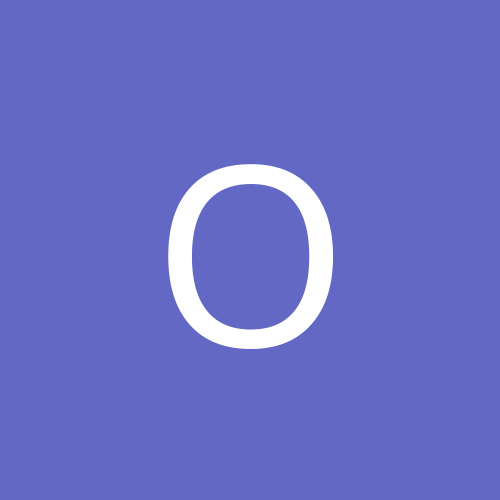
IBM 75GXP 45 gig HD and WinXP: I Could fry eggs on this HD,
ok_interested replied to pr-man's topic in Hardware
these drives are running cold at regular room temp. actually 1 or 2 degC lower then room temp. as for an active solution, all you really need are 1 or two ( depending on the case you use) case fans directly behind the drives, and that should be sufficient to do the job ( if your using ATA drives, if your using 10,000+ rpm scusi drives well you might want a better alternative such as water cooling) harddrives are all designed to dissapate heat quite well, through their top metal covering, which acts on most harddrives as a large heatsink, due to the large surface area, it dosent take much in order to cool them. as long as you leave adequate space above your drive and have air flow going over them , that should be enough in most situations. in most cases a fan isnt even required, although it never would hurt to have one put it, expecially with these problematic IBM drives. also in order to have a cool system you should have case fans already installed anyways, and the extra heat that HD's can generate just add to the overall heat of a system, so therefore by placing the HD's in the back near some case fans you get rid of that excess case heat and help keep your HD's cool in the process, that is why most cases nowadays have space in the back for the HD's and case fans. Of course there are other solutions available for people who have their HD's setup in the front of their case. best of luck. -
firt off the cyrix article was really funny, thanks for the link also i have also heard of a few via problems. but i havent used any via chipset based boards for any criticle systems.. usually server systems ive been building go with dual MP boards that use the AMD chipset, and really i havent had any problems with those. and yup that was the recall i was refering to, all i know is it pissed off a bunch of people i know and since then they have stuck to amd. it seems all it takes is one bad experience with pretty much any company and people do their best to avoid it. i think RAMBUS is what seems to have started all the screwups at intel, and i think most board manufacturers are starting to notice this, thus the SDRAM and some DDR RAM boards that are now being offered. however they also seem to have their problems. the one good thing going for AMD is the abundance of chipsets to choose from.. of course some may see this as a negative aspect, but when you look at it the more choices you have the better off you are, in picking the right one for the job. with chipsets like VIA and Nvidia's Nforce, i usually sell those boards mostly for for gaming or homesystem, as for servers theres always the AMD chipset, ( havent had problems with those) , or even to some extent the Ali chipset of course there are others but i havent really used them. like you guys have mentioned alot of it depends greatly on the compatiblity of the cards going into a particular system and the drivers running those cards. in conjuction with alot of other variables, like OS's , apps etc. as for the heat issue with AMD, (whereby if a heatsink falls of your chip is toast) from what i have read this is more due to motherboards which are not correctly implementing their failsafe system. this is somthing that newer boards will take care of ( i think there already is a few out there and definatly more to come), assuming your using a AMD MP or Xp chip, (which is basically all i can get from whosalers anymore, since amd no longer sells the regular athlons) this however is somthing that Intell is ahead of in terms of saftey in case the heatsink were to ever fall off your cpu, expecially since they had this protection since their PIII , whereby amd has just recently released theirs. again you people here obviously are informed and know what your doing thats one of the reasons i even come here is for informed advice, so i doubt you would be the kind of people that would be suckered into paying extra for intel unless you absolutely had to. It just suprises me sometimes how some people have formed opinions in their minds that intel is better no matter what, and they pay the extra price even though an AMD system would have been much better for their needs.
-
did you read my above post.. you know my opinion. already.. like i said most the systems i build now are AMD, and you would be amoung the majority of my usuall customers which have all switched completely to amd. not only would your amd choice be faster and cheaper, but also just as reliable.
-
Quote: .....and if you ever have to, they overclock alot higher just my two cents. well just to quote myself.. maby youguys missed the first few words where i said if you ever have to.. OF COURSE< i wouldent overclock a criticle system.. all im saying is down the road when the system gets old and you are going to replace it. its nice to know that you can take those parts home, and overclock them to get more performance out of it,( good luck doing that with your old intel stuff) and use it for some home system where reliability isnt that important. as for intel being more reliable well thats a matter of opinion. from what ive seen processors dont account for a great majority of system crashes or problems, they tend to be more related to other components ..mostly Harddrives in my experience, all i know is most systems ive been selling lately have gone with AMD whether its a cheapo DURON system which is way faster then celleron. or a more expensive DUAL Athlon MP system which is hellll of a lot cheaper then dual pentium xenons. all i know is you get more for your money with AMD , why pay for intel's advertising campaign , thats all your doing when you pay extra to buy intel chips. the added cost of the chips does in no way reflect on the better performace or stability of their product, and choosing them without any reall basis on facts dosent make much sense. also dont you guys remeber the recent problems with those awful intel chipsets in intel based high end boards ( high end at the time ) that were recently all recalled, due to the ram problems they had, intel really screwed up there, they even ended up having to give people free replacement ram to make up for their blunder, well i cant remeber an AMD chipset ever being recalled. again my two cents,, of course others can try and tell you otherwise, but when it comes down to it they cant deny the price/performace gained with AMD is far higher then intel.
-
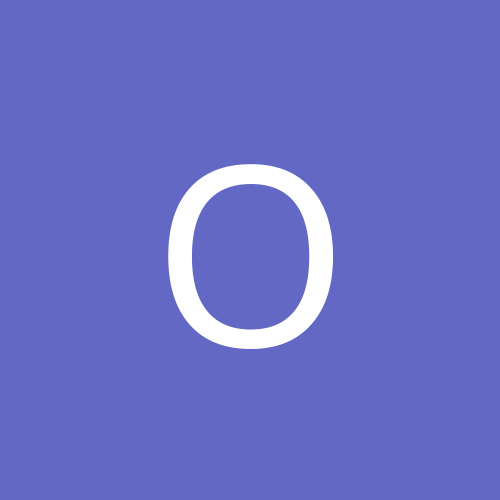
Need info on Network Problem please help.TIA
ok_interested replied to ok_interested's topic in Networking
Quote: Try a switch instead of a hub. did you follow the link .. looks like you didnt or you would see that the barricade is a all in one highspeed router and switch. there is nothing wrong with the router or my cables. what i need is some OS networking help. if anyone knows of a good site with this kind of info , or if anyone has any experience with this kinda stuff please let me know. TIA. -
i dont see any reason why that would increase network performance.. as ICS is for when you have two networkcards one for cable modem one for network, or one modem and one networkcard, in your computer and you want to share your internet to another computer. ( router is much, much, better then this method) and ICS is even supposed to slow down your network. Strange that installing ICS on your system helped you out.
-
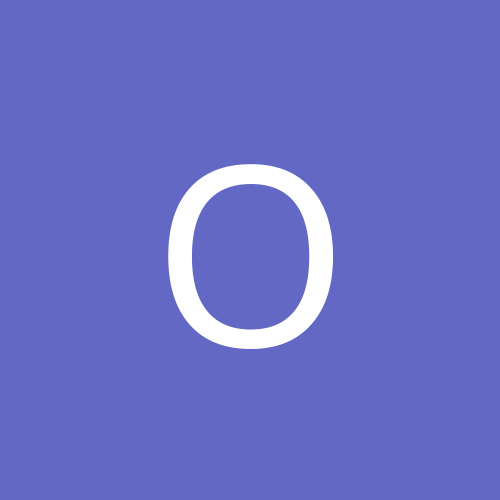
AlecStaar and everyone, I have poor hd performance in XP Pro
ok_interested replied to DARTH maul's topic in Customization & Tweaking
From what ive noticed its not a winxp problem.. more like a win2k/xp problem.. you notice it when moving from 98se or me to win2k/xp read what i posted in the win2k forum that is simmilar to this. http://www.ntcompatible.com/vb/showthread.php?s=&threadid=18901 . dont know if it will help it all depends on your system, assuming you do have ata100 enabled and all other factors being equal ect.., but it is definetly somthing to do with 2k/xp and win98/me does run better. -
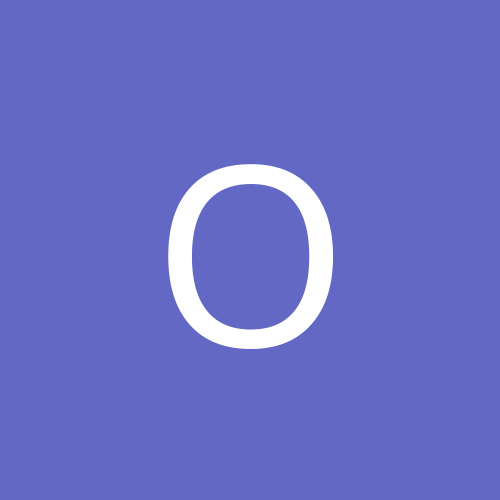
IBM 75GXP 45 gig HD and WinXP: I Could fry eggs on this HD,
ok_interested replied to pr-man's topic in Hardware
i have two case fans behind my harddrives and both are cold to the touch.. note not hot or warm, actually cold. and i have a 75gxp that you mentioned and a WD 100gb caviar. both are near one another.. so basically all that this tells you is that by using two simple case fans directly behind your drives you should be able to cool them down substatially, most cases nowadays have HD areas in back along with Fan spots on the case for fan placement, this is the best place to put a HD, with the fans sucking air out of case . And no your drives shouldent be that hot.. unless there is quite possibly some bearing problem causing increased friction and heat.. question is your drive all of a sudden really loud, (can be hard to tell sometimes expecially with all the highspeed fans in cases nowadays), if so could be a hint that your HD is close to breaking down -
Well guess what.. i think its just these IBM Deskstar drives that act strange in win2k making them slow. because i just bought a new WesternDigital 100GB caviar drive and it runs like it should in win2k. in that it runs just as good if not better in win2k then my IBM drive in win98se/me. this new WD drive is lightning fast in comparison. i havent tried this new WD drive in 98orME, wonder if it even runs faster? unfortunatly im going to leave that a mystery for now since i dont have time to reinstal an os on it as im busy with a networking upgrade.but for now the speed i get from it is quite acceptable.. who would have guessed that these supposidly better IBM drives were flawed in this way? wonder if that is the case, or maby its just win2 and the ali ide driver, who knows? , all i know is that this WD runs fine, while IBM runs slow, and both are same specs,, actually IBM being roughly half the size i would have expected it to be faster.
-
well all i have to say is i dont know where your getting these old processors all you guys have mentioned ( u guys buying used equipment?) i build comps and i cant find anything below the gigahertz range from my wholesalers. next i would recommend AMD over any intel as they are much faster and cheaper and if you ever have to, they overclock alot higher just my two cents.