
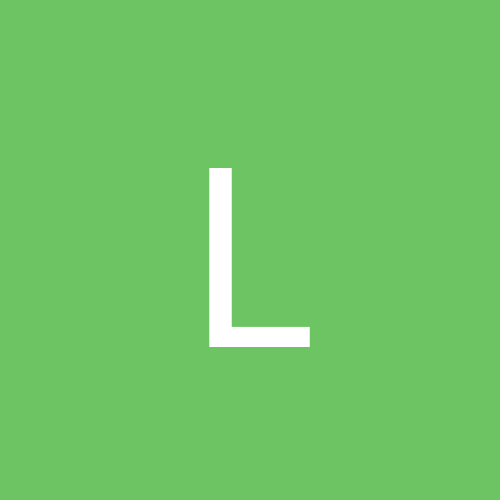
Lactic.Acid
Members-
Content count
40 -
Joined
-
Last visited
Never
Community Reputation
0 NeutralAbout Lactic.Acid
-
Rank
newbie
-
Here's the deal. I'm employed by a security consulting firm, and we do penetration testing with a side of social engineering. Part of our social engineering is sending out an email to employees of the client du jour, asking them to go to a survey website and "log in." (every person that goes to the site has used their network login, thankyouverymuch!) The biggest headache we have with this is configuring and reconfiguring IIS for each client. We have to lock out who can access that site, as we are not allowed to disclose other clients without prior permission. So, we do access control by source IP for the main site, but we only test one company at a time. What we would like to do is have the ability to hit several clients at once, and I see two ways. First, register different domains that look like the client's company name (more effective, not extremely expensive until you consider how many clients we have, but then you consider how much we bill...) Then just set different sites up and check the header for incoming requests. The other option is to just do our-domain.com/client-name-here and do access control to each directory based on IP. This is the thing I'm not sure we can do though. And there's potential information leakage when someone goes to /client-1, gets the site, tries /client-2 and gets directory not found, then tries /client-3 and gets access denied. They now know that client-3 is a client of ours. Any ideas on all this?
-
Whether you have a domain name registered or not doesn't matter. These services provide DNS functionality and features. Most domain name registrars only provide rudimentary DNS service (ie. you input your IP, or you enter the DNS entries for your host) whereas these services allow a wide variety of things, from "generic-name.domain.com" to point at your PC, to a domain name pointed at your pc, to MX setup for DNS to run a mail server, to web hopping (EveryDNS does this, and this would be used to point somewhere like www.geocities.com/blah/blah) etc. etc. Not to mention the ability to automatically update your IP address if your ISP re-allocates IP addresses. Incidentally, EveryDNS has renamed themselves to EveryBox, expanding (or planning on future expansion) into further services. You can reach them at www.everydns.net still, or http://www.everbox.com. These guys are definitely worth a look... /L.A
-
I've heard people say both that it made a huge difference and that it made no difference at all. It seems that QoS is only used though, if you run applications that utilize it, and have hardware (NIC, switches, hubs, etc) that also support it. You can feel free to remove it, but it shouldn't make a huge difference; of course it can't hurt, either. /L.A
-
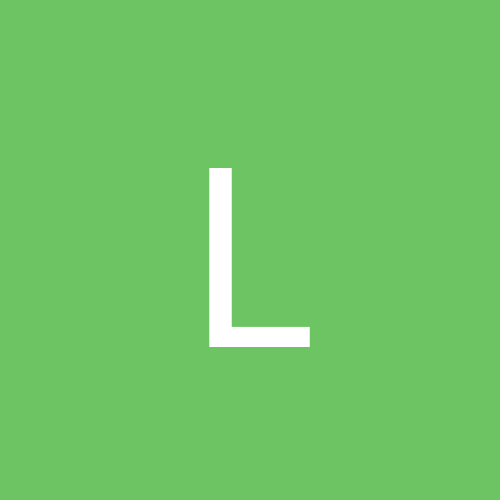
New use for Active Desktop :)
Lactic.Acid replied to OutRigged.com's topic in Customization & Tweaking
Totally Tubular! /L.A :edit: So this isn't a totally dumbass comment, I may take this and work with it, possibly present it to my boss as a solution for our workstations...will depend on what I can do with it and how you license this, and how my boss feels about it =) :/edit: -
Nope, not anything made public at least. As long as you're patched up with everything you're running (including IIS--if you don't know how to use IIS for website hosting securely, stop now and read up on it) you're fine, as far as anyone knows. Unless it's something new and not released yet, of course. /L.A
-
AFAIK you can't run a domain with a workgroup. It's one or the other. If it's a client you're trying to change, that's a bit different, but if this is the DC then you can't switch that without demoting using dcpromo. You may want to move this to networking though, since this is purely networking, not applications =) /L.A
-
If your motherboard supports ACPI it is possible your computer allows your networking interface to be turned off to save power. My work computer is not ACPI so I can not quote exactly where to find these settings, but I'm fairly sure it's under the device properties in the device manager. If you disable that, it could alleviate the problems you're having. It's fairly different, but at my work, we've had problems with network/db connections being lost when the hard drive spins down on win95/98 machines. When this happens, the connection will not reset until you reboot. Perhaps this could affect things as well? /L.A
-
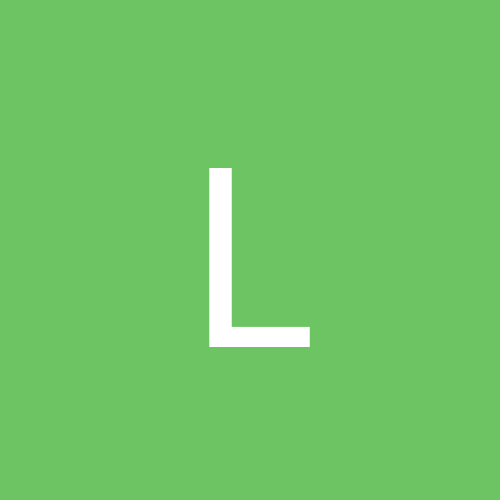
New 'Event' on Win2k Server - Anybody seen?
Lactic.Acid replied to BladeRunner's topic in Networking
http://www.eventid.net/display.asp?eventid=36872&source=schannel: As per Microsoft: "This event is logged when a server application (for example, Active Directory) attempts to perform a Secure Sockets Layer (SSL) connection, but no server certificate is found. Server certificates are either enrolled for by hand or are automatically generated by the domain's enterprise Certificate Authority (CA). In domains where no enterprise CA exists, this is an expected event and you can safely ignore the message. " See Q261196 All the info I can find =) /L.A -
whoopsie. www.eventid.net was the right url. If the shares are AD shares and not simple shares, and your clients see the shares, the client is logging on, most likely. Depending on the errors you're getting of course. I think you'll have to add the printer on your client as an AD object as well, for other clients to see it. your error [This] probably means that the workstation might have lost its own account and the workstation is no longer "trusted" by (or rather, a member of) the domain and that can happen, but in a Win2K AD you can try to either reset the account by right clicking on the computer in AD Users and Computers and selecting "reset account," or make it join a workgroup, and then rejoin. But this seems to indicate that it won't work, though it normally does. Just delete the old account and let it cycle out of the domain while your client is not a member. (clutch) We can try to figure something else out if this doesn't work for you. /L.A
-
Sounds like your connection isn't terminating properly when you disconnect/reconnect. Any warnings/errors in your Event Log? /L.A
-
First, for the event id, check www.eventid.net ::edited the url so it was correct:: to see what info they have around for your error. Next, are you running peer to peer / workgroup? A domain? Active Directory? Using DNS? DHCP? Your problems could stem from one, a few or all of these, if missing a setting. If you search for the printer, will any of the networked machines find it? /L.A
-
What version of NAV are you using? I ran this before and never had shutdown issues. The fact that the "End Task" menu comes up implies to me that a program has crashed but not terminated, or is "Not Responding" as MS puts it. If this program is Norton AntiVirus, and it is actually locking up before you shut down, you may as well stop using it. If it's just hanging when you go to shutdown, try exiting NAV before shutting down, or alt-ctrl-del and kill NAV before you shutdown. /L.A
-
Well, this is under warranty, so I would consider calling LinkSys and get a new access point and/or card sent to you to see if that works. Or perhaps they can address the issue. Yes, yes, I know it sucks waiting on hold, but sometimes it actually solves the problem. /L.A
-
I stand corrected! =) My apologies /L.A
-
Okay. A few things here. First, lose the first line in the script. Next, this should be a .bat file, and the way I understand it, it should be named shutfast.bat and you would run this by typing "shutfast shutdown" or "shutfast reboot" at a command prompt. [size:9] @echo off net stop "computer Browser" net stop "Messenger" net stop "Net Logon" net stop "NT LM Security Support Provider" net stop "plug and play" net stop "Protected Storage" net stop "Remote Access Autodial Manager" net stop "Server" net stop "Spooler" net stop "TCP/IP NetBIOS Helper" /Y net stop "Workstation" if %1==reboot goto reboot shutdown /1 /Y /t:0 exit :reboot shutdown /1 /Y /t:0 exit [/color] The last thing I'll say is this will not shut down faster than it takes you to go to Start->Shutdown. Not only that but if your system is configured weird in any way, this could just crash your computer rather than shut it down.