
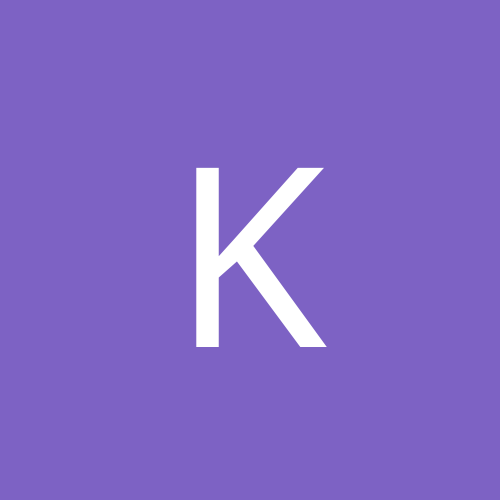
Klark
Members-
Content count
95 -
Joined
-
Last visited
Never
Everything posted by Klark
-
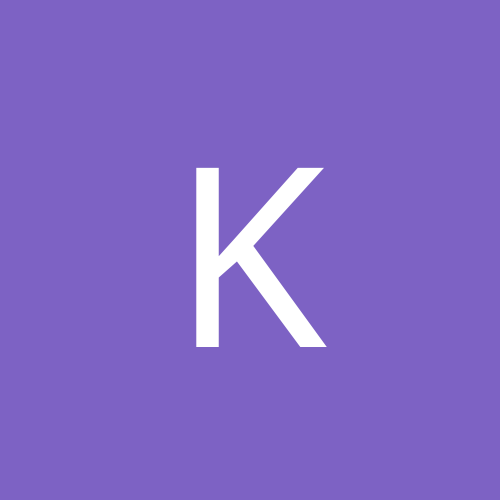
It takes so long to get to Computers Near Me what was that
Klark replied to Sparkhard's topic in Customization & Tweaking
Nemesis, Negative...that is not what he's looking for....sorry. Sparkhead, Do you have a server running on your network ?? If so, you could setup a WINS server on it....which would speed up your network neighborhood to almost being instantaneous. Not to mention, setting up a WINS server is extremely easy. Clutch helped me setup my WINS server a couple months back...Now all of those problems that you are describing are now gone. Good luck... Klark -
Clutch said everything that you need to do. But I'll dive into the details....for you, and for the sake of remembering it myself !! You CAN host more than one site with just one IP...using the host headers as Clutch described. This would have been alot easier than doing all that Zonedit/nameserver wizardary that you did. First, remove the multiple IP's from the box...you'll only need one. In your IIS console, right click the FIRST site, go to 'Propeties', then you'll see IP address. Change the IP back to 'All Unassigned'. Then click the 'Advanced' button. Inside there is where you'll assign www.domain1.com ...or whatever the name is. Then, do the exact same for the second site...but use the other name. Both sites should be 'All Unassigned', and port 80. I'm going to speculate how this actually works: When someone requests www.domain1.com, that info is placed in the 'header' of the packet that they request from/to? the server. IIS then reads the 'header' and then routes that person to the correct site. Im sure Clutch will probably school me on this, but thats why I come here....lol Though after reading everything else you posted, I'm probably just getting in the way of Clutch helping you....so I'll just shutup and sit back and read what happens...lol Good luck... Klark
-
Dredd, Clutch helped me a few weeks back....and now my IIS, DNS, WINS, and DHCP are all working perfectly....I couldn't ask for more. The answers he gave you are correct...but they're kinda vague....sorry Clutch ...You'll need to do some other things with DNS, and WINS if you want it to work perfectly. Clutch is an extremely busy guy....When you're as talented as he is, everybody expects the world from you. But that's why I am offering my assistance....Besides, he taught me how to do it !! So if you need any in depth assistance, don't be afraid to email me. Clutch, I hope you don't feel that I'm stepping on your toes....I was just trying to help with the massive load that sits on your shoulders. Besides, I could use the refresher course of running thru it again with someone Klark
-
It's most certainly because you didn't do the F6. Win2k will not load 2940 drivers during the blue screen install. You will definately need to press F6 as soon as you see the first blue screen. You'll need those drivers on a floppy, then insert the disk when prompted. After that, 2k will see the drives with no problems... Good luck..
-
Agreed...
-
LotusGT69, I'll first ask a very important question that everyone seems to have forgotten: Which OS are you planning on using ?? ...just because someone stumbled into this forum doesn't automatically make them a user of XP or 2000. If you're in love with Win9X, a recommendation to move into a dual-proc system is quite silly. Also, for Mr.Four and Twenty to recommend you a dual-proc system without even having the slightest idea what you're going to do with this system, or what OS that you're familiar with...is a completely senseless recommendation. Not to mention his advice to stay away from amd/via/abit...I would expect more from a guy with 922 posts. Just do what eveyrone else does: Which is purchase a board/cpu/ram combo from a well known company with a good reputation and you will be fine. Instead of spending countless hours listening to opinionated mumbo-jumbo, I would purchase something that you feel will work for you after a slight amount of research....Then, spend time researching and learning how to put it together properly. To base your purchases purely on someone elses bad experience isn't always the wisest thing to do. Far too many people with limited experience will purchase a combo and then bad mouth one of the manufacturers...merely because they were too lazy to figure out the exact problem with their hardware/software combination....Bad mouthing the manufacturer is much easier. To further that, I once spent WEEKS on and off the phone with Compaq engineers....only to find out that a specific server-level Compaq NIC we had purchased was TOTALLY incompatible with a certain combination of hardware and software that we were using. Nothing short of purchasing a new NIC would correct the problem....but we didn't bash Compaq because of the problem. Anyway...sorry for the rant...but hopefully you get the point. Good luck....
-
ddyck... Like I said, the second monitor does not need to be anything special...prerably the SIS6326 card. The reason is, your 3D modeling application is going to run on your primary display...and you'll use the secondary for things other than the primary application. So the SIS card will be more than enough with 8MB. And yes, richlee91 is correct...stay away from ATI. Then again, I would stay away from them for any graphics need...not just dual mons. Good luck....again
-
Remove the drivers for your sound card, shutdown, and then pull out the sound card....then reboot without the sound card in the machine. Then see what happens... I have seen many soundcards do the exact same thing you have described....including my own. If the soundcard is your problem, then I would recommend putting the card into a slot where you can manually assign its own IRQ. Then update its drivers and see what happens... Good luck...
-
I know that using dual monitors with OpenGL can open up a large amount of problems. Though, I do have a friend that has had dual mons working with no OpenGL problems at all. So, I guess it all depends on your hardware. His primary card is a Voodoo 3 AGP, and the secondary card is an old 8MB Trident card. Another friend recently bought the RadeonVE card...and returned it to BestBuy in less than a day....mainly due to driver issues. Bad drivers from ATI ??...imagine that !! To answer your question, Yes you can use 1 AGP and 1 PCI card. But make sure you go into your BIOS and select which card will be the primary....AGP or PCI. Keep in mind, your secondary card does not need to be anything special, but atleast 8MB is recommended if you're going to be using a higher resolution than 1024 x 768 on the second monitor. For the secondary card, I would personally recommend an SIS 6326. They dual-mon very well, not to mention they'll share the PCI slot 1 IRQ without problems. This can be a problem for other cards mainly due to the fact that PCI slot 1 shares an IRQ with the AGP slot. Also, prices on the SIS 6326 are nice at around $20 for the 8MB PCI version. Don't know if I helped, but I figured I'd let you know what I have seen in the past... Good luck...
-
I have heard from many people that TweakUI can cause icon problems. In fact, I couldn't use it many times due to that problem. Maybe your icons are getting messed up due to the fact that you have TweakUI installed in the first place... Hey...could be
-
Hello Clutch and the gang...We are having a problem accessing 2 seperate FTP sites on our server. The server has 2 IP's: 192.168.0.10 and 192.168.0.30. The main FTP site is where any user can copy and paste into, or download from. In IIS, its IP is set to 'All unassigned'. The second FTP site is where all of the downloads from our main webpage come from. In IIS, its IP is set to 192.168.0.30. No one has access to paste, copy, or cut from this site....except the administrator. The problem is, when a user types ftp://shella into their address bar, it takes them to the second site, which is the incorrect FTP site. The only way to get to the main FTP site (ftp://shella) is to type in ftp://192.168.0.10. I have checked all of the static mappings, DNS settings, and host headers names...and everything seems to be correct. I even tryed assigning the main FTP site to 192.168.0.10, instead of 'All unassigned'.....but that didn't work either. Clutch, I know you told me how to do this when we talked, but Im pretty positive I did it exactly as you told me. But for some reason, ftp://shella is going to the second ftp site...which sucks for everyone who needs to put something up on the server because it takes them to the second ftp site where they do not have access to paste. Please help if you can...ThanX in advance !! Klark...
-
First of all, are both computers able to see each other ?? ...try pinging both computers to make sure your network is even functioning. If you can't ping the other computer, then your problem is not with CS. Is one of the computers connected to the internet ?? A common bug in the HL engine is when one computer is connected to the internet by a dial-up modem, that computer will not see any servers in the "Lan games" window. Try disconnecting the machine from the internet and then view using the "Lan games" window. Good luck...
-
Hey guys, I have bought 3 Mitsumi CDroms in less than a year. So I have come to the conclusion that Mitsumi CDrom drives are total junk. With that said, who makes a good quality CDrom drive ?? It has to be IDE, so please, no SCSI recommendations. I have heard good things about Afreey....are they any good ?? ThanX in advance....Klark
-
Hey guys, Does anyone know of any dual CPU server level motherboards with 64bit/66mhz PCI slots ?? All of the server motherboards from SuperMicro are 64bit/33mhz PCI slots....and this won't work. Intel has a number of them, but their motherboards are like $450 each !! I don't mind spending $300 or so....but $450-500 is getting ridiculous. Even the new Tyan K7 has only 64bit/33mhz slots....which is pretty lame, considering its a brand new board. Let me know if ya'll know of any other companies that have what I'm lookin' for... ThanX in advance......Klark
-
I think I am going to buy the SAI2 from Intel. Which pretty much has all of the features I need...and more. Unfortunately, the SAI2 just started shipping this week, so nobody has it quite yet. But I did get a ruff-estimate from a distributor that said the board should be around $350....Which I'd be willing to pay. Anyway, thanx for your advice...I will check out your recommendations. Klark
-
Hey guys... Here's the deal... I'm running Windows 2000 Advanced Server. Using IIS for the websites and FTP sites. I have 2 websites, and 2 FTP sites. On the default/primary website, I can assign a specific IP to the website as long as that IP is the main IP specified in the network settings. This is the main website for our intranet...ie: http://shella ...Shella is the name of our server. If I assign this site a different IP than the main IP specified in the network properties of this machine, we CANNOT access the website. WTF? On the second website, I can assign a specific IP to this site also, but the only way get to this site is by typing the sites IP into the Internet Explorer address bar...ie: http://192.168.0.30 One the default/primary FTP site, I can ONLY use 'All Unassigned' ...under the section where you assign an IP to this particular site. I CANNOT use a specific IP. WTF? By the way, our default/primary FTP site is ftp://shella And the second FTP site, it is similar to the second website...ie: I can assign a particular IP to it, but I can only get to it by typing in that IP....ie: ftp://192.168.0.30 And YES, I have multiple IP's assigned to our server...Infact I have about 10 assigned. We are using Compaq NC3134 and NC3135 Quad NIC's. So my questions are as follows: Does Windows 2K Advanced Server only support one website and one FTP site per machine ?? ...or should I say, Only one web/FTP site that we can access by typing a name into the address bar instead of the IP ?? If NO, then how do I set up our 'second' sites to allow us to type their names into the address bar and access the sites ?? Also, on our default/primary FTP site, Why can I not assign a particular IP to it ?? The only way it works is if I have 'All Unassigned' assigned to it. This is not really a problem, but it still concerns me. Also, Isn't assigning each web/FTP site its own specific IP better than using 'All Unassigned' ?? ...I ask this because we are trying to get the most bandwidth possible...and not having a specific IP for each web/FTP site seems like a cheap way of sharing IP's, inturn limiting our bandwidth. Please help in any way possible....And Thanx in advance !!! Klark
-
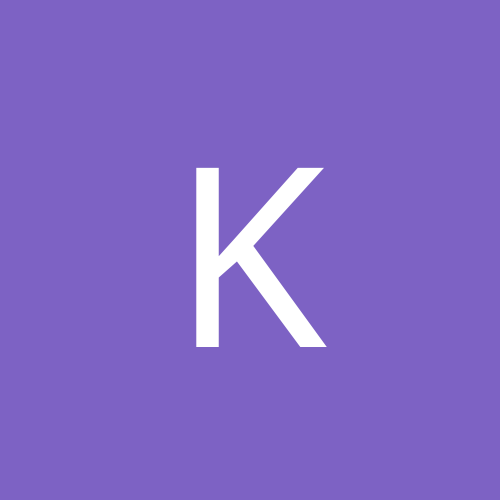
Can't assign an IP to default FTP site.....Must use 'All Una
Klark replied to Klark's topic in Networking
As I said, I'm learning and I have not administered anything...nothing, nada, zilch, zippo !! So let me get this straight, I need to add WINS now ?? Even though I have DNS ?? I'm so lost... You said something about creating static mappings similar to DNS....I have no idea what you mean. All I did was install 2K Advanced Server, and then I configured Active Directory....which then led me to the DNS installation. After that I set up our sites with IIS. Also, it sounds to me like your suggesting another physical computer for DNS ?? ...Now I am truly lost. "Now, how many clients are going to connect to this server, and will you be using NT/2K DHCP (or at least a DHCP system that will provide a WINS IP and broadcast format) for them to get their config settings?" ....We have about 60 users that will connect to this lan. Yes, I am using the DHCP and DNS servers on Shella, which is our ONE and ONLY server...Other than a couple standard Win2K machines which are our game servers. Also, I have no idea what 'config settings' you are refering too.... Our network is working nicely...just not as nicely as we would like it. I am beginning to believe that this is way over my head...I don't even know the difference between WINS and DNS....so I think I'll just quit now before I embarass myself anymore....or end up screwing up what works so far. Clutch, how much do I have to pay you for phone support ??...if I could buy a couple hours of your time on the phone one evening. Cause the money is not a problem... Thanks for all your help so far....Klark -
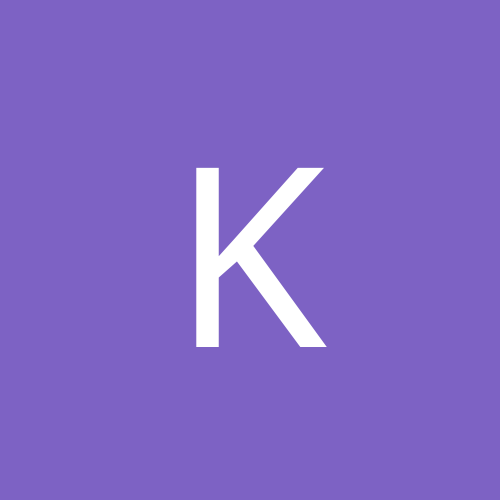
Can't assign an IP to default FTP site.....Must use 'All Una
Klark replied to Klark's topic in Networking
Ok...cool. But this raises some more questions from me. In my network properties, I am NOT using NetBIOS or WINS....and I cannot find anywhere on the server machine that it states that I am. Though I AM using DNS, so how do I register the second website's name with the DNS server on this machine ?? As far as NIC's, we have quad NIC's that use the Compaq teaming utility with Cisco's Fast EtherChannel....allowing us up to 800mbps thru our Cisco 2924 switch. Basically, the Compaq teaming utility disables the TCP/IP protocol of each port on the quad card, then it creates a virtual 5th port with TCP/IP....so the server basically thinks it has one physical card installed. The main IP of the server is 192.168.0.10, and I have about 6 other IP's assigned to it...but I could get rid of them if needed. I tryed assigning the sites different header names (shella and shella2)...but it didn't work when I tryed to view http://shella2 ...so I'm not sure I did it correctly, Mainly because I'm totally lost with the LMHost and the NetBios thing. As far as setting things up on the client machines, that is outta-the-question....This is a very large LAN party, and having the clients set up there LMHost files or NetBios stuff is practically impossible. By the way, I CAN ping all of the IP's assigned to the server machine. But when using the Host Header Names...shella2, I CANNOT ping the site by typing ping http://shella2 ...or anything else without using the IP addresses. Sorry if I seem really stupid with this....but I'm just learning now. And YES, the name of the server is shella ...this is why we can type http://shella and get to our default/primary website and default/primary FTP site. So after stating all of the above facts, what would be the best option for us ?? And I don't care how long it takes to get it right....we just need it right. -
Hey guys... I screwed up a upgrade to ArgoSoft Mail Server, and now I can't get anything to work. When I try to launch the newer version, I get an error message saying that the service is disabled. Ok, I then went and REenabled the service, but in Argosoft's service properties, it still is pointing to the path of the older install...which is not working, and I can't do anything about it !!! So it thinks the older version is still installed, and now I can't launch the new version because the "Path to executable" in the service properties is incorrect. What can I do to TOTALLY eliminate this older service ?? And YES, I have uninstalled it, deleted the registry key, deleted the folder, renamed the folder....With NO luck...Nothing will make it go away !! Please help if you can.....And Thanx in advance !!! Klark
-
What are you using to transfer ? Are you downloading from a local intranet webpage that you set up on the Win2k machine ?? Or are you copying and pasting using the network neighborhood ?? Our server runs Windows 2000 Advanced server....and I have noticed differences between copying/pasteing and downloading from our local intranet. Most of the settings in a NIC are not for speed adjustments, other than the 100TX full, 100TX half, Autosense, and so on. So adjusting settings in the Advanced properties of your network card isn't really going to help you much. What are the hardrives in both machines ?? ATA100, ATA66, SCSI, RAID 0, RAID 1....etc. My guess would be to borrow a standard 'decent quality' 100Mb switch from a friend or something....and try that without your SMC router. I have seen a few of these rounter/switch combos that turn a great connection into a sh*tty one. Also, if your 100Mb light is not lighting up in autosense mode, then the card is not reading a 100Mb connection....pretty simple. Sounds to me like its a router/switch problem.... Good luck...