
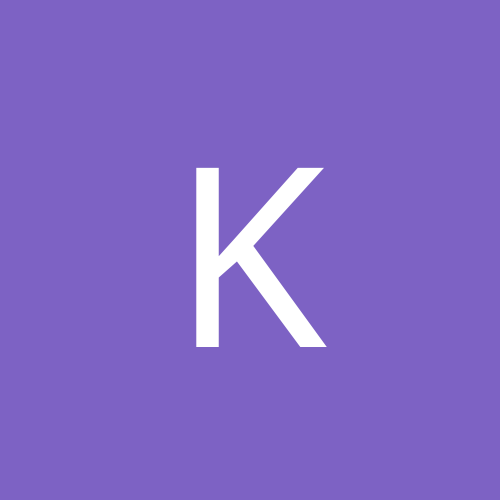
Klark
Members-
Content count
95 -
Joined
-
Last visited
Never
Everything posted by Klark
-
Great game...Ecspecially when messing with the cheats in single player for some fast stress relief: 1) Ingame, hold down Shift and press ~ 2) in the console, type HelpUsObi 1 ...then hit enter 3) in console, type god ...then hit enter 4) lastly, in console, type give all ...then exit console with ~ Have fun !! Its great to be able to take out 13 or 14 guys in about 4 seconds ...Muhahaha !! I just wish I knew the command for constant force power...Anyone?
-
I was just playing around with ZA Pro 3.0 last night, and it's rather easy to implement into the network. You'll just have to add the IP's to the trusted zone in ZA, or if you're using DHCP, you'll have to add the network address and subnet to ZA. After that, you'll probably get a few pop-ups from ZA asking you questions, but nothing difficult. Just don't be afraid to fool around with the settings in ZA....ZA uninstalls/reinstalls rather easily and it won't mess up any network protocols like another top-name firewall has been known to do . I'll put it too you this way: I'm ususally on the edge of my seat with every mouse click 8) cause I don't know sh*t about this stuff, but I got it working with no major problems at all....And our network here has 2 Windows2K servers, 4 XP workstations, DCHP, DNS, IIS, WINS, Terminal Services, blah blah blah....So it's surely gonna be easy for you to connect up 2 workstations without problems. IMO, ZA is much easier than Norton's Personal Firewall 2002, which I also installed last night. Though I uninstalled it shortly after installing it due to its horrible setup for determining which of your .exe's can access the internet/network. Norton seems to do it's job just fine, but is quite confusing, and extremely time consuming compared to ZA. Also, if you're running XP, be sure to turn off XP's internal firewall...I have had numerous problems already trying to get the two firewalls to play together nicely. If you can figure it out, let me know Good luck...
-
Search for WD600BB here. That is the model number for Western Digitals' 60gig 7200rpm ATA100 drive. I have 4 of the 30gigers, and 2 of the 20gigers, and not one of them has given me any problems...And the ones I bought are OEM versions. Best-Buy has them on their shelves, but be prepared to pay about 35% more from there. Also, be sure you're getting the BB version, because the AB is the 5400rpm. Also, I have 2 IBM 30gig 75GXP's in one of my servers, and one of them took a major sh*t on me last year, taking out my 60gig Raid 0 array in the process. I only lost about 1700 mp3's, and thousands of .jpeg's...So no big deal I will say, the IBM drives run alot cooler than the WD's...Alot cooler! So if heat is a big concern to you, you might want to look at IBM's 60GXP series, which I have read is doing much better than their previous 75GXP series. Good luck...
-
Hey Clutch, I know you said this in a recent post, but I searched and I can't seem to find it. What port on my Linksys router needs to be open to allow TS to work?? ie: http://www.lotl.cc/tsweb Thanks bro...
-
My DSL will be here on March 21st...and my ISP has instructed to purchase a DSL modem. Which brand and model should I buy ?? Im willing to spend up to $200...if that helps. Thanks in advance...Klark
-
For some reason, I can't connect to my DSL modem thru my Linksys router. The modem is of course connected to the WAN port of my Linksys router. My DSL modem has a html interface, but I can't connect to it unless I plug straight into the modem from my computer. I don't have very much setup yet, as far as my ISP's settings for the modem, or the settings in the router, so that may be the problem. But I'm asking anyway, incase it's something to do with the port-forwarding or firewall. klark...
-
The problem is this: I am the very first customer to get DSL from my ISP, and they're complete morons. They don't have any settings to give me because they claim they don't know what they are yet. The DSL connection light is ON on the front of my modem, so I know the phone company has done their work. So I'm sitting here with a nice fat pipe coming into my house, but I can't use it until my ISP gets their sh*t together. Another thing, my modem has PPPoE, PPPoA, DHCP, DNS, NAPT, and all kinds of other stuff....So I really haven't figured how to set it up as a standard, always connected modem. I would suspect that I need to do that to get my router setup correctly. I'll try the mac address trick...and we'll see what happens. Thanks guys...I'll let you know the status
-
Brian, I agree...All of my Via systems run perfectly. In fact, a couple of them run better than my Intel based systems. Still, I would choose the Intel over the Via, but only due to my personal preference. Via is just fine....Inexperience is the real problem.
-
Slimjen, which certification ?? And exactly which exam ??
-
With my incredible ability to constanly screw-up good things, I have now lost a good, close friend....my IIS. I was foolin' around with Add/Remove Windows Components, like a dumba*s, and now my IIS has either went to lunch, resigned his position, or booked a flight to the Bahamas for some well deserved RnR. I tryed installing it back in, but when I go to Start > Programs > Administration Tools, its not there !!?? When I try to launch IIS from C:\winnt\system32, I get the following scary message: Snap-in failed to initialize Name: -not available- CLSID: {A841B6C2-blahblahblah} Wuz up wit dat sh*t?? Also, I'm now getting a sh*tload of errors in the EV cause everything that is dependent on IIS is not working now....such as, FTP and SMTP. Luckily, this isn't our primary server. This server is our secondary server...which is really just a machine that I play around on. So, no real harm in having to reinstall....other than the complete hassle. Any ideas where my good buddy IIS went ??
-
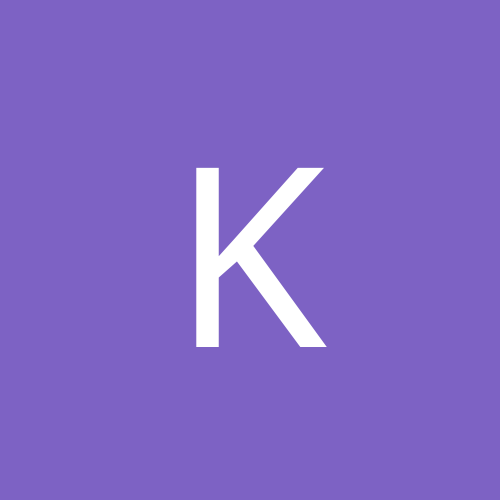
Everybody empty their pockets....Somebody stole my IIS !!!
Klark replied to Klark's topic in Software
I figured it out... IISADMIN service was was messed up. I completely uninstalled it, reinstalled it, and now all is good up in da hood !! -
I'm so pissed... I have major problems with my volume settings in XP, with my SB Live card. In Winamp, my volume is practically OFF !! ...but when I play mp3's, they're so loud that they rip my face off !! But yet you can barely hear my Windows sounds !!! I turn up the wav volume settings to were I can hear them ok, and then the mp3's blow my head completely off !! Why isn't there seperate settings for mp3 and wav volumes ?? I have played with the volume settings for days...and nothing works !!! I never had a problem with ME...but since XP, my sound licks sweaty mule balls. I have a friend that has the same card as me, and he's running XP, and he has seperate volume controls for his mp3's and .wav files....WTF !!?? Why don't I have seperate controls ?? I have tryed everything. For now, I have to resort to lowering the 'preamp' slider in Winamp's EQ section....which works, but having to do that totally suX !! Anybody got any ideas, or know of a mp3 / wav volume fix ??
-
Ok...What motherboard is this ?? Or how many slots does it have ?? If you haven't already done so, read this post and follow what it says about where to put your SB card....which might help you out. Search your registry for parport or parallel ...You might find a setting in there to disable your parallel port driver from trying to load, but I don't remember what it is for sure. Also, Did you try to renable it the bios and let windows find it again. After that, then disable it in the bios. I didn't quite understand what you meant, but I think you tryed that already. Good luck...
-
I have had horrible luck with the new SB drivers. As usual, SB drivers are for sh*t and it only took SB 5 months to release them. Not to mention their about as stable as a drunk on roller-skates. The only decent drivers that worked for me were the stock XP drivers. Also, are you using that horrible SB software ?? The guys that developed that garbage should be hung-up by their testicals and sprayed with a high pressure power-washer loaded with scalding hot water. In 2 years, I have installed the SB software on dozens of machines, and only got it fucntioning properly 3 or 4 times that I can remember. If you're using it now, try removing it and just let XP load the drivers for the Audigy card....You might be surprised. Sorry for being so cynical. I'm just tired of SB releasing a new fancy series of soundcards every 4 months, when their drivers and software from 2 years ago still have major issues. And SB's attitude is "Why fix the drivers??...we'll just put out a new card that every idiot will surely buy !!" I can't say much though, cause I'm one of those idiots...
-
First of all, you're running XP...freeing up IRQ's is not the big deal you're making it to be. XP can use the same IRQ for just about every card in your PCI bus...without even the slightest resource issue. Now granted, some cards will pose a problem. SCSI cards don't work very nicely while sharing with onboard ATA100/Raid controllers, and SB Audigy/Live cards which don't share very well at all. Your AGP slot shares with slot 1, so putting anything other than an NIC in slot 1 is not recommended. So it all depends on what cards your using. With that said, what cards and how many do you have in your system that are causing you such grief ?? Also, just because you free up the printer-port IRQ doesn't mean that XP will even use it. In fact, it probably won't...unless you assign it manually. Assigning a card a manual IRQ will most likely cause you more trouble than just letting XP assign it automatically. Even with both serial ports enabled, and your printer port enabled, there is more than enough IRQ's to go around.....Even if everyone of your PCI slots is stuffed with a card. If you're having conflicts, just swap the cards around. I wasn't trying to be a smarta*s. I was simply trying to be humerous while showing you that freeing up your printer-port or serial-port IRQ's is NOT going to give you even the slightest performance increase. Cheers...
-
Ok, This may be really hard to understand, and it could take you a large amount of time and energy to get thru this. But, after all the work, and after hours of in-depth research, myself and our highly qualified technical support team believe that you'll no longer see that error. Follow these instructions very carefully: 1) Shutdown 2) Enable printer port in bios 3) Enjoy
-
Just about everything you'll find now is going to be compatible. Are you looking at putting this server into action after your exams? If so, then I would go with the absolute best you can afford. Also, it all depends on what you're planning on doing with the server. Web server, game server, application server, email server...everything is different, and each requires special attention to certain pieces of hardware. Some servers require large amounts of cpu strength and lots of RAM, while others can work with very little cpu/RAM but need incredibly fast harddrive access times and 64bit/66mhz PCI throughput. It all depends on what you need. If you're not going to do anything special with this server after your exam, then just go to ebay and purchase an old PII/III 450 server, or something similiar. I have seen great machines for as little as $300. If I were you, I would purchase something used, with dual cpu, and SCSI harddrives...Cause a large percentage of the servers you're going to work on will have similiar hardware. The more practice you have installing 2K Server on a SCSI Raid system will be more beneficial to you than installing on a UDMA66 IDE drive. Not to mention, getting 2k to see and/or boot from some old 16x SCSI CDrom drive is alot of fun. So learning how, when, and which SCSI/Raid drivers to load up will be good to practice. Also, you have no idea the amount of SCSI Ultra160 systems I have seen that were running super slow at 80MBps, instead of 160MBps, simply because the first tech didn't know anything about SCSI termination, and/or he thru a 80MBps SCSI device in the wrong chain. You can learn how to operate and 'fool-around' in 2K on just about any system. But learning how to get an entire 2K network up and running from scratch, with a box full of parts is going to help you much more. Many guys will probably disagree with me, but those are just some of the things that I wish I had learned earlier. Or atleast earlier than learning how to do it properly while cramped up in a customers dark server closet with no connection to the net. It's not fun when you have to drive back to the shop to download a 500k DOS driver, just so you can boot their junk-*** server...And since the company has an all digital phone system, you can't hook up your laptop and download the driver via 56k. All in all, I would recommend you practice on a system more common to Win2k Server, instead of trying to practice on a hot-rodded gaming pc.
-
Are you sure its not your mp3's ?? Cause I had the same problem, but I noticed it did the same thing on other computers...so I knew it was the mp3's I was playing....not the soundcard. Were these 'Kazaa' acquired mp3's ?? ...because Kazaa is well known for tearin' up mp3's during download. Klark...
-
Thats the only error you get?...Feel lucky. I get about 8 of those 'gc' errors every 4 or 5 days, and they all show up at the same time. Doesn't seem to be causing a problem, but it sure does bug the hell outta me !! Klark...
-
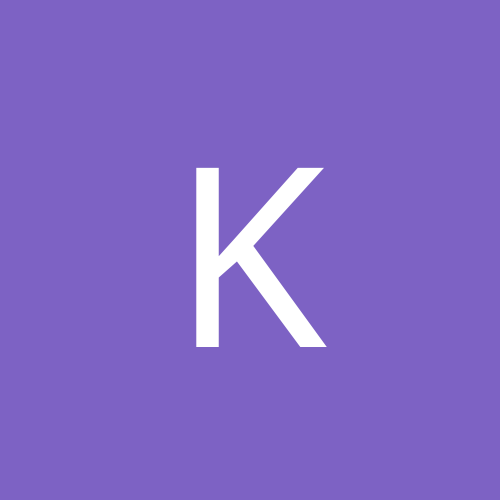
What is the best messenger program for XP in your opinions?
Klark replied to pr-man's topic in Software
Doh! My bad...Outlook Express. By the way, in OE, its Tools > Options > General. Uncheck the "Automatically log on to Windows Messenger" -
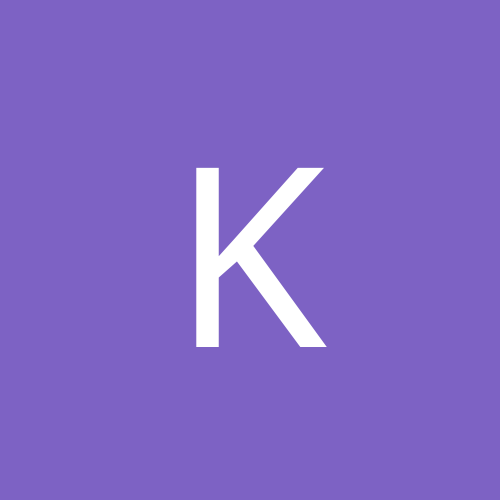
What is the best messenger program for XP in your opinions?
Klark replied to pr-man's topic in Software
I don't remember what I did to stop that problem. But somehow I got MSN to stop starting up when I launched Outlook. On a buddies computer, I just removed it with msconfig, but it still started up when you launched Outlook...So that wasn't the fix. Anyway... Klark -
Location of the ACPI/NIC settings: In your Network Connections, Right click the specific connection > Properties > Configure > Power Management There should be 2 or 3 selections in there if your using ACPI. Uncheck them all. I don't have any of them checked, and I don't seem to have any of the problems your describing.....but I don't use Zone Alarm. Hope it helps ya !! Klark
-
The slot next to your AGP is PCI slot 1 ...and this is the same on every motherboard, so don't forget !! Also, move your SB into slot 3, and manually assign IRQ 5 to it in your BIOS. Slot 3 is the only slot on that series of Asus motherboard that does not share and IRQ....which is a huge problem with the SB Audigy/Live series of cards. Slot 1 shares with your AGP slot. Slot 2 shares with the onboard Promise HD controllers. And slot 4 & 5 share with each other, as well as the USB controllers. Hope this helps you...cause it's helped just about everyone else. Good Luck !! Klark
-
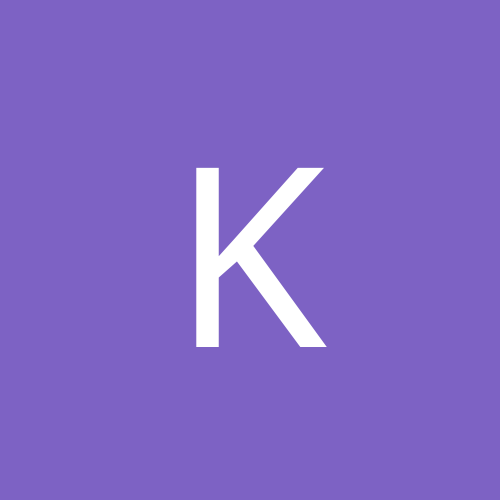
What is the best messenger program for XP in your opinions?
Klark replied to pr-man's topic in Software
Trillian ...hands down, the best you can get. Ecspecially now, since they finally got AOL to work....or atleast until AOL starts crying again about people using Trillian instead of the standard AIM interface. -
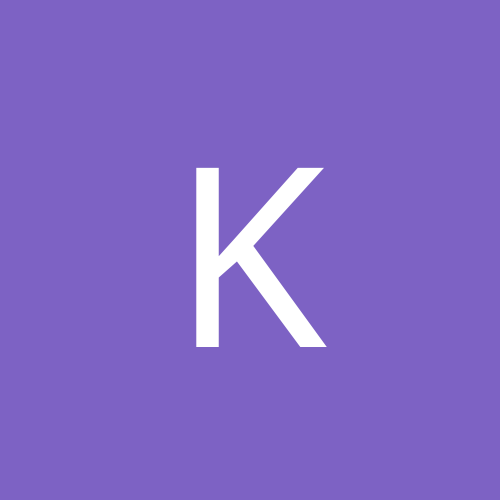
It takes so long to get to Computers Near Me what was that
Klark replied to Sparkhard's topic in Customization & Tweaking
Well first of all, you'll need Windows 2000 Server, or Windows 2000 Advanced Server. So, if you have one of those, then you're in good shape. Let us know...