Sign in to follow this
Followers
0
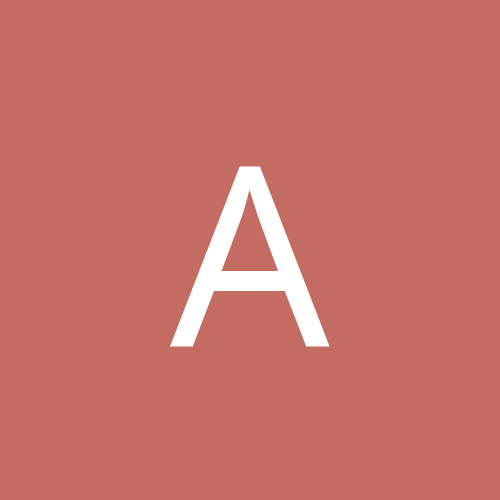
Why am I wasting my time on this..? This is NUTS!!
By
allen.panther, in Linux Software
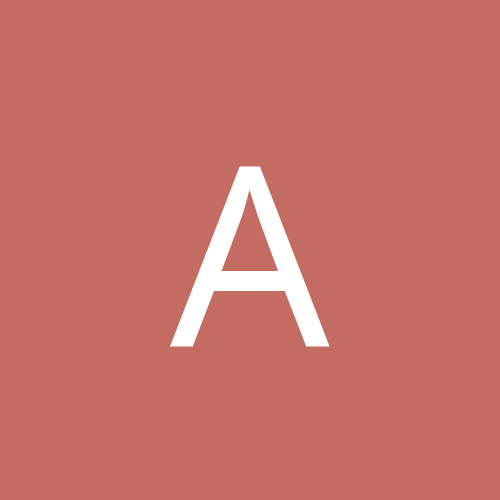
By
allen.panther, in Linux Software