Sign in to follow this
Followers
0
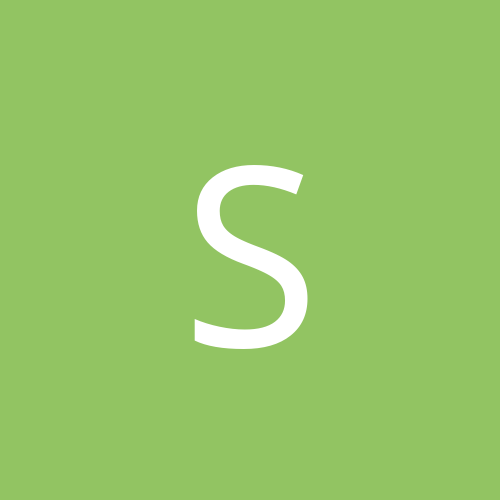
FEDORA and Dell c800 GUI display "not"
By
spanish_diamond, in Linux Hardware
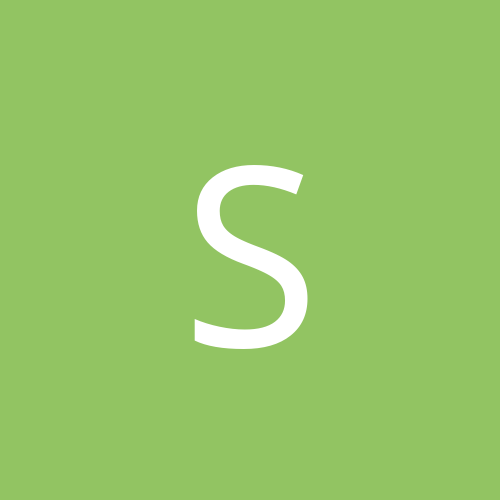
By
spanish_diamond, in Linux Hardware