Sign in to follow this
Followers
0
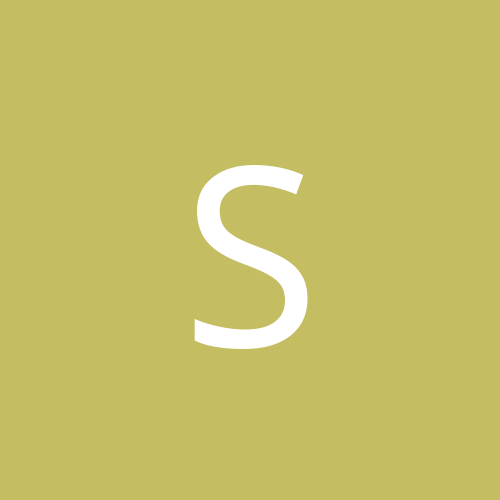
Any known issues with dualbooting winME and win2k?
By
skeeteroplagus, in Legacy OS
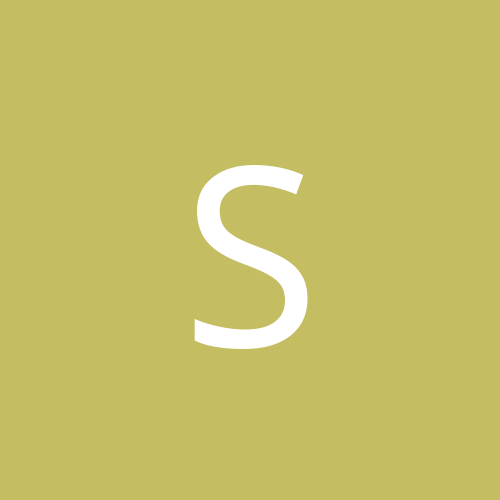
By
skeeteroplagus, in Legacy OS