Sign in to follow this
Followers
0
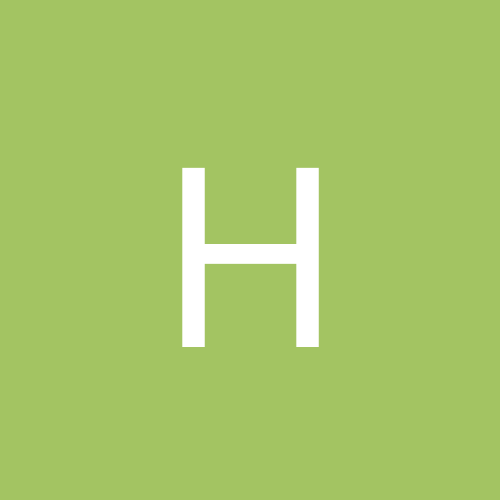
Removing the 'Getting Started' screen
By
Hawkman, in Customization & Tweaking
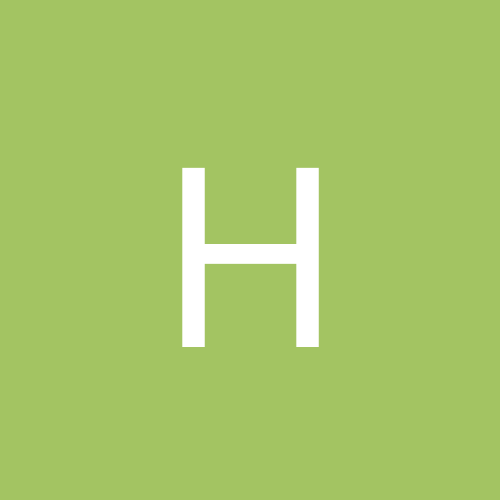
By
Hawkman, in Customization & Tweaking