Sign in to follow this
Followers
0
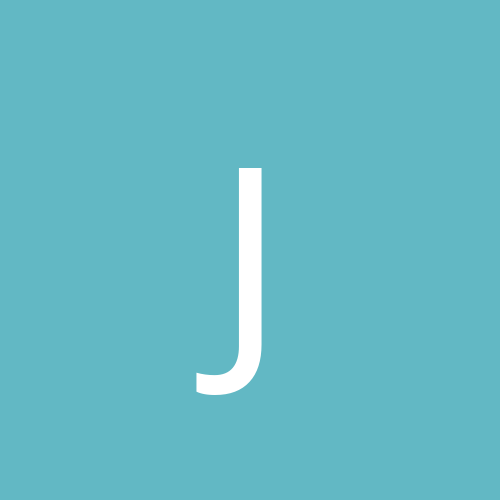
Deleted shared directories still trying to be shared?
By
JohnnyChangs, in Networking
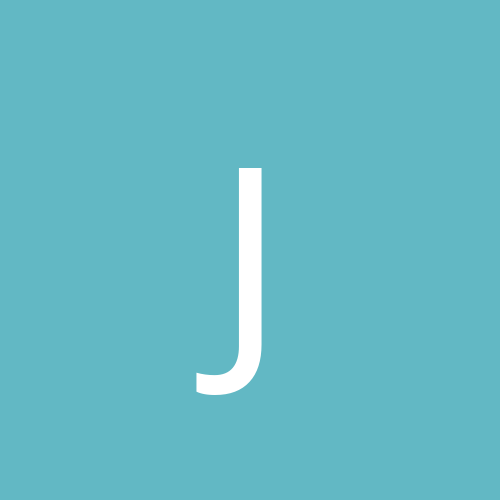
By
JohnnyChangs, in Networking