Sign in to follow this
Followers
0
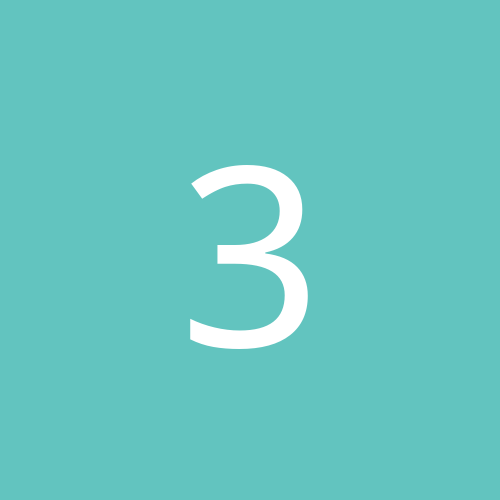
can't load gui in White Box Linux using AIW Radeon 9800pro
By
3dboiler, in Everything Linux
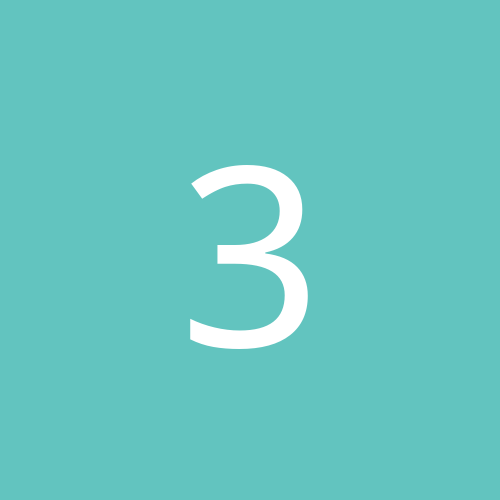
By
3dboiler, in Everything Linux