Sign in to follow this
Followers
0
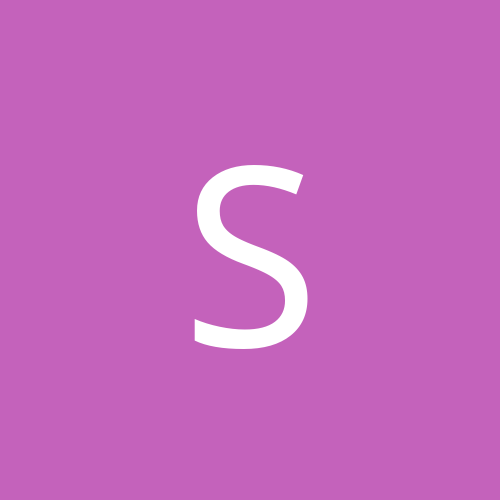
Setting up Motorola SB4200 Modem(Broadband)(External)(USB)
By
squid69, in Linux Hardware
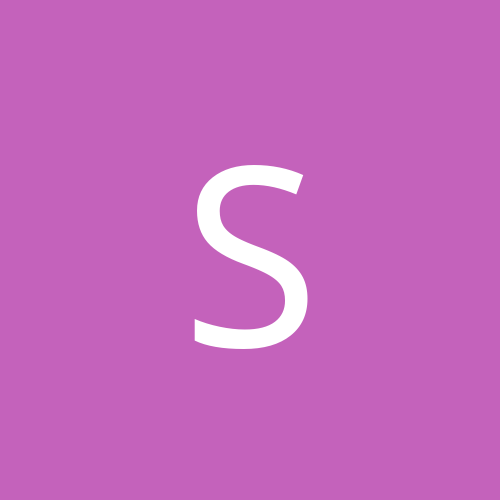
By
squid69, in Linux Hardware