Sign in to follow this
Followers
0
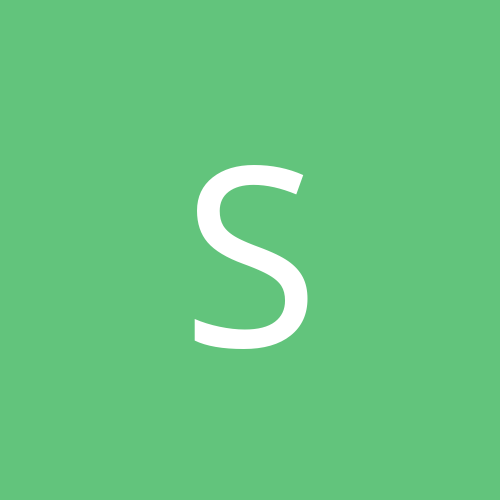
Network and dial-up connections have disappeared!!!!
By
sk79, in Customization & Tweaking
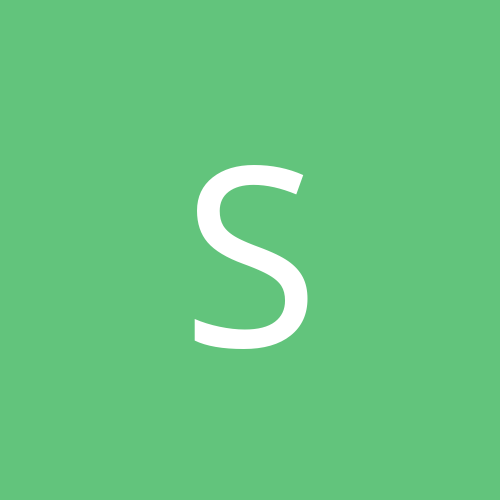
By
sk79, in Customization & Tweaking