Sign in to follow this
Followers
0
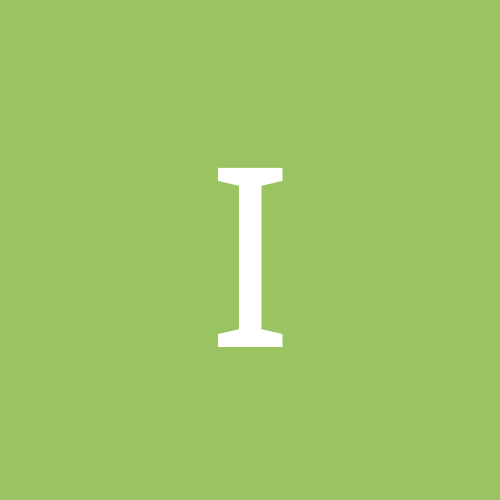
Forcing XP to fill RAM before using Swap File?
By
isochar, in Customization & Tweaking
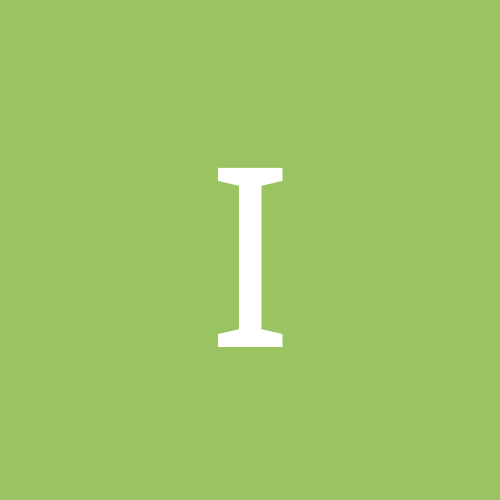
By
isochar, in Customization & Tweaking