Sign in to follow this
Followers
0
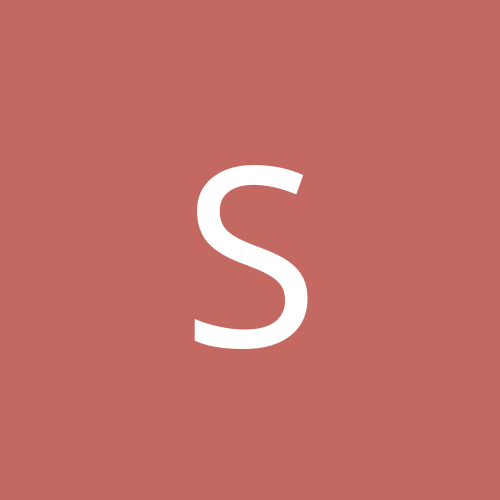
Restoring image backup(FAT32) to NTFS partition
By
shearerc, in Customization & Tweaking
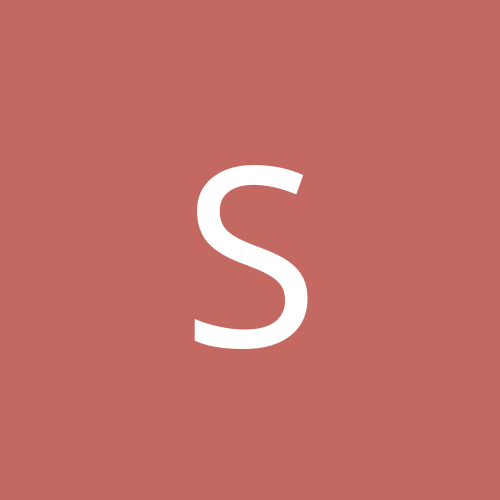
By
shearerc, in Customization & Tweaking