Sign in to follow this
Followers
0
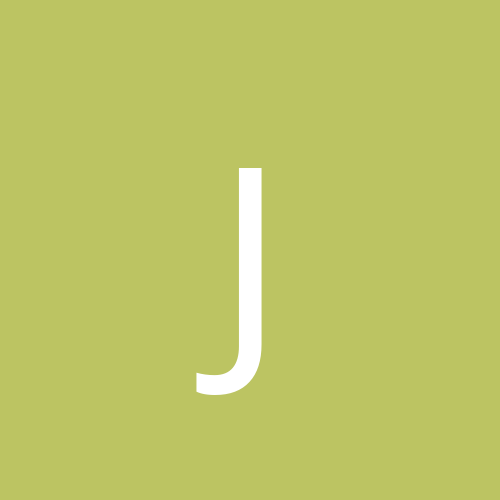
Problem with Intel Pro/100+ Management adapter
By
Jean-Marc van der Kolk, in Hardware
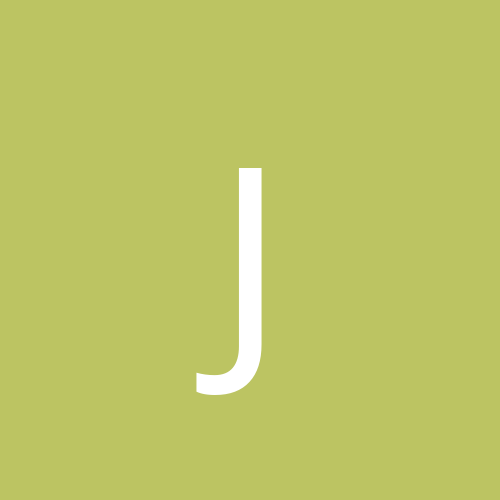
By
Jean-Marc van der Kolk, in Hardware