Sign in to follow this
Followers
0
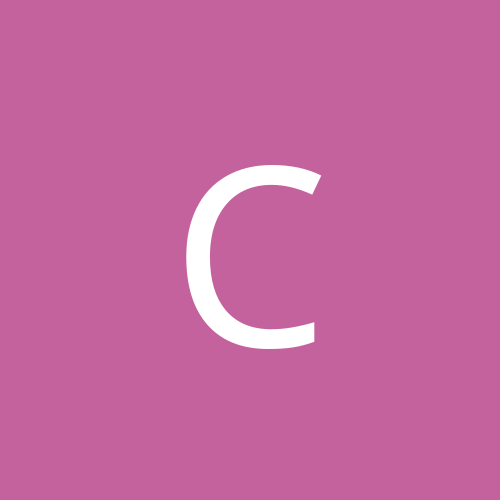
PreFetch Directory gone, how do i RE-enable PreFetch
By
Cyn, in Customization & Tweaking
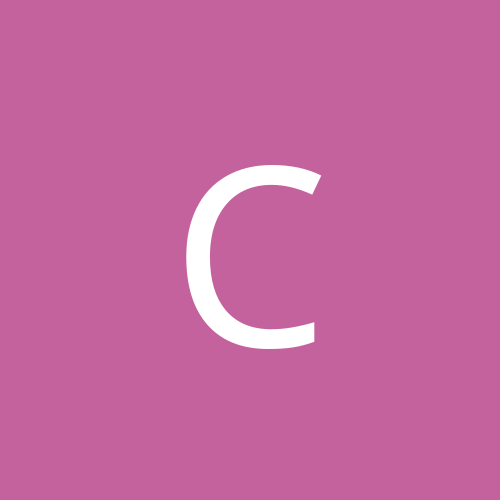
By
Cyn, in Customization & Tweaking