Sign in to follow this
Followers
0
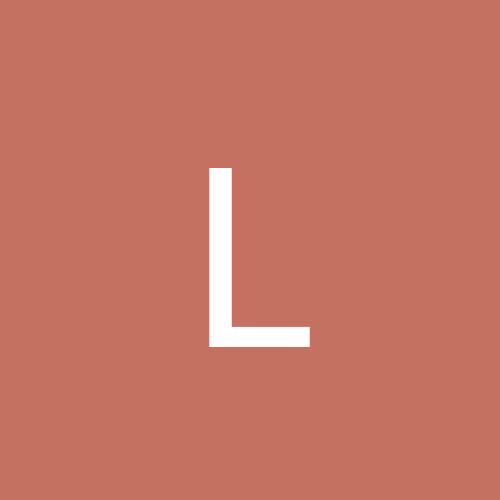
Sysprep 2.0 and custom Default User Profiles
By
lawson23, in Customization & Tweaking
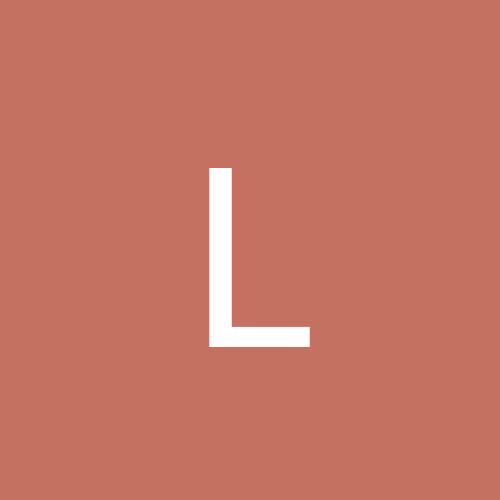
By
lawson23, in Customization & Tweaking