Sign in to follow this
Followers
0
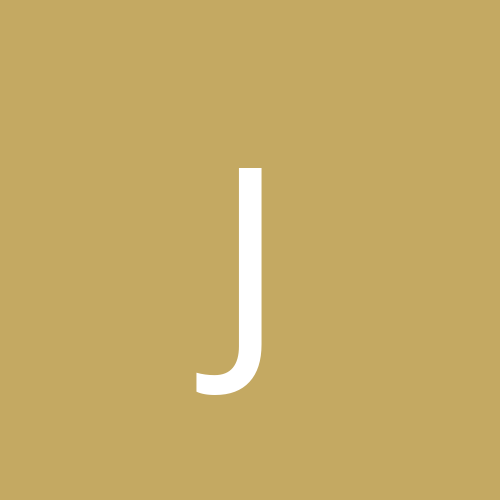
More Fragmented Files with each Defrag
By
jp13, in Customization & Tweaking
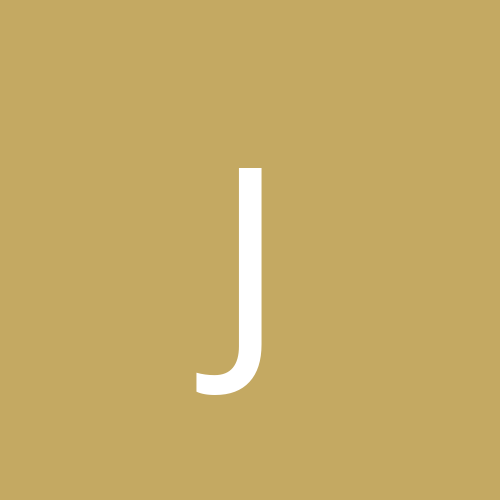
By
jp13, in Customization & Tweaking