Sign in to follow this
Followers
0
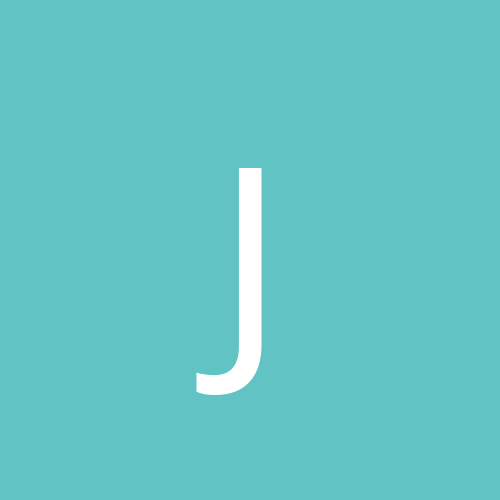
USB port not detecting automatically devices
By
jeryg, in Customization & Tweaking
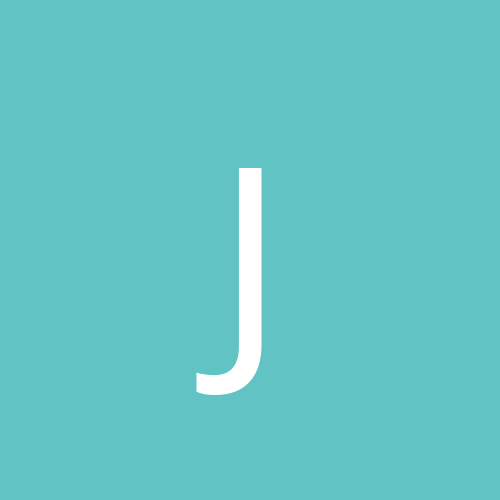
By
jeryg, in Customization & Tweaking