Sign in to follow this
Followers
0
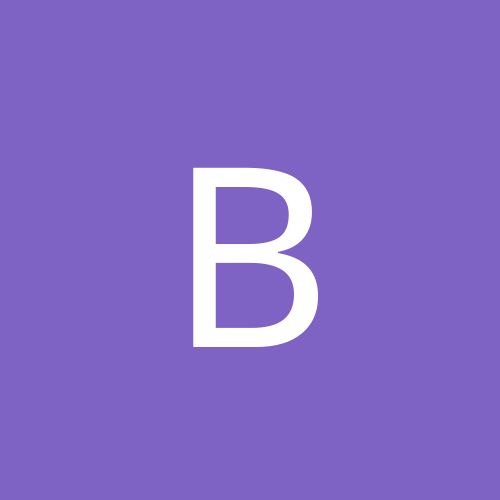
Tried everything I can think of. Need to load windows after Mandrake 10
By
Broadband, in Everything Linux
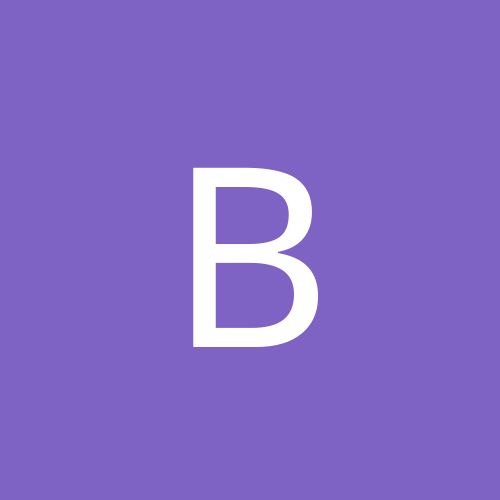
By
Broadband, in Everything Linux