Sign in to follow this
Followers
0
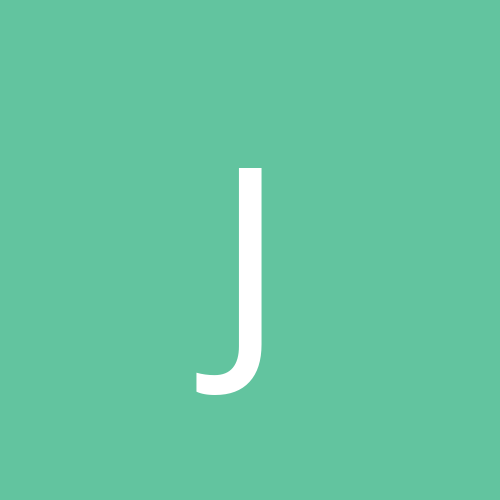
Easy win2k install on 20 computers (with same configuration)
By
Jamez, in Customization & Tweaking
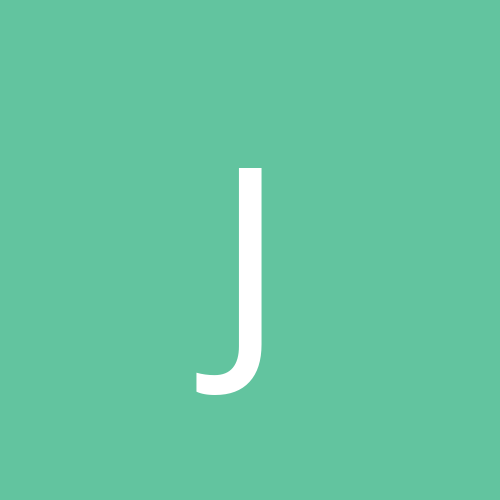
By
Jamez, in Customization & Tweaking