Sign in to follow this
Followers
0
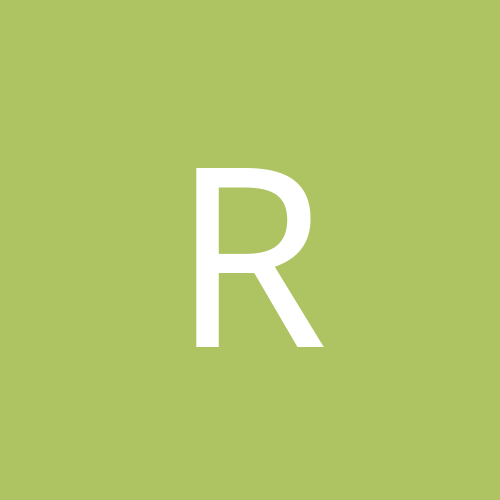
Can two distros share the same swap partition?
By
ReFoRMaT, in Everything Linux
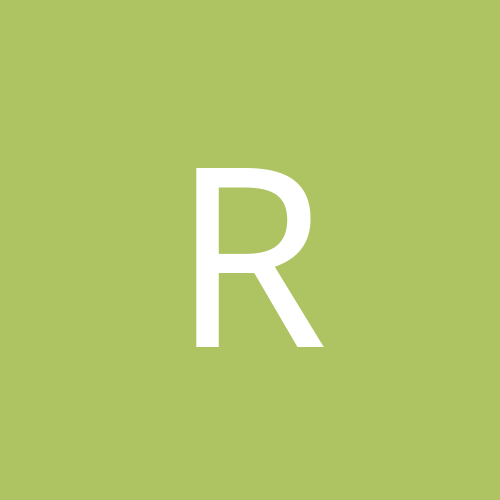
By
ReFoRMaT, in Everything Linux