Sign in to follow this
Followers
0
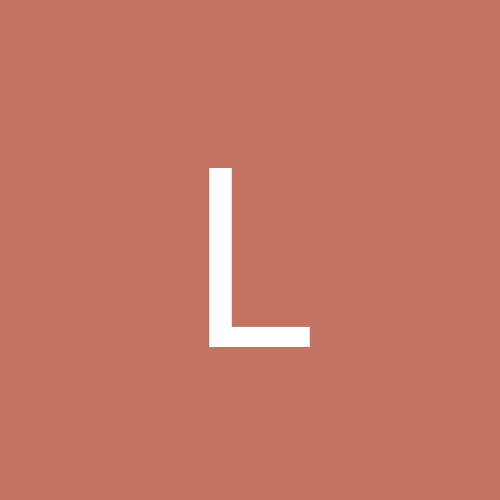
Anyone using WLI2-USB2-G54 with ndiswrapper in Mandrake 10.1
By
longbowdev, in Linux Networking
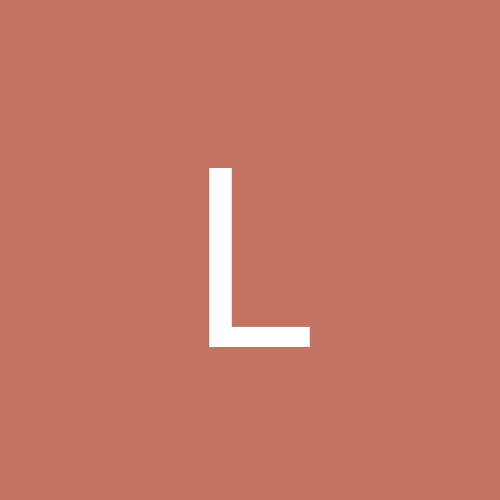
By
longbowdev, in Linux Networking