Sign in to follow this
Followers
0
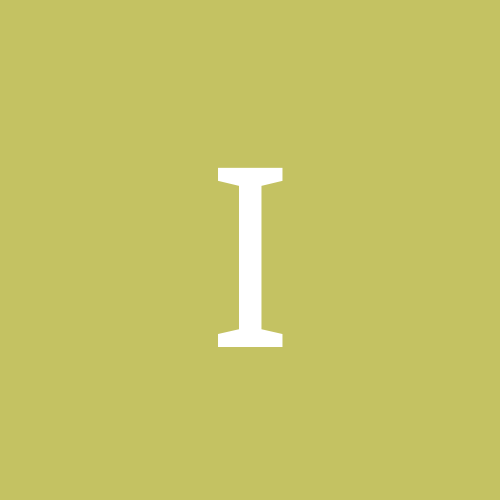
linux partitioning & sizing questions (Mandrake 10.1)
By
imaginey, in Everything Linux
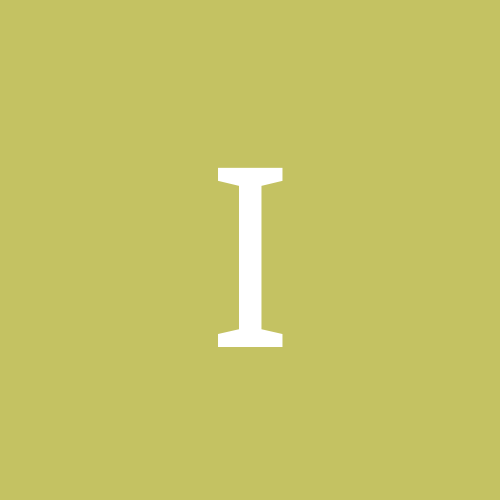
By
imaginey, in Everything Linux