Sign in to follow this
Followers
0
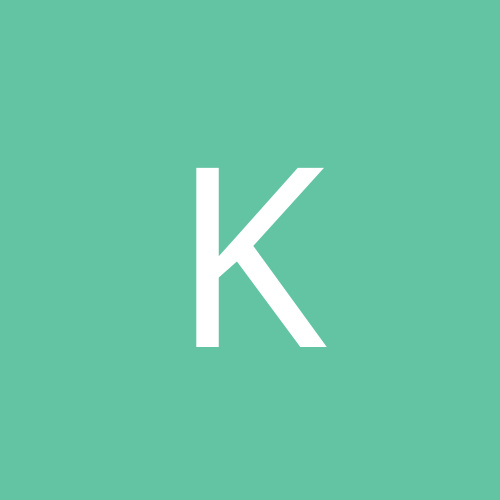
Windows98Se Laptop Fat32 and External Hd 300gb Ntfs with files Need to convert
By
Karaoke Guy, in Legacy OS
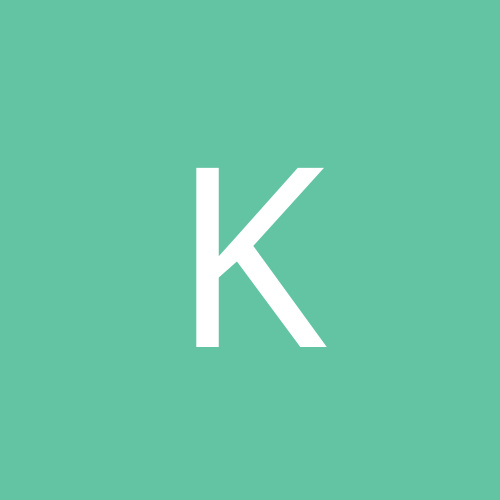
By
Karaoke Guy, in Legacy OS