Sign in to follow this
Followers
0
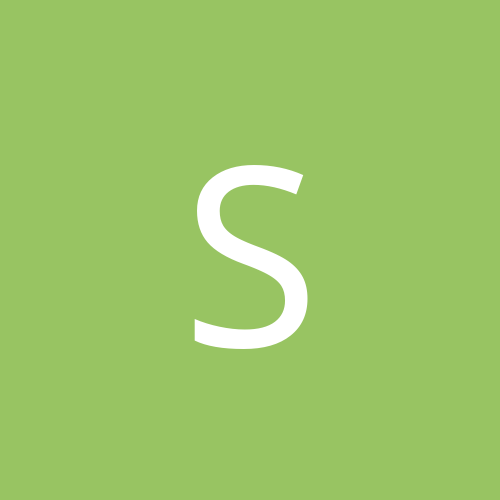
Sound not working on Mandriva + Toshiba Laptop
By
spondootre, in Everything Linux
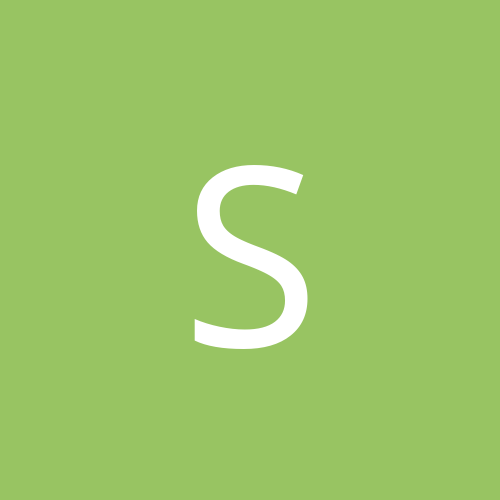
By
spondootre, in Everything Linux