Sign in to follow this
Followers
0
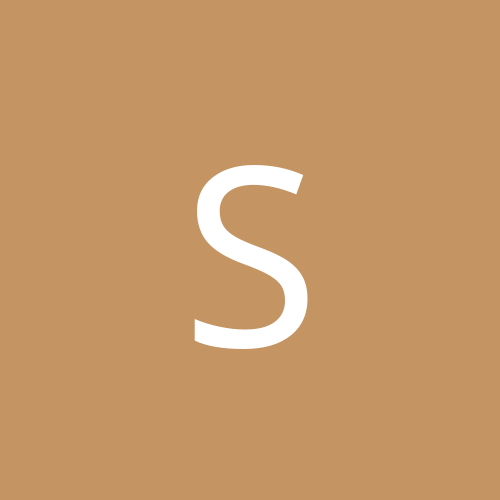
Temporary Internet Folder Gone Gonzo!
By
Sinluan, in Everything New Technology
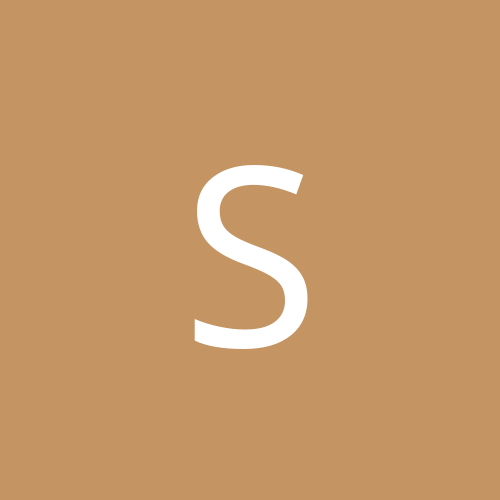
By
Sinluan, in Everything New Technology