Sign in to follow this
Followers
0
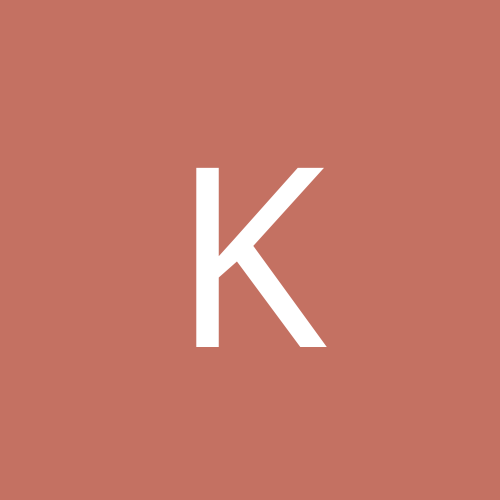
Dual HDD, XP Home and Fedora Core 4...tried all in forum
By
Knad, in Everything Linux
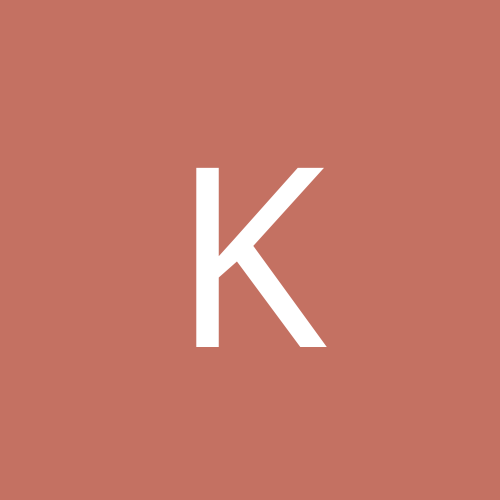
By
Knad, in Everything Linux