Sign in to follow this
Followers
0
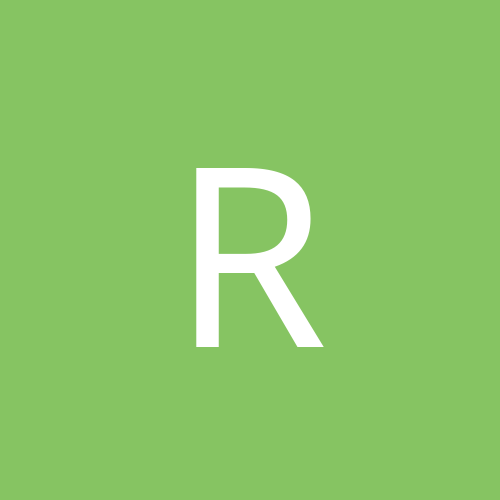
Suse 10.0, Motorola SB4200, can't set up
By
raymondobasildon, in Linux Networking
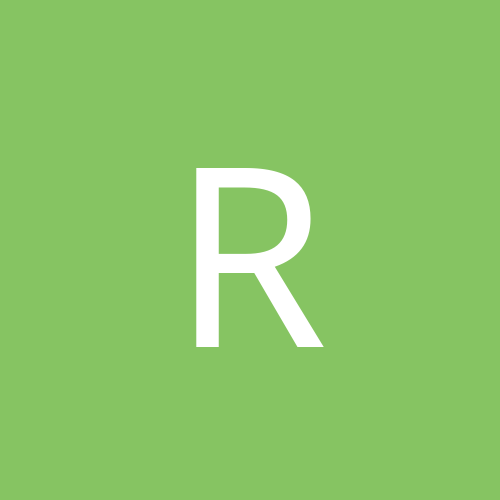
By
raymondobasildon, in Linux Networking