Sign in to follow this
Followers
0
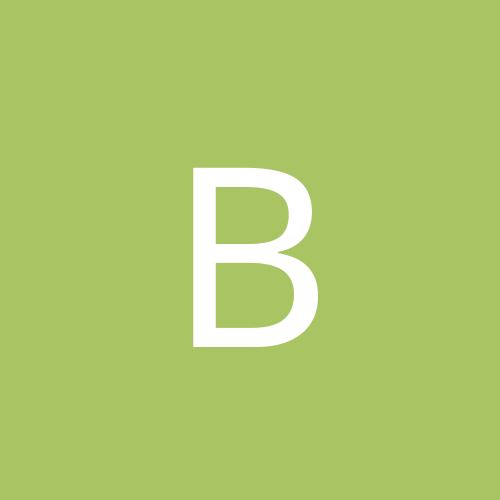
need help connecting to the internet
By
bchilly, in Everything New Technology
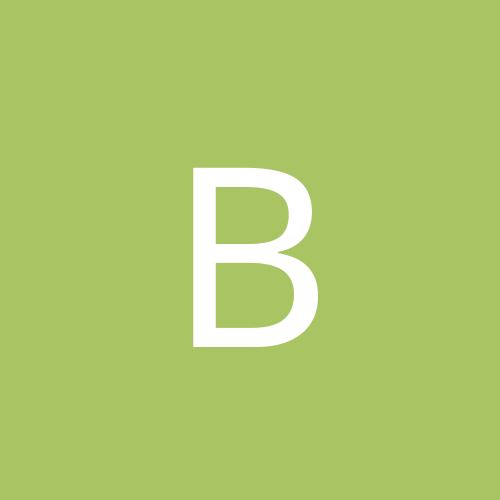
By
bchilly, in Everything New Technology