Sign in to follow this
Followers
0
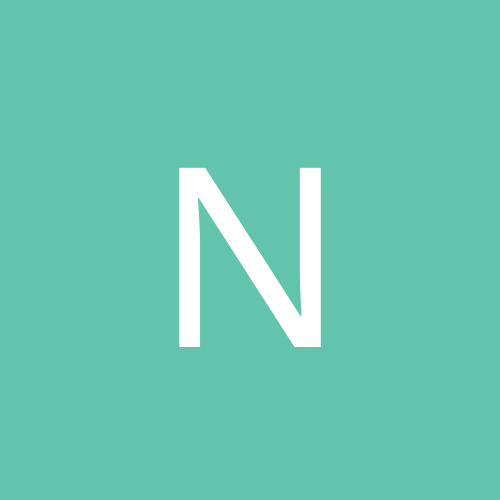
Helium Foot Software Releases MercuryMover 2.0 Public Beta, Drops Price
By
news, in Upcoming News
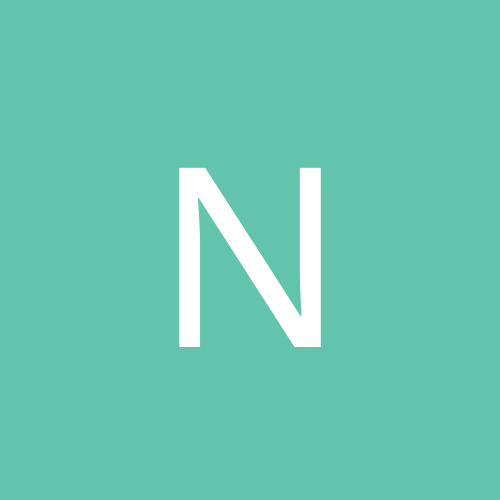
By
news, in Upcoming News