Sign in to follow this
Followers
0
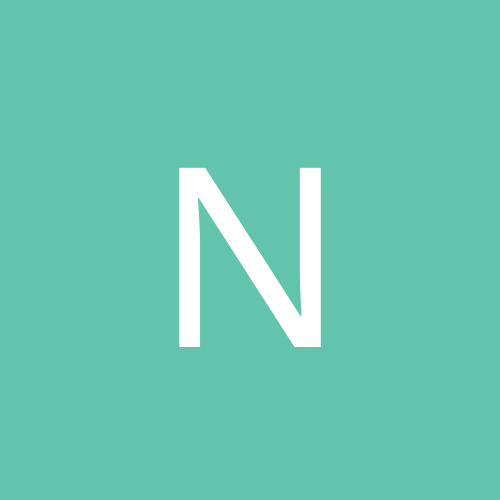
MacEase Releases PrintMagic 5.0 - Highly Rated Productivity Utility
By
news, in Upcoming News
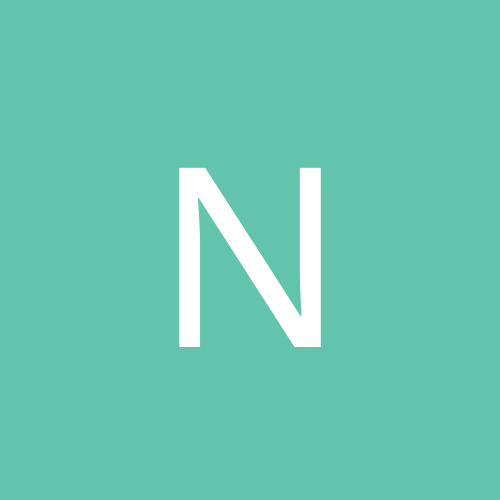
By
news, in Upcoming News