Sign in to follow this
Followers
0
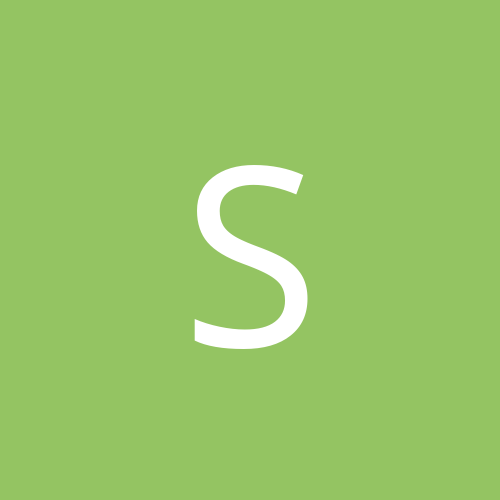
Thanks DOSCRASH for that nvidia TNT fix you posted sometime
By
someone_nt, in Hardware
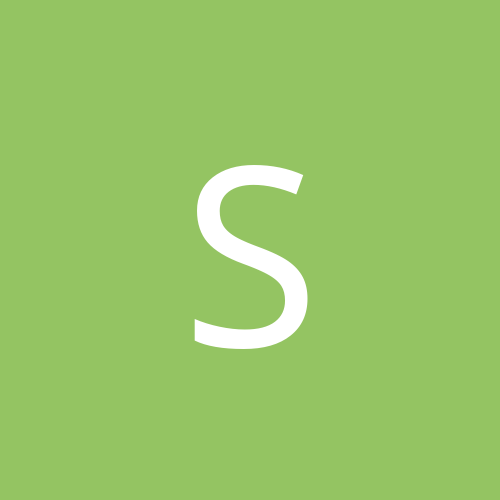
By
someone_nt, in Hardware