Sign in to follow this
Followers
0
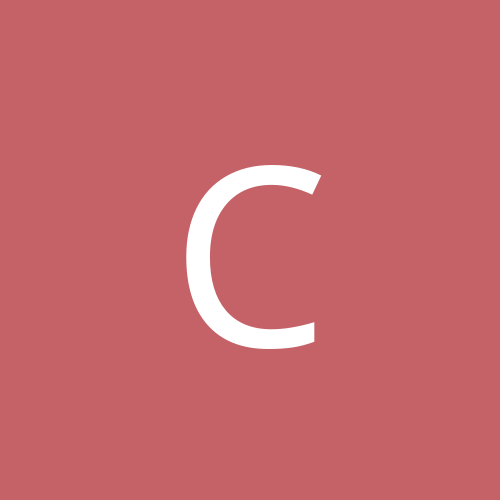
got my voodoo2 going,but i cant change my @#$% refresh rate.
By
celeron550, in Hardware
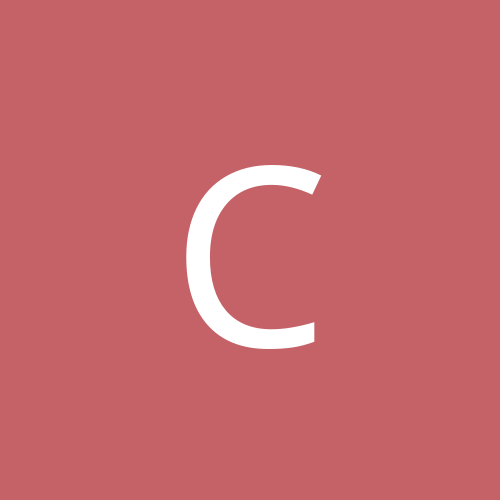
By
celeron550, in Hardware