Sign in to follow this
Followers
0
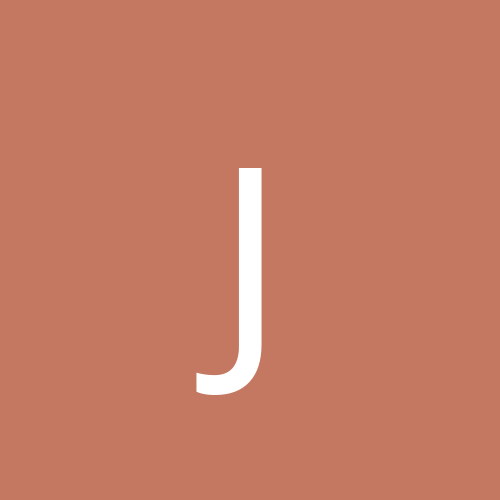
by far, the dumbest problem I have seen in my whole life.
By
jdulmage, in Slack Space
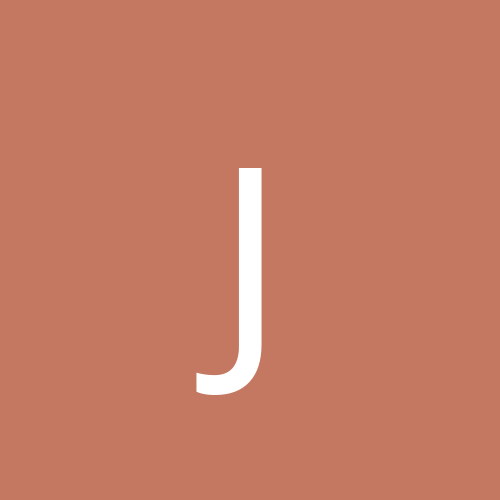
By
jdulmage, in Slack Space